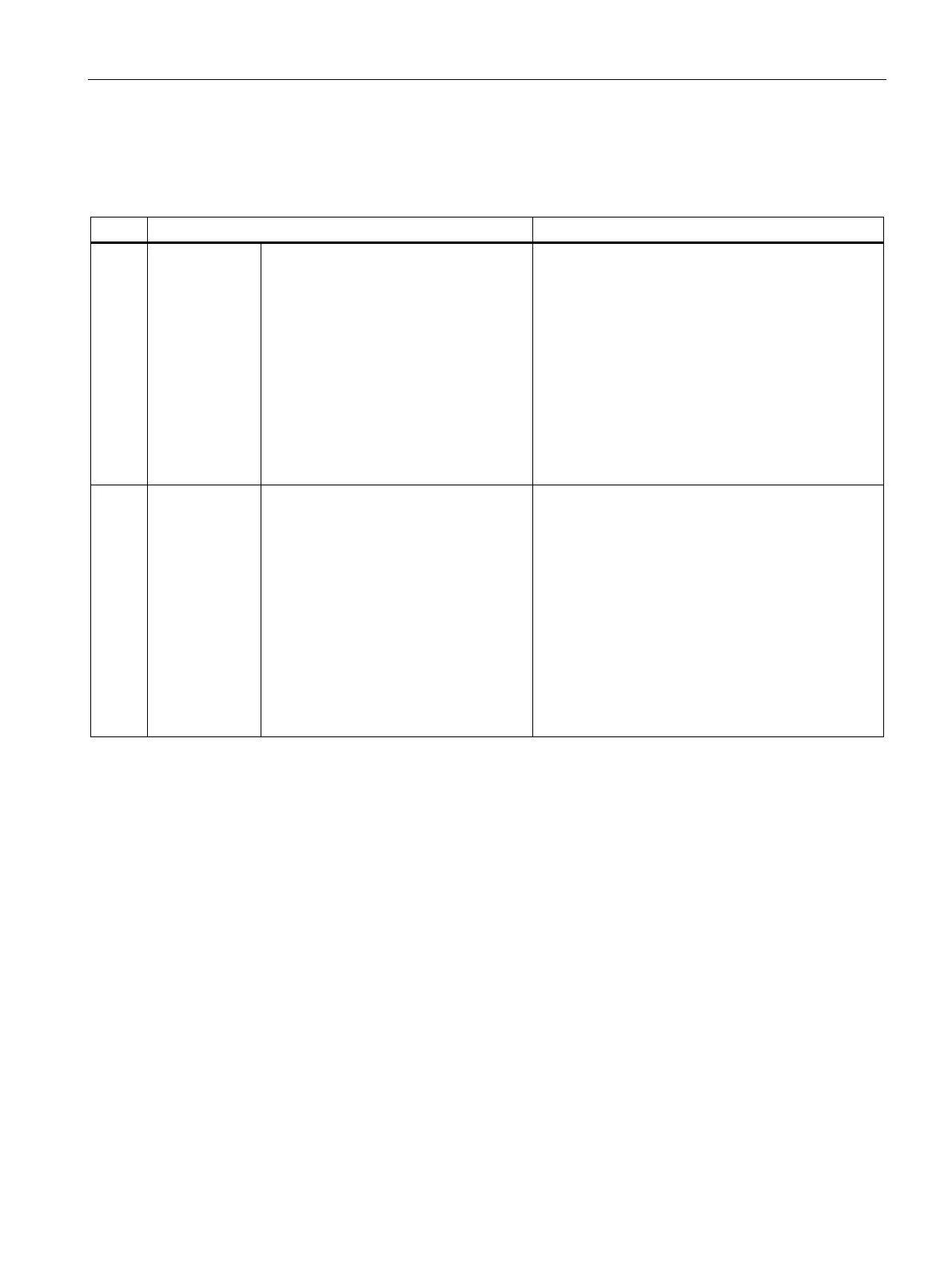Commissioning
11.6 Operating modes of the CPU
Distributed I/O system
System Manual, 09/2019, A5E03576849-AJ
211
The table below shows the effects of the operating mode transitions:
Table 11- 7 Operating mode transitions
Operating mode transitions
①
POWER ON →
STARTUP
After switching on, the CPU switches to
"STARTUP" mode if:
• The hardware configuration and
program blocks are consistent.
• Startup type "Warm restart - RUN" is
set.
Or
• Startup type "Warm restart - mode
before POWER OFF" is set and the
CPU was in RUN mode before
POWER OFF.
The CPU clears the non-retentive memory, and re-
sets the content of non-retentive DBs to the start
values of the load memory. Retentive memory and
retentive DB contents are retained.
The 500 newest entries in the diagnostics buffer are
retained.
POWER ON →
STOP
After switching on, the CPU goes to
"STOP" mode if:
• The hardware configuration and
program blocks are inconsistent.
Or
• The "No restart" startup type is set.
Or
• Startup type "Warm restart - mode
before POWER OFF" is set and the
CPU was in STOP mode before
POWER OFF.
The CPU clears the non-retentive memory, and re-
sets the content of non-retentive DBs to the start
values of the load memory. Retentive memory and
retentive DB contents are retained.
The 500 newest entries in the diagnostics buffer are
retained.
