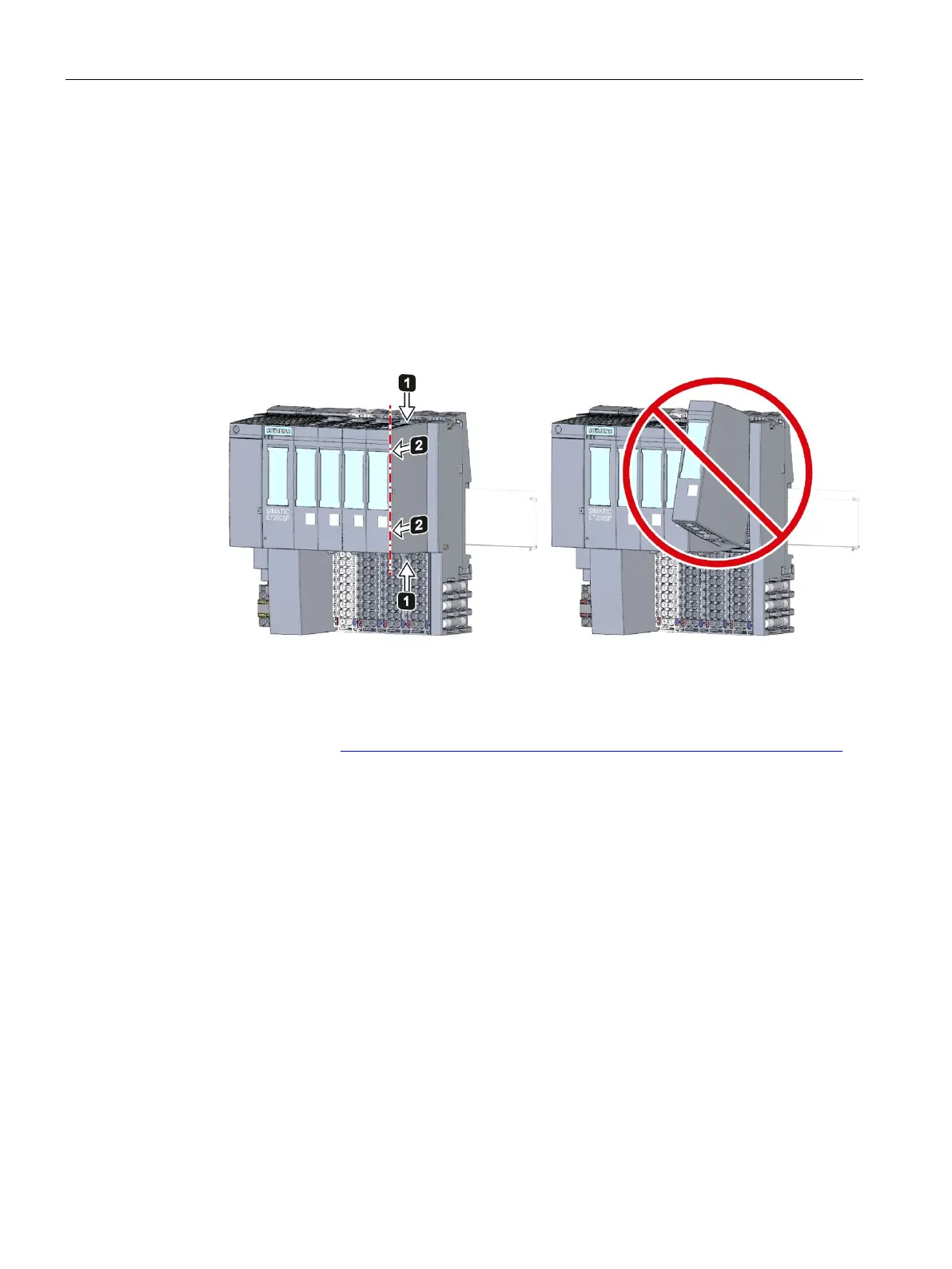Maintenance
12.1 Removing and inserting I/O modules/motor starters (hot swapping)
Distributed I/O system
236 System Manual, 09/2019, A5E03576849-AJ
3. After a POWER OFF/POWER ON of the supply voltage 1L+ of the interface module, all
available I/O modules/motor starters start up again in line with the configuration.
Evaluation of the I/O modules/motor starters removed during operation starts again
(see 1).
Removing I/O modules
To remove an I/O module, follow these steps:
1. Simultaneously press the top and bottom release buttons of the I/O module.
2. Pull the I/O module out of the BaseUnit, parallel in a forward direction.
Figure 12-1 Removing I/O modules
See also
Interface modules (http://support.automation.siemens.com/WW/view/en/55683316/133300)
