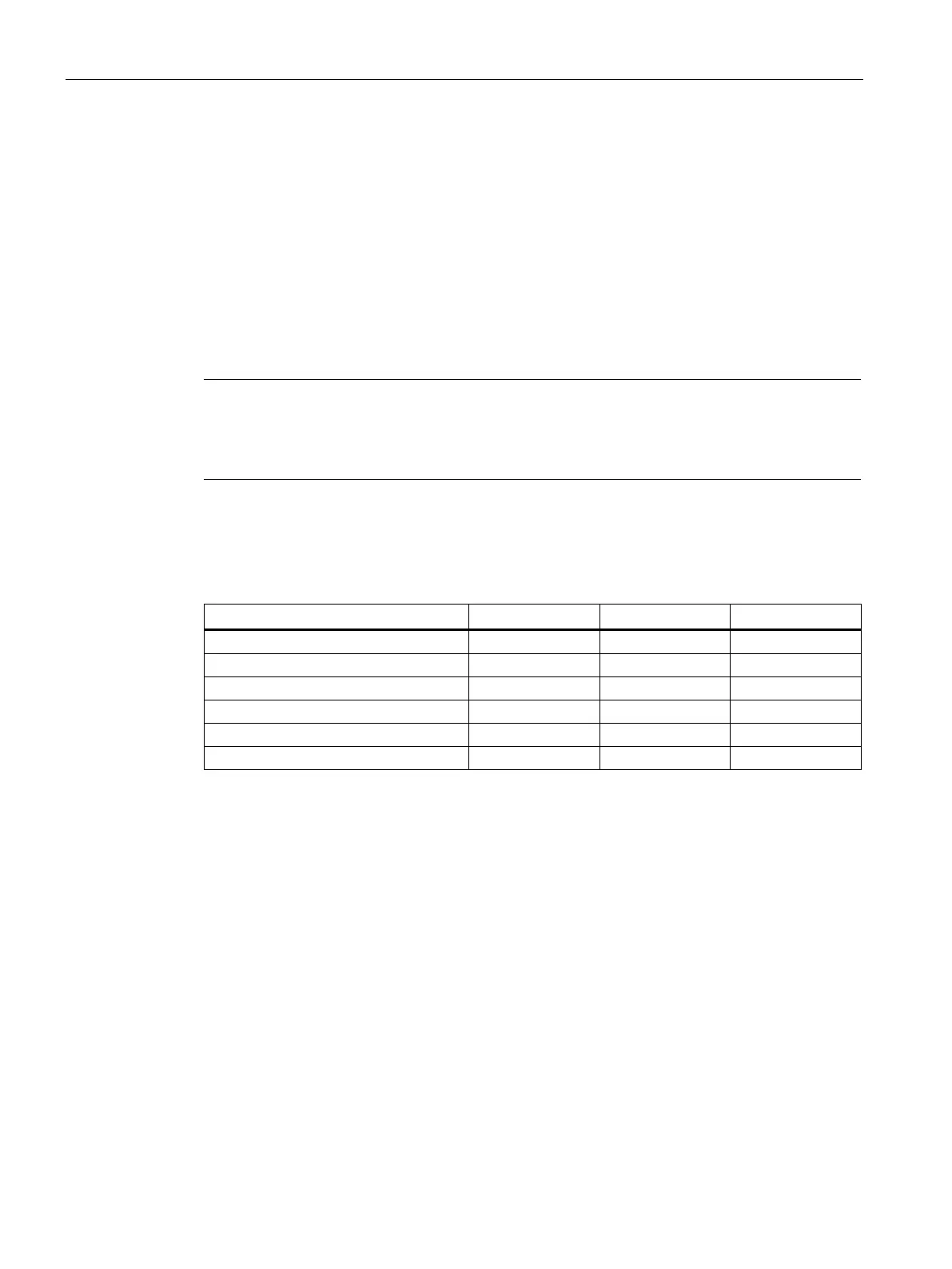Maintenance
12.6 Firmware update
Distributed I/O system
244 System Manual, 09/2019, A5E03576849-AJ
Options for the firmware update
The following options are available for updating firmware:
● Online in STEP 7 via Online & Diagnostics
● Online in STEP 7 via accessible devices (PROFINET)
● Using a SIMATIC memory card (possible for CPU and central I/O modules)
● Via the integrated Web server (possible for CPU as well as centralized and distributed
I/O modules)
● Online via the SIMATIC Automation Tool
Note
Firmware files of the CPU
If you perform a CPU update with STEP
7, you require STEP 7 (TIA Portal as of V13
3).
The table below provides an overview of the media that can be used to update the firmware
of a specific module.
Table 12- 2 Overview of firmware update options
1)
STEP 7 (V5.5 SP2 or higher)
2)
V13 update 3 or higher
If the firmware files are only available in this format, you can also install the files using STEP 7
(TIA Portal) but not the SIMATIC memory card or the Web server.
