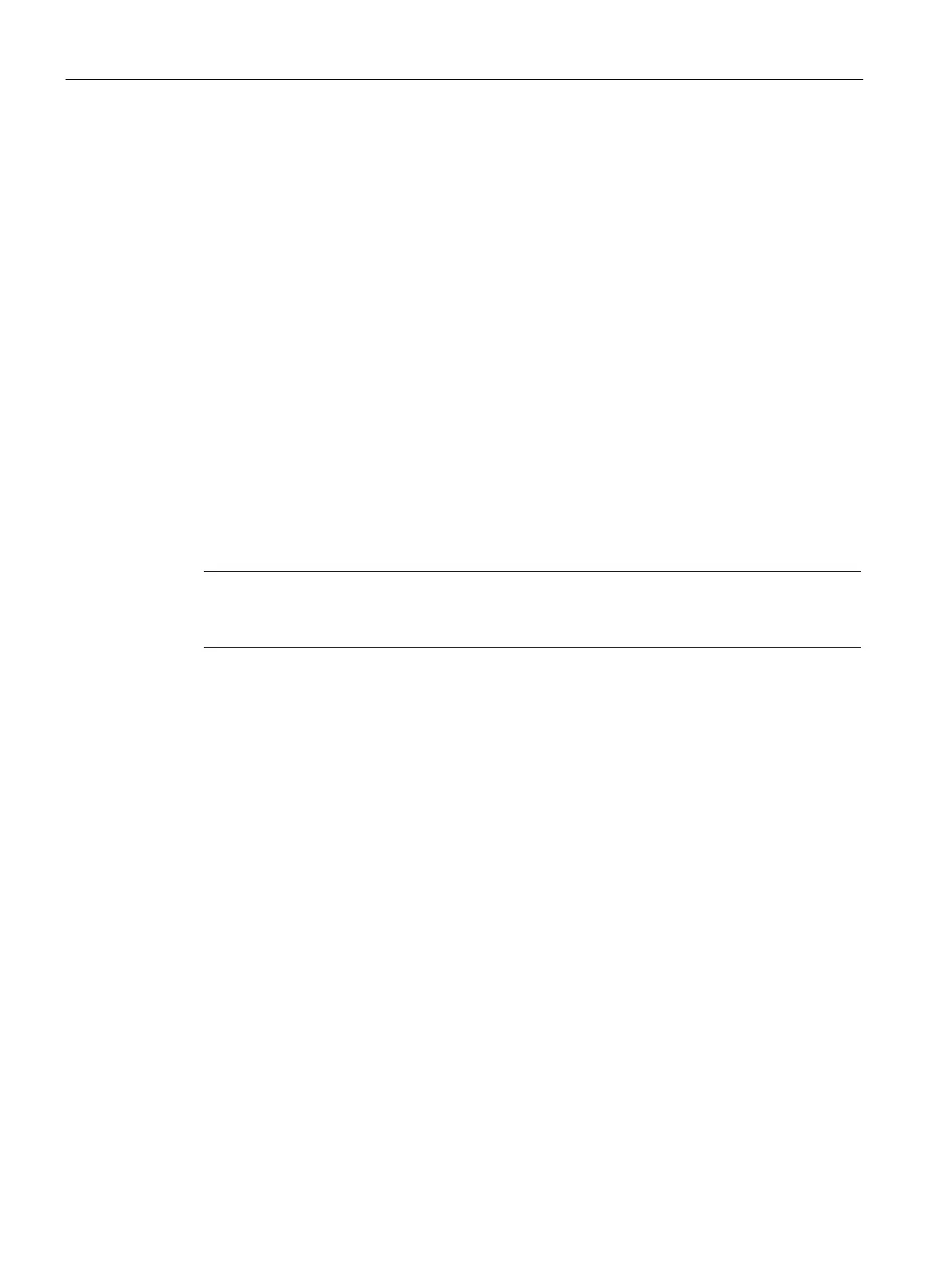Maintenance
12.6 Firmware update
Distributed I/O system
246 System Manual, 09/2019, A5E03576849-AJ
Procedure online in STEP 7 via Online & Diagnostics
Requirements: There is an online connection between the CPU/module and PG/PC.
Proceed as follows to perform an online firmware update via STEP 7:
1. Select the module in the device view.
2. Select the "Online & diagnostics" command from the shortcut menu.
3. Select the "Firmware update" group in the "Functions" folder.
4. Click the "Browse" button to select the path to the firmware update files in the "Firmware
update" area.
5. Select the suitable firmware file. The table in the firmware update area lists all modules
for which an update is possible with the selected firmware file.
6. Click the "Run update" button. If the module can interpret the selected file, the file is
downloaded to the module.
Updating the firmware
The "Run firmware after update" check box is always selected.
When the loading process is complete, the CPU adopts the firmware and then operates with
this new firmware.
Note
If a firmware update is interrupted, you need to remove and insert the module before starting
the firmware update again.
Procedure online in STEP 7 via accessible devices
To perform a firmware update online via accessible devices, follow these steps:
1. From the "Online" menu, select the "Accessible devices" menu item.
2. In the "Accessible devices" dialog, search for the accessible devices for the selected
PROFINET interface.
3. To go to a device in the project tree, select the desired device from the list of accessible
devices and click the "Show" button.
4. In the project tree, select the "Online & diagnostics" option of the relevant device and
perform the firmware update under the category "Functions/Firmware Update" (CPU,
Local modules).
