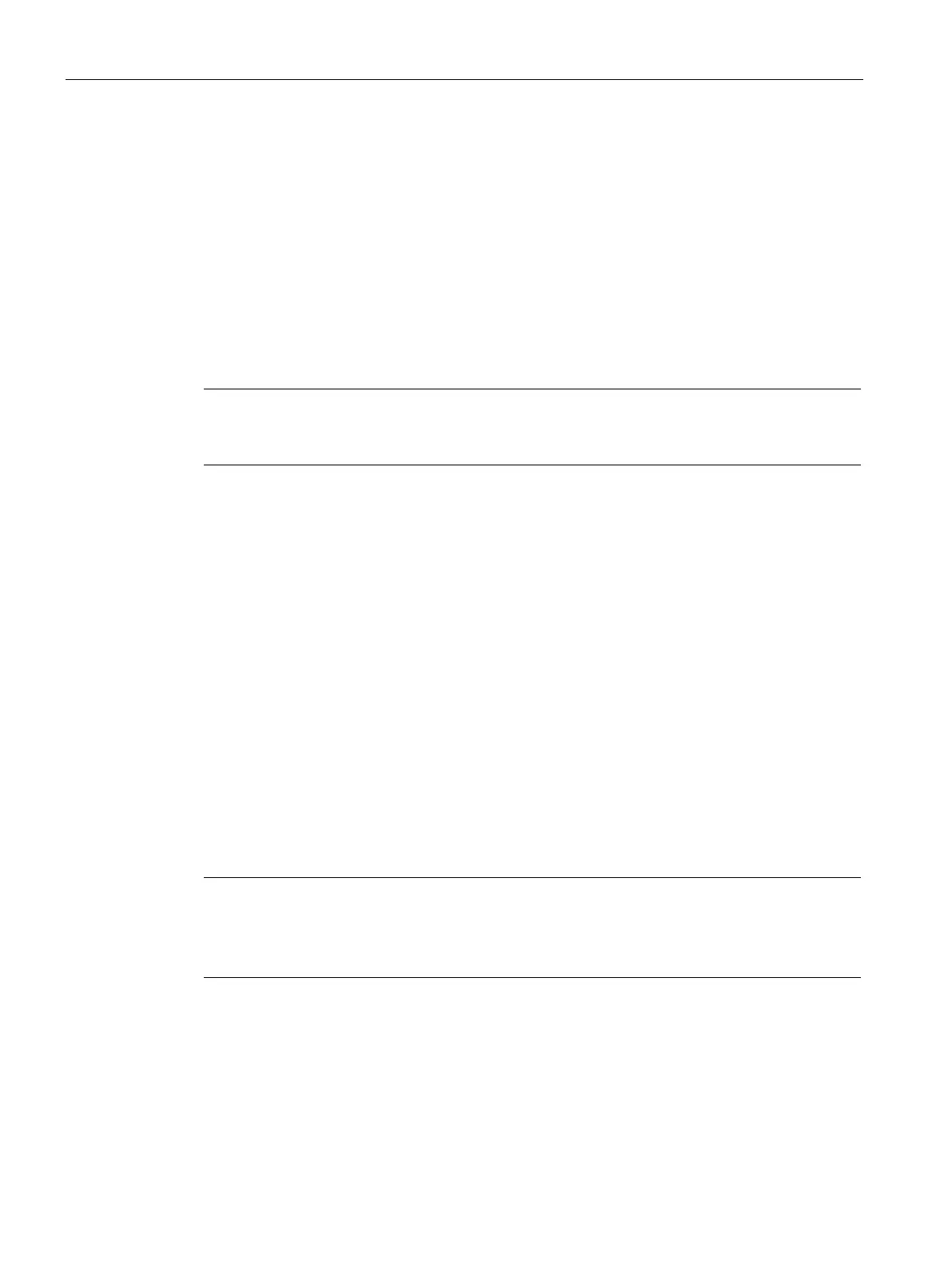Application planning
4.5 Forming potential groups
Distributed I/O system
50 System Manual, 09/2019, A5E03576849-AJ
Placement and grouping of I/O modules
Each BaseUnit BU...D that you install in the ET 200SP configuration opens a new potential
group and supplies all subsequent I/O modules (on BaseUnits BU...B) with the necessary
supply voltage. The first 24 V DC I/O module to the right of the CPU/interface module must
be installed on a light-colored BaseUnit BU...D. Exception: If you insert an AC I/O module or
an AI Energy Meter as the first I/O module, the first BaseUnit in the ET 200SP configuration
can be a dark-colored BaseUnit. The requirement is that you use a CPU or IM 155-6 (as of
V3.0).
If you want to place another BaseUnit BU...B after a BaseUnit BU...D, disconnect the power
and AUX buses and open a new potential group at the same time. This allows individual
grouping of the supply voltages.
Note
All BaseUnits placed in a load group must match the infeed potential of the corresponding
light
-colored BaseUnits.
Do not connect any BaseUnit of the "BU...B" type on the right of a motor starter's BaseUnit
(BU30-MSxx).
Placing and connecting potential distributor modules
Potential distributor modules provide potential distributors integrated into the system that you
can use to configure a rapid, space-saving customized replacement for standard potential
distribution systems.
You can place potential distributor modules at any location within the ET 200SP distributed
I/O system. To do so, you must observe the same design rules as for placing and connecting
I/O modules. Potential distributor modules are only suitable for SELV/PELV.
A potential distributor module consists of a potential distributor BaseUnit (PotDis-BU) and (if
necessary) a potential distributor TerminalBlock (PotDis-TB) plugged onto it. If you do not
need the additional terminals of the PotDis-TB, install a BU cover (15 mm) on the PotDis-
BaseUnit.
You must not place a BaseUnit for I/O modules in a PotDis potential group formed with a
light-colored PotDis-BaseUnit.
Note
Identical voltages with potential distributor modules
You can only connect identical (supplied) voltages with to the terminals of a potential
distributor module or PotDis potential group. Example: You only connect 24
V DC.
