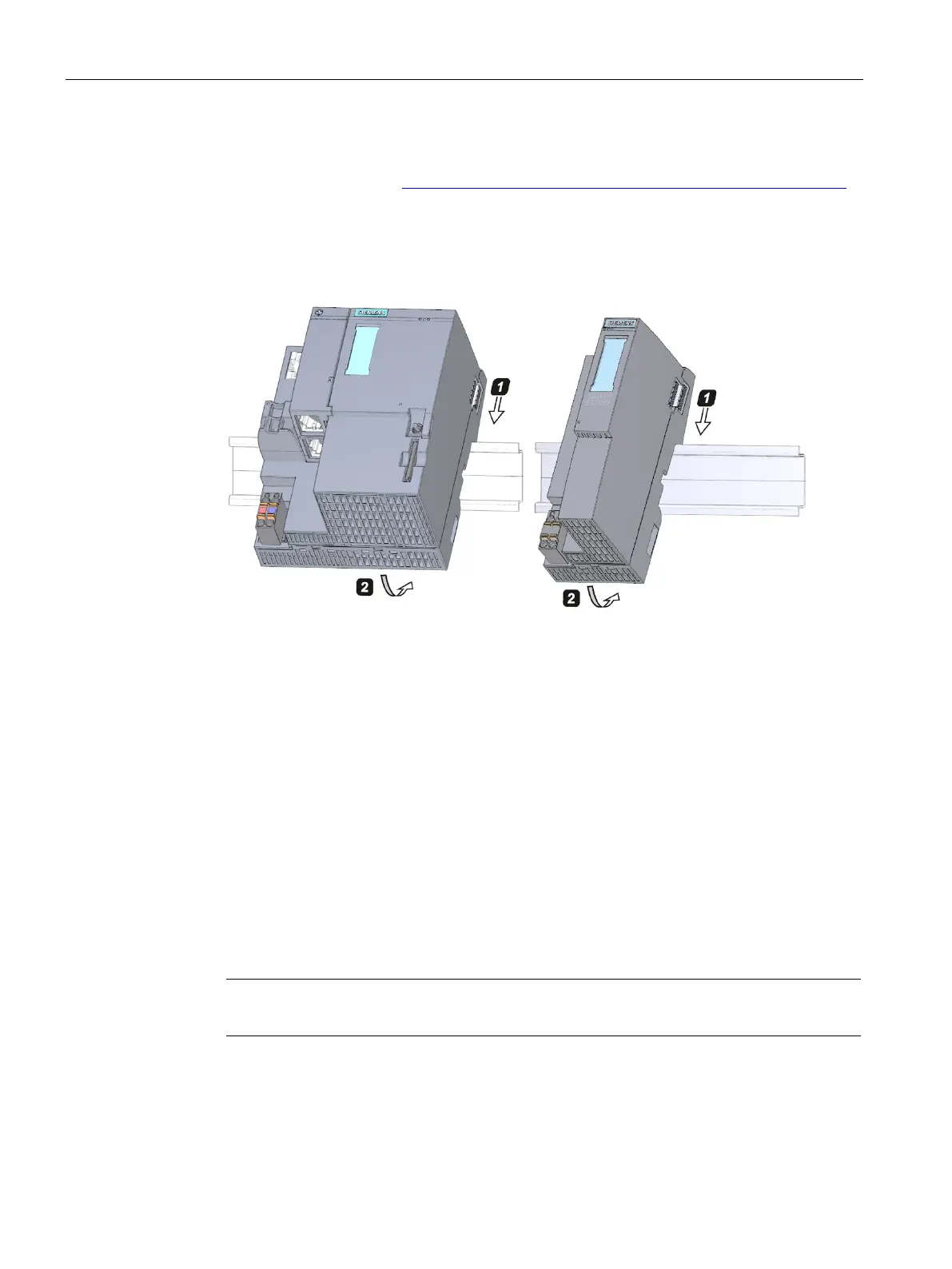Installation
5.3 Mounting the CPU/interface module
Distributed I/O system
70 System Manual, 09/2019, A5E03576849-AJ
Mounting the CPU/interface module
Watch the video sequence (http://support.automation.siemens.com/WW/view/en/95886218)
To install a CPU/interface module, follow these steps:
1. Install the CPU/interface module on the mounting rail.
2. Swivel the CPU/interface module towards the back until you hear the mounting rail
release button click into place.
Figure 5-2 Mounting the CPU/interface module
Dismantling the CPU/interface module
The CPU/interface module is wired and BaseUnits are located to its right.
To remove the CPU/interface module, follow these steps:
1. Switch off the supply voltage for the CPU/interface module. Remove the 24 V DC
connector from the CPU/interface module.
2. Press the mounting rail release button on the first BaseUnit. At the same time, shift the
CPU/interface module parallel to the left until it detaches from the rest of the module
group.
Note: The mounting rail release button is located above the CPU/interface module or
BaseUnit.
3. While pressing the mounting rail release button on the CPU/interface module, swivel the
CPU/interface module off of the mounting rail.
Note
It is not necessary to remove the BusAdapter from the CPU/interface module.
