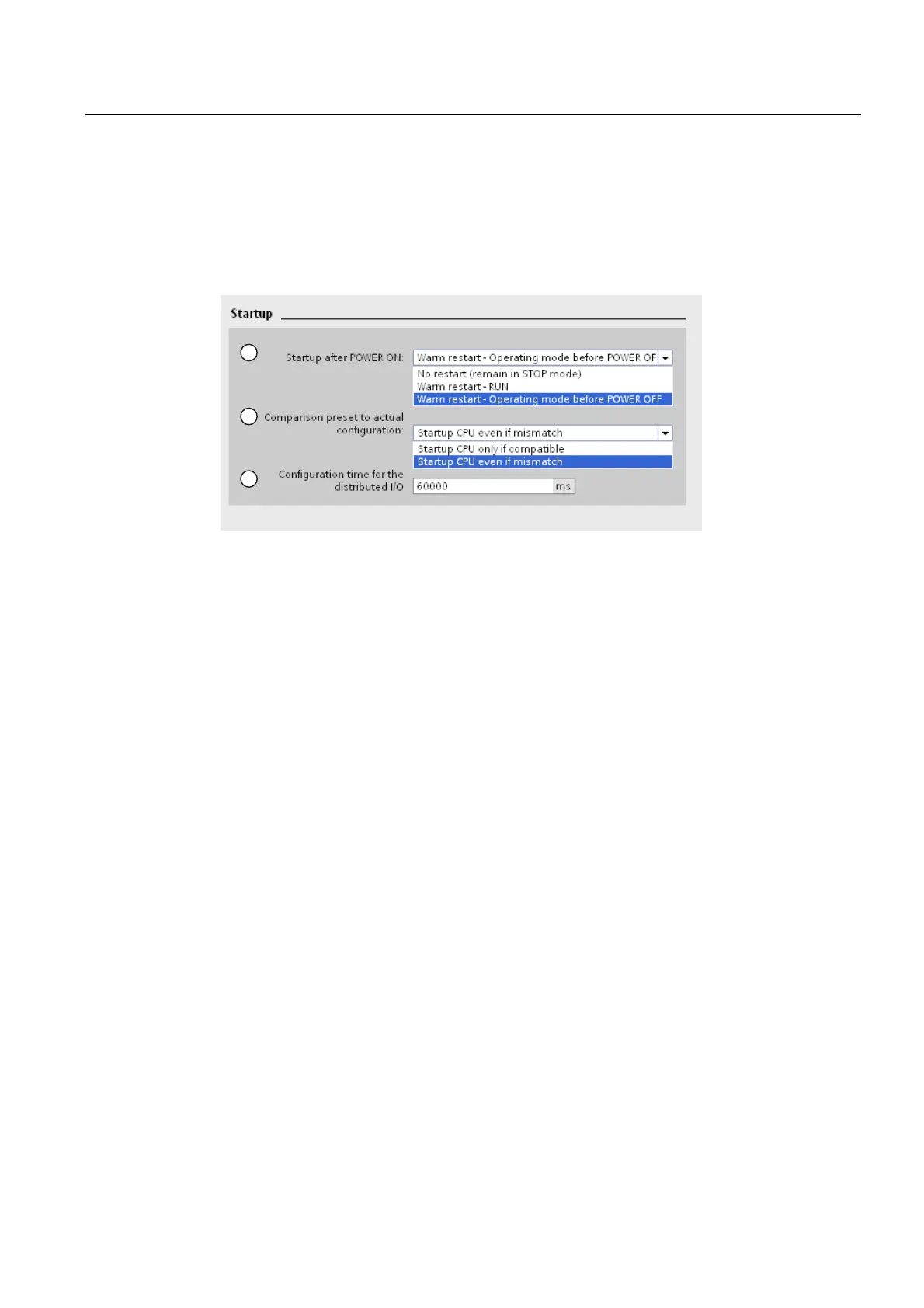Commissioning
8.4 Operating modes
S7-1500 Automation System
System Manual, 01/2013, A5E03461182-01
101
Setting the startup behavior
Proceed as follows to set the startup behavior:
1. In the device view of the STEP 7 hardware network editor, select the CPU.
2. In the properties under "General" select the "Startup" area.
Figure 8-3 Setting the startup behavior
①
Setting the startup type after POWER ON
②
Defines the startup behavior for the case where a module in a slot does not correspond
to the configured module. This parameter applies to the CPU and to all the modules for
which no other setting was selected.
• Startup of the CPU only if compatible: In this setting a module on a configured slot
has to be compatible with the configured module.
• Startup of the CPU even if there are differences: At this setting the CPU starts up
irrespective of the type of module plugged.
For locally used modules you can configure the hardware compatibility in the parameter
"Comparison between preset module and actual module" individually for each slot. When
you change the setting of the hardware compatibility for a module, the setting made at
the CPU does not apply for this module.
③
Specifies a maximum period (default: 60000 ms) in which the central and distributed I/O
must be ready for operation. The CMs and CPs are supplied with voltage and
communication parameters during the CPU startup. This parameter assignment time
grants a period, within which the I/O modules connected to a CM or CP must be
operationally ready.
The CPU goes into RUN mode when the central and the distributed I/O is operationally
ready within the parameter assignment time.
If the central and distributed I/O is not ready for operation within the configuration time,
the startup characteristics of the CPU depends on the setting of the hardware
compatibility.
