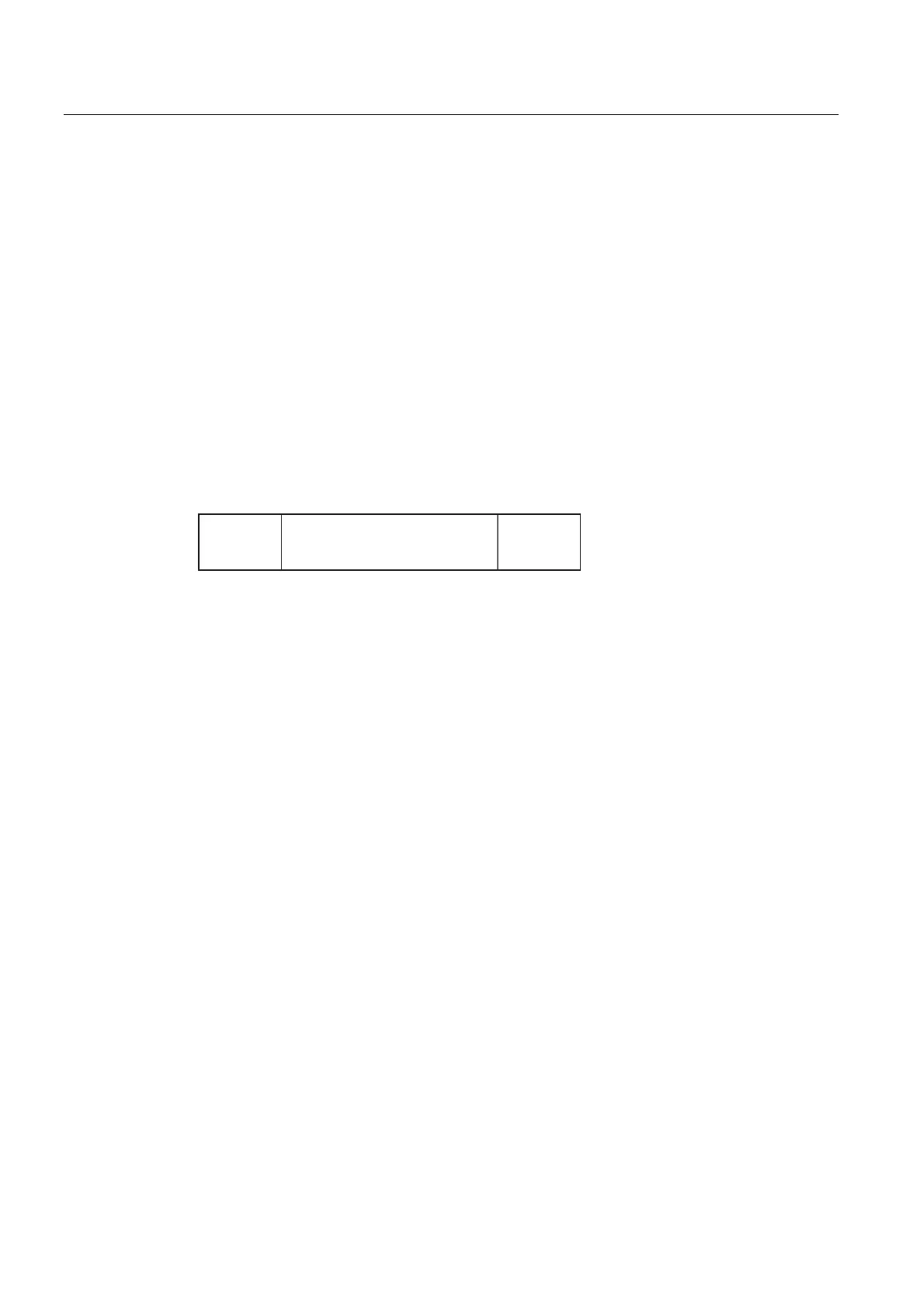Configuring
7.2 Process images and process image partitions
S7-1500 Automation System
90 System Manual, 01/2013, A5E03461182-01
7.2.2 Automatically update process image partitions
One process image partition can be assigned to each organization block. In this case, the
process image partition is automatically updated. The exceptions are PIP 0 and isochronous
OBs.
Update process image partition
The process image partition is divided into two parts:
● Process image partition of the inputs (PIPI)
● Process image partition of the outputs (PIPQ)
The process image partition of the inputs (PIPI) is always read in/updated before the
processing of the associated OB. The process image partition of the outputs (PIPQ) is
always output at the end of the OB.
The following figure illustrates the updating of the process image partitions.
3URFHVVLQJRIWKHSURJUDPLQWKHFDOOHG
2%
3,3,[
UHDGLQ
3,34[
RXWSXW
Figure 7-10 Update process image partitions
7.2.3 Update process image partitions in the user program
As an alternative to the automatic updating of process image partitions, you can update
process images with the "UPDAT_PI" instruction or the "UPDAT_PO" instruction. In STEP 7,
these instructions are available on the "Instructions" Task Card under "Extended
instructions" and may be called from any point in the program.
Requirements for updating process image partitions with the "UPDAT_PI" and "UPDAT_PO"
instructions:
● The process image partitions may not be assigned to any OB, i.e. they may not be
automatically updated.
● PIP 0 (automatic update) can likewise not be updated with the "UPDAT_PI" and
"UPDAT_PO" instructions.
UPDAT_PI: Update the process image partition of the inputs
With this instruction you read the signal states from the input modules into the process
image partition of the inputs (PIPI).
UPDAT_PO: Update the process image partition of the outputs
With this instruction you transmit the process image partition of the outputs to the output
modules.
