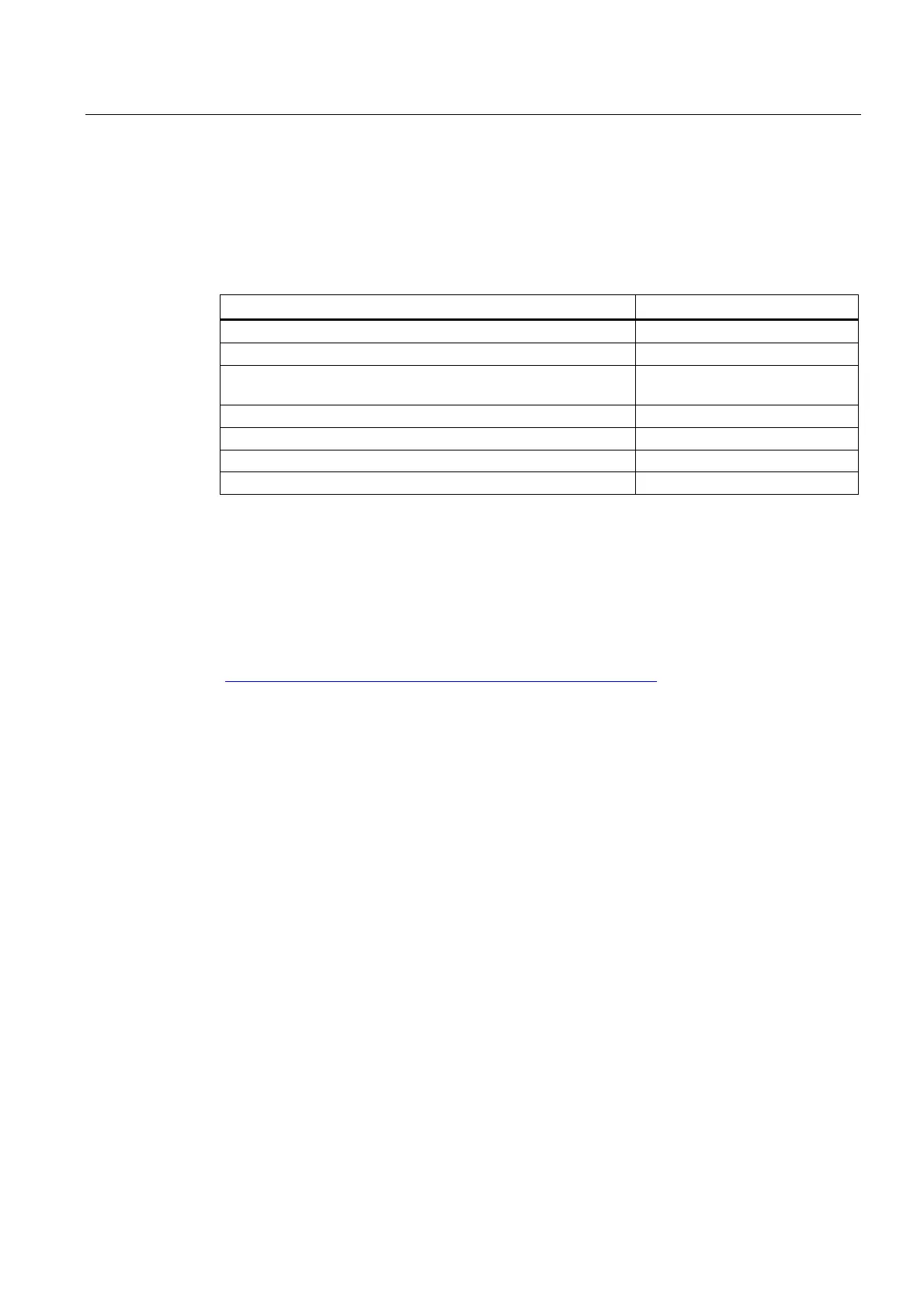Maintenance
9.5 Resetting the CPU to factory settings
S7-1500 Automation System
System Manual, 01/2013, A5E03461182-01
127
Result after resetting to factory settings
The following table provides an overview of the contents of the memory objects after the
reset to factory settings.
Table 9- 1 Result after resetting to factory settings
Memory object Contents
Actual values of the data blocks, instance data blocks Initialized
Bit memories, timers and counters Initialized
Certain retentive tags from technology objects
(for example, adjustment values of absolute encoders)
Initialized
Diagnostics buffer entries (retentive area) Initialized
Diagnostics buffer entries (non-retentive area) Initialized
Operating hours counter Initialized
Time of day Initialized
If a SIMATIC memory card was inserted prior to the reset to factory settings, the
configuration contained on the SIMATIC memory card (hardware and software) is
downloaded to the CPU. A configured IP address then becomes valid again.
Reference
Additional information on "Reset to factory settings" can be found in the Function Manual
Structure and use of the CPU memory
(http://support.automation.siemens.
com
/WW/view/en/59193101) in the section on memory
areas and retentivity, and in the online help for STEP 7.
