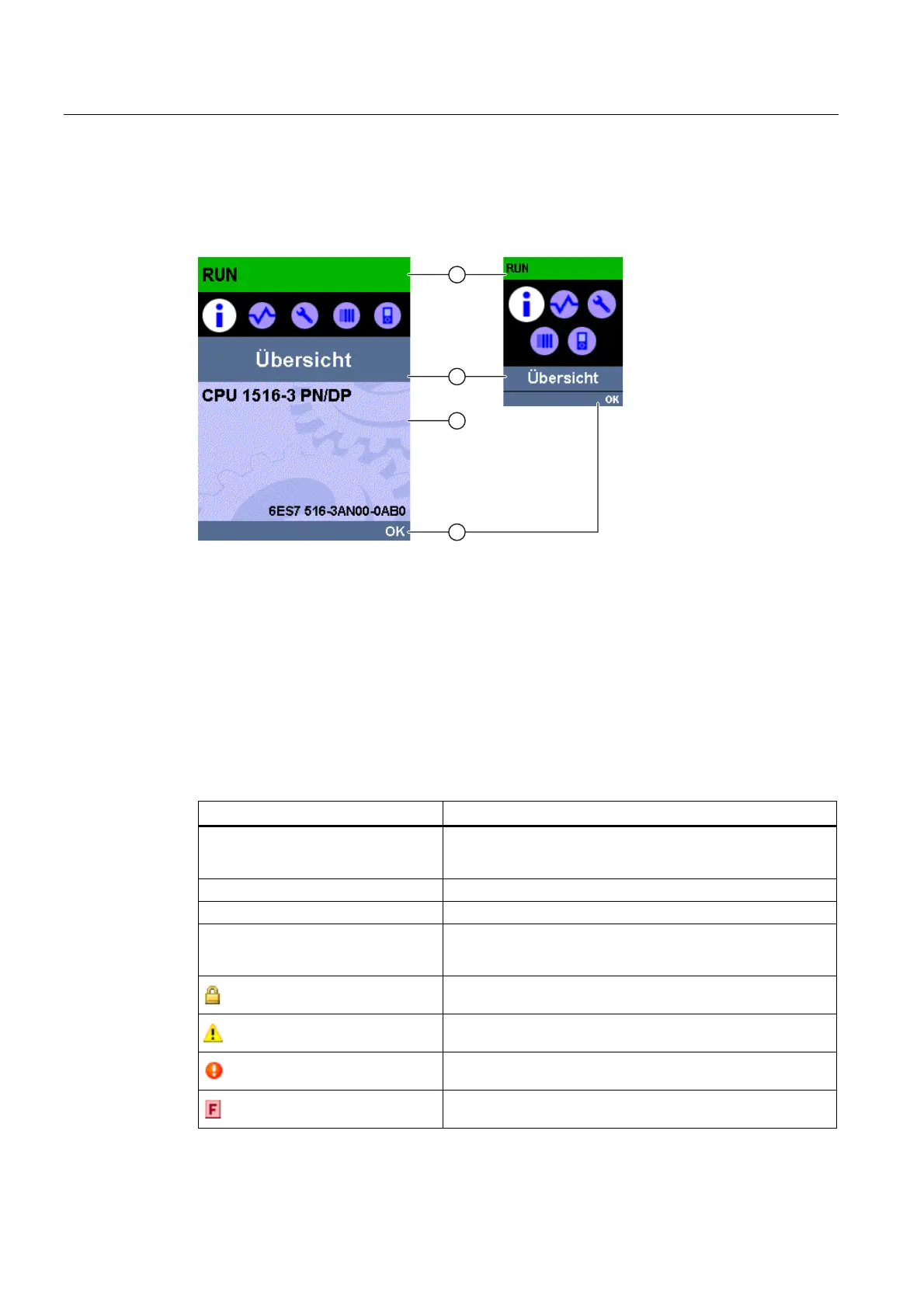Display of the CPU
S7-1500 Automation System
142 System Manual, 01/2013, A5E03461182-01
Display
The following figures show an example view of the displays of a CPU 1516-3 PN/DP on the
left and a CPU 1511-1 PN or CPU 1513-1 PN on the right.
① CPU status data
② Submenu names
③ Data display field
④ Navigation aid, e.g. OK/ESC or the page number
Figure 12-1 Example views of the displays
Regarding ①: CPU status data
The following table shows the CPU status data that can be retrieved via the display.
Table 12- 1 CPU status data
Color and icons for the status data Meaning
green
• RUN
• RUN with alarm
yellow STOP
red ERROR
white
• Connection establishment between CPU and display
• Firmware update of the display
Protection level configured
Interrupt (at least one interrupt is active in the CPU)
Fault (at least one fault is active in the CPU)
Force table is active in the CPU
