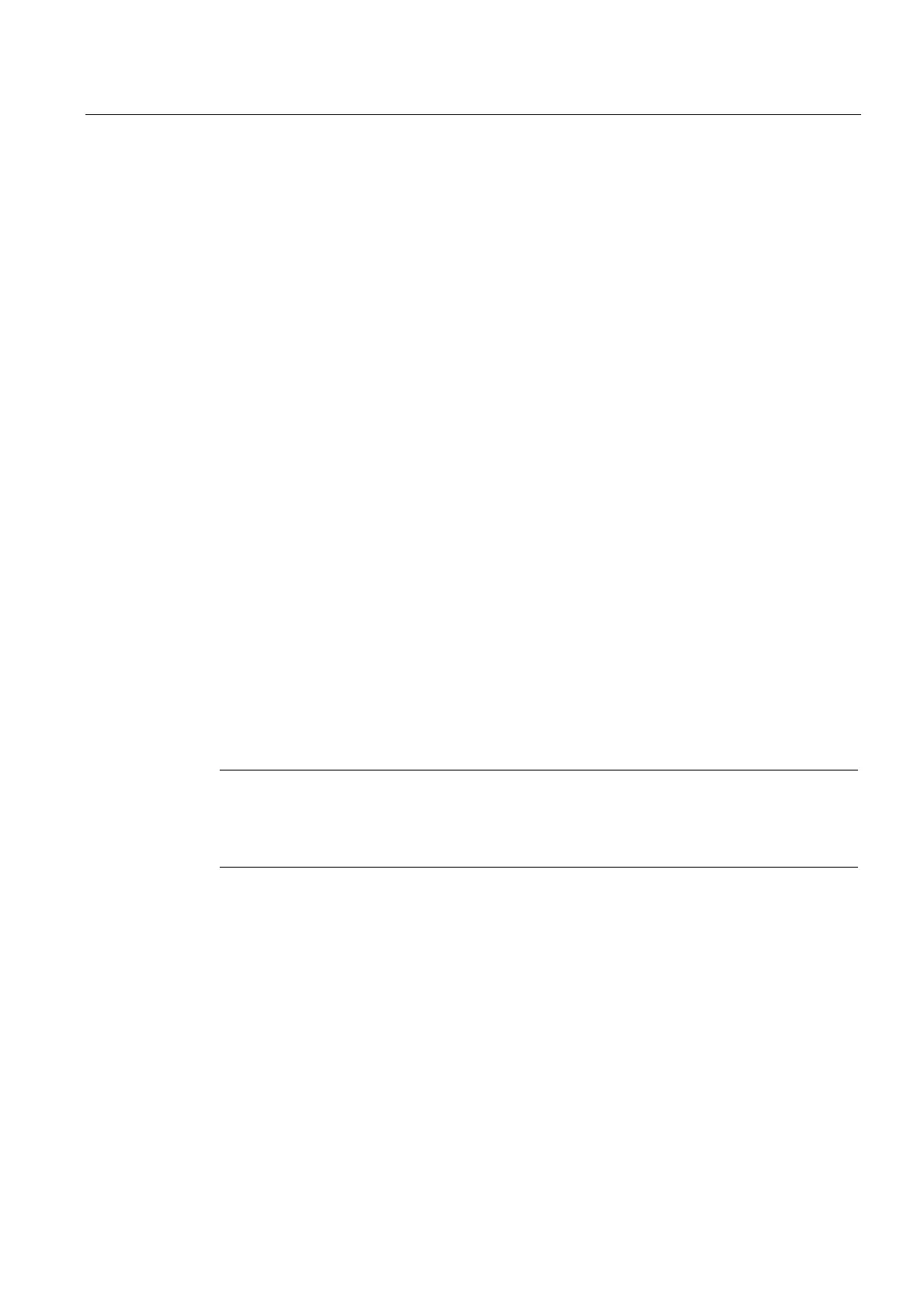Basics of program processing
13.1 Events and OBs
S7-1500 Automation System
System Manual, 01/2013, A5E03461182-01
149
Assignment between event source and OBs
The type of OB determines where you make the assignment between OB and event source:
● With hardware interrupts and isochronous mode interrupts, the assignment is made
during the configuration of the hardware or when the OB is created.
● STEP 7 automatically assigns OBs 91/92 to the MC-Servo interrupt and MC-Interpolator
interrupt, as soon as an "S7-1500 Motion Control" technology object is added.
● For all other types of OB, the assignment is made when the OB is created, where
applicable after you have configured the event source.
For hardware interrupts, you can change an assignment which has already been made
during runtime with the instructions ATTACH and DETACH. In this case, only the actually
effective assignment is changed, not the configured assignment. The configured assignment
takes effect after loading, and upon each startup.
Hardware interrupts are ignored if no OB was assigned by their configuration or if they occur
after the DETACH instruction. The check as to whether an OB is assigned to an event does
not take place when the associated event occurs, but only when the hardware interrupt
actually has to be executed.
OB priority and runtime behavior
S7-1500 CPUs support the priority classes 1 (lowest) to 26 (highest). Start events are
executed with a defined priority. The processing of a start event includes in particular the
updating of the process image partition of each assigned OB, and the processing of its user
code.
The OBs are executed exclusively on a priority basis. This means that the OB with the
highest priority will be executed first when multiple OB requests occur at the same time. If an
event occurs that has a higher priority than the currently active OB, this OB is interrupted.
Events of the same priority are processed in order of occurrence.
Note
Communication
Communication always has Priority 15. This makes it possible to assign a priority greater
than 15 to OBs, so that these OBs are not interrupted by the communication.
Reference
Further information on organization blocks is available in the STEP 7 online help.
