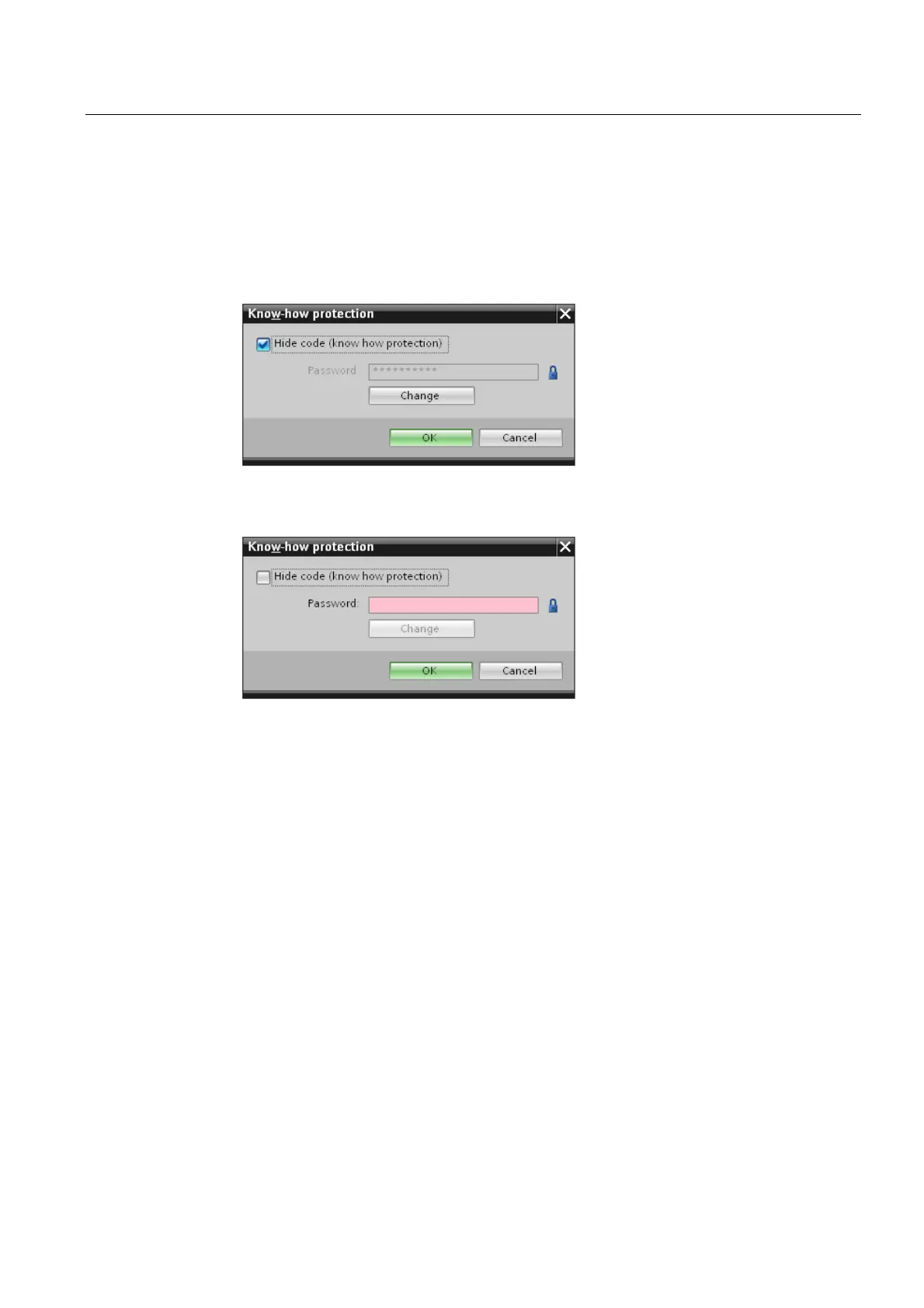Protection
14.4 Know-how protection
S7-1500 Automation System
System Manual, 01/2013, A5E03461182-01
159
Removing block know-how protection
1. Select the block from which you want to remove know-how protection.
2. In the "Edit" menu, select the "Know-how protection" command to open the "Know-how
protection" dialog.
3. Deactivate the "Hide code (Know-how protection)" check box.
Figure 14-5 Removing block know-how protection (1)
4. Enter the password.
Figure 14-6 Removing block know-how protection (2)
5. Click "OK" to confirm your entry.
Result: Know-how protection will be removed from the block selected.
