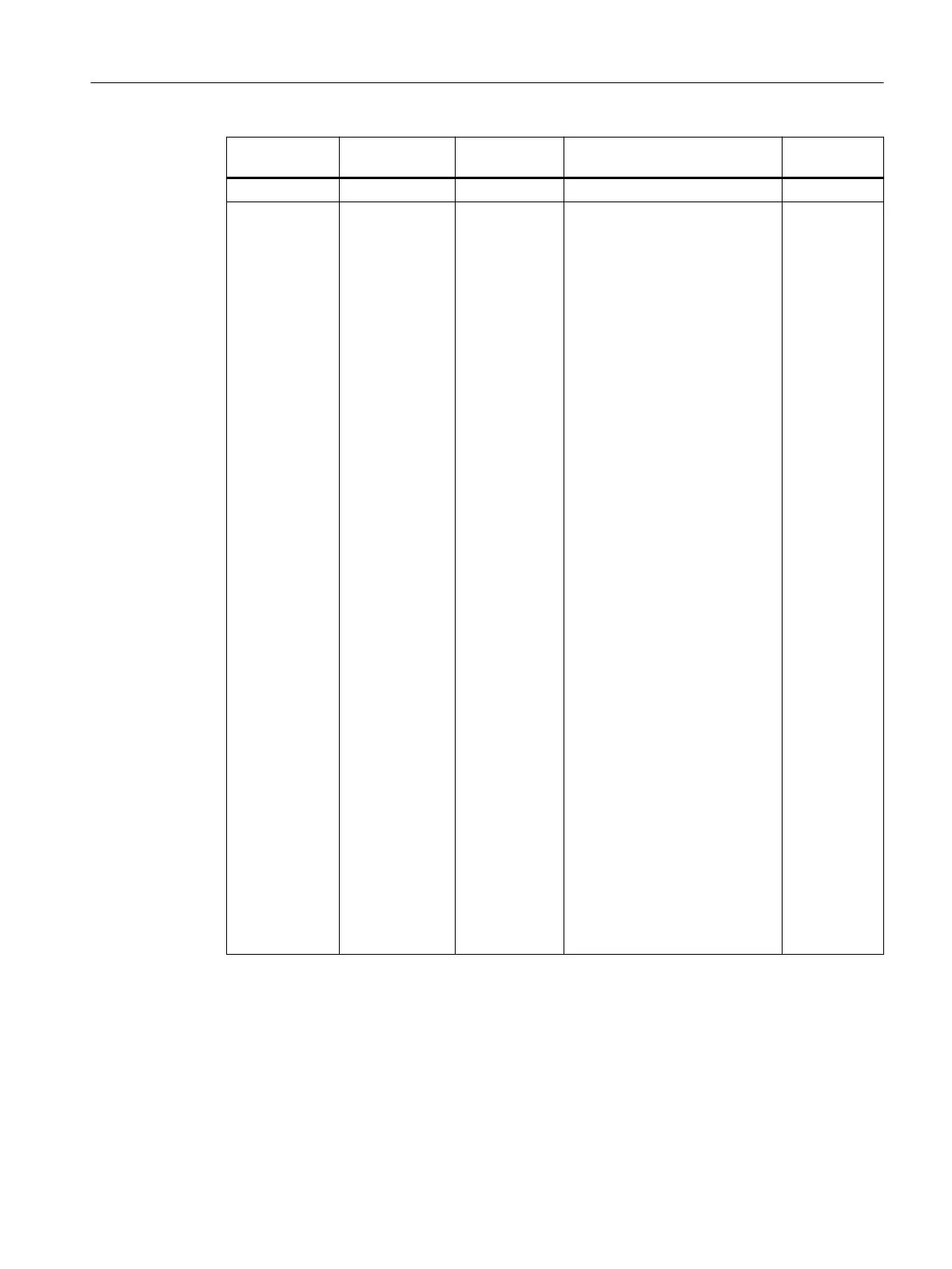Parameter Data Type Default set‐
ting
Meaning WinCC Tag
VL_OPEN BOOL FALSE 1=Lock to OPEN Y
SIM_I01 WORD 16#0 simulated value DP 0.0-1.7
basic type 2
16#0001: SIMOCODE DP 0.0, sta‐
tus ON1
16#0002: SIMOCODE DP 0.1, sta‐
tus OFF
16#0004: SIMOCODE DP 0.2, sta‐
tus ON2
16#0008: SIMOCODE DP 0.3, sta‐
tus overload
16#0010: SIMOCODE DP 0.4,
lock time
active
16#0020: SIMOCODE DP 0.5, re‐
mote
16#0040: SIMOCODE DP 0.6,
general
fault
16#0080: SIMOCODE DP 0.7,
general warning
16#0100: SIMOCODE DP 1.0, sta‐
tus CST
16#0200: SIMOCODE DP 1.1, sta‐
tus
idle time active
16#0400: SIMOCODE DP 1.2, sta‐
tus positioner run open
16#0800: SIMOCODE DP 1.3, sta‐
tus positioner run closed
16#1000: SIMOCODE DP 1.4, po‐
sitioner closed
16#2000: SIMOCODE DP 1.5, po‐
sitioner open
16#4000: SIMOCODE DP 1.6, tor‐
que closed
16#8000: SIMOCODE DP 1.7, tor‐
que open
N
* These parameters are not linkable and cannot be connected by user via CFC connection.
Refer
SIMO_CHN Message Texts and Auxiliary Process Values (Page49)
Status display VSTATUS and VSTATUS1 (Page58)
Status display SIMO_STAT (Page58)
Parameter
A.2Block Parameter Of SIMO_CHN
SIMOCODE DP PCS 7 Library Migration (Legacy) - V9.1 SP2
Programming and Operating Manual, 11/2022, A5E51265657002A/RS-AC/003 91