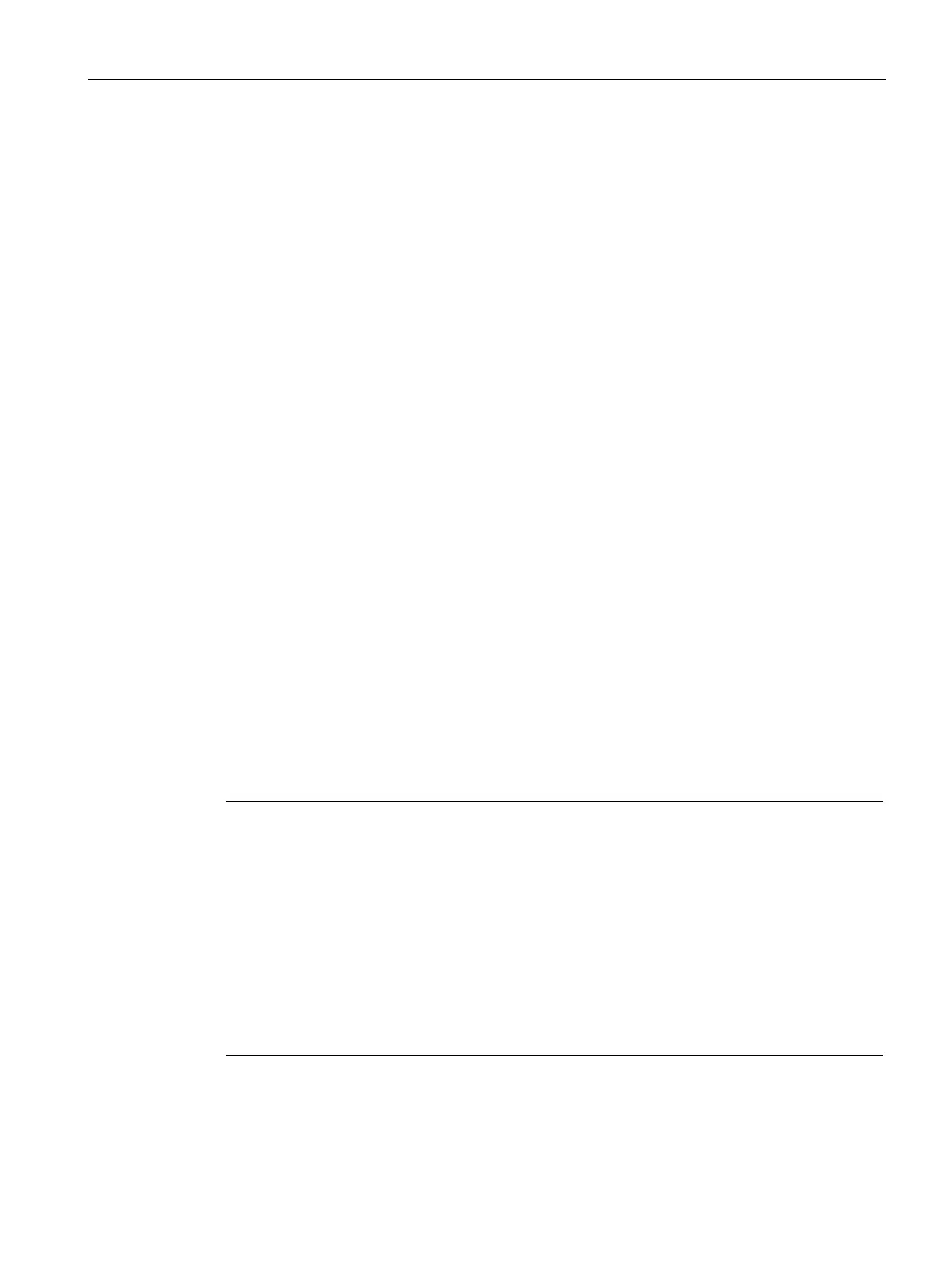Functions
6.7 [2.08] Settings > Calibrations
Operating with the Local User Interface
Operating Manual, 06/2017, A5E31930478-05
117
In addition to the setpoint and actual value (measured value) the currently set master
measuring range is displayed. As soon as the actual value shows a stable behavior, apply
this value. The wizard continues the process.
During steps 3 or 5, the current measured value is filtered first and then the calibration
factors are calculated. The actual value (measured value) then corresponds to the assigned
setpoint.
The processing progress is signaled by a bar graph. The remaining time until the end of the
calculation is output as well. The device at the LUI automatically switches to the result
window at the end of the calculation. In contrast, with SIMATIC PDM you have to continue
manually ("Next" button).
Steps 4, 6: Information about the success of the calibration ("Result")
The wizard lists the results of the calibration in the result window and makes a logbook entry
in the background. This logbook entry captures the calibration data as well as the
corresponding result status (successful / not successful).
When you exit the wizard after a calibration, any configured external solenoid valve for
sample gas is connected and the measuring chamber is once again filled with sample gas.
The following applies with appropriate parameter assignment: The device stays in
"Calibration" operating state for the assigned duration of the sample gas purging time.
The device switches back to "Measurement" operating state after expiration of the sample
gas purging time.
Note
Resetting calibration results
If you log off from the device by pressing the <MEAS> key on the device t
wice, you will be
prompted to save or discard the current settings:
Apply: If you press the <ENTER> key, all changes made in the current session are
applied.
If you press the <ESC> key, all changes including the calibration results are discarded.
Automatic logoff also means that the calibration results are discarded.
You should therefore correct changed settings using the UNDO function before you log off.
Disable the "Automatic
log-off" function if it is enabled. Alternatively, change the configured
time.
