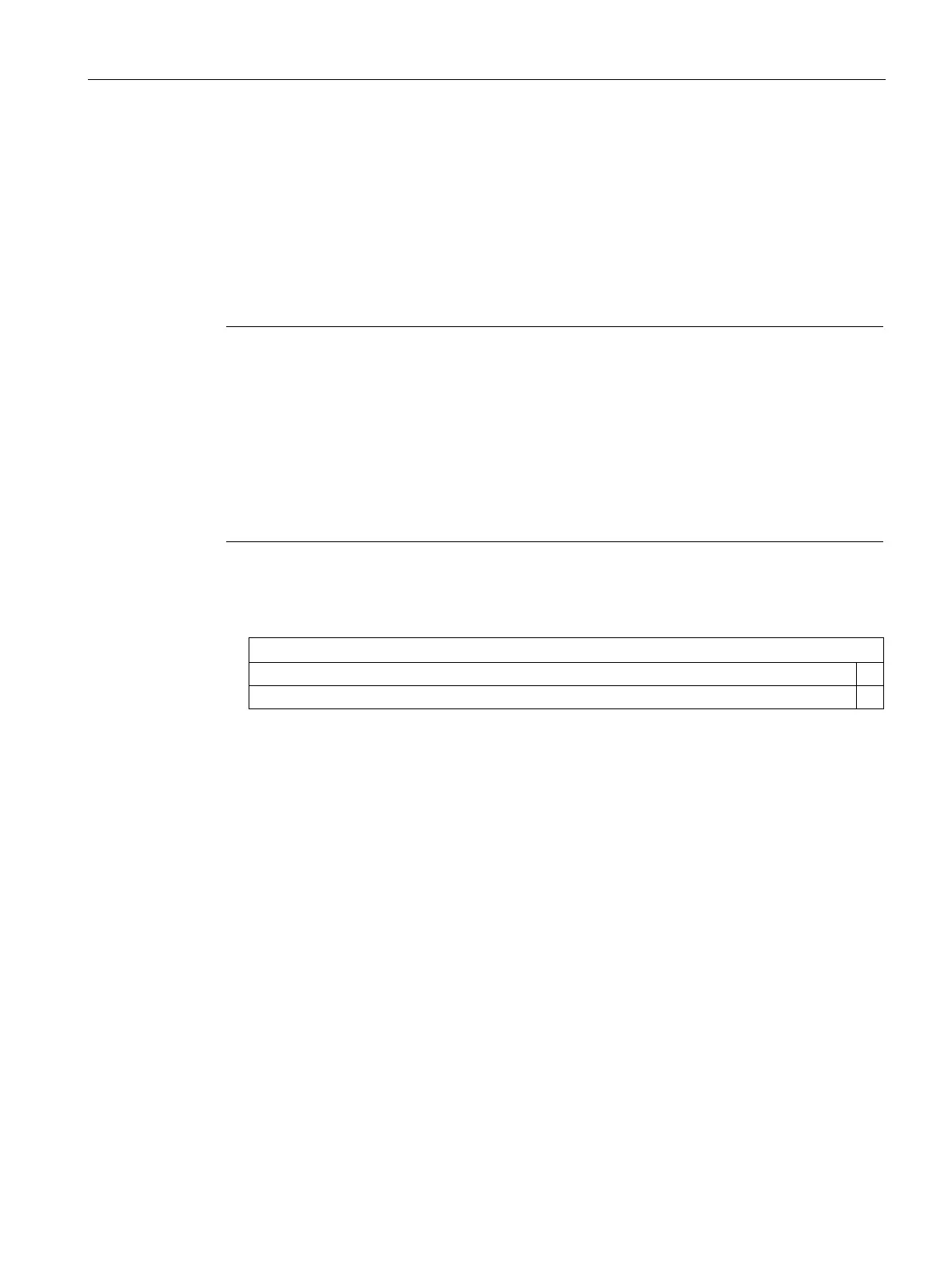Functions
6.15 [3.01] Maintenance & Diagnostics > Current messages
Operating with the Local User Interface
Operating Manual, 06/2017, A5E31930478-05
203
[3.01] Maintenance & Diagnostics > Current messages
6.15.1
Displaying current messages
Procedure
Note
Distinction
SIPROCESS
GA700 distinguishes between messages that require acknowledgment and
messages that do not require acknowledgment.
Messages not requiring acknowledgement are cleared if the problem causing them no longer
exists. Messages tha
t require acknowledgment are identified by the symbol □ and are
revoked when the cause of the message is no longer present and an acknowledgment is
made.
For additional information, see also →
OXYMAT 7 message list (Page 257).
1. Main menu > "3. Maintenance & Diagnostics" > "01. Current messages"
The menu contains the following entries:
Structure of the navigation lines
2. → Reading current messages (Page 205). All current messages are initially listed
unfiltered.
3. Set message filter: → Filtering current messages (Page 204).
Set the filter to reduce the number of messages according to your needs.
