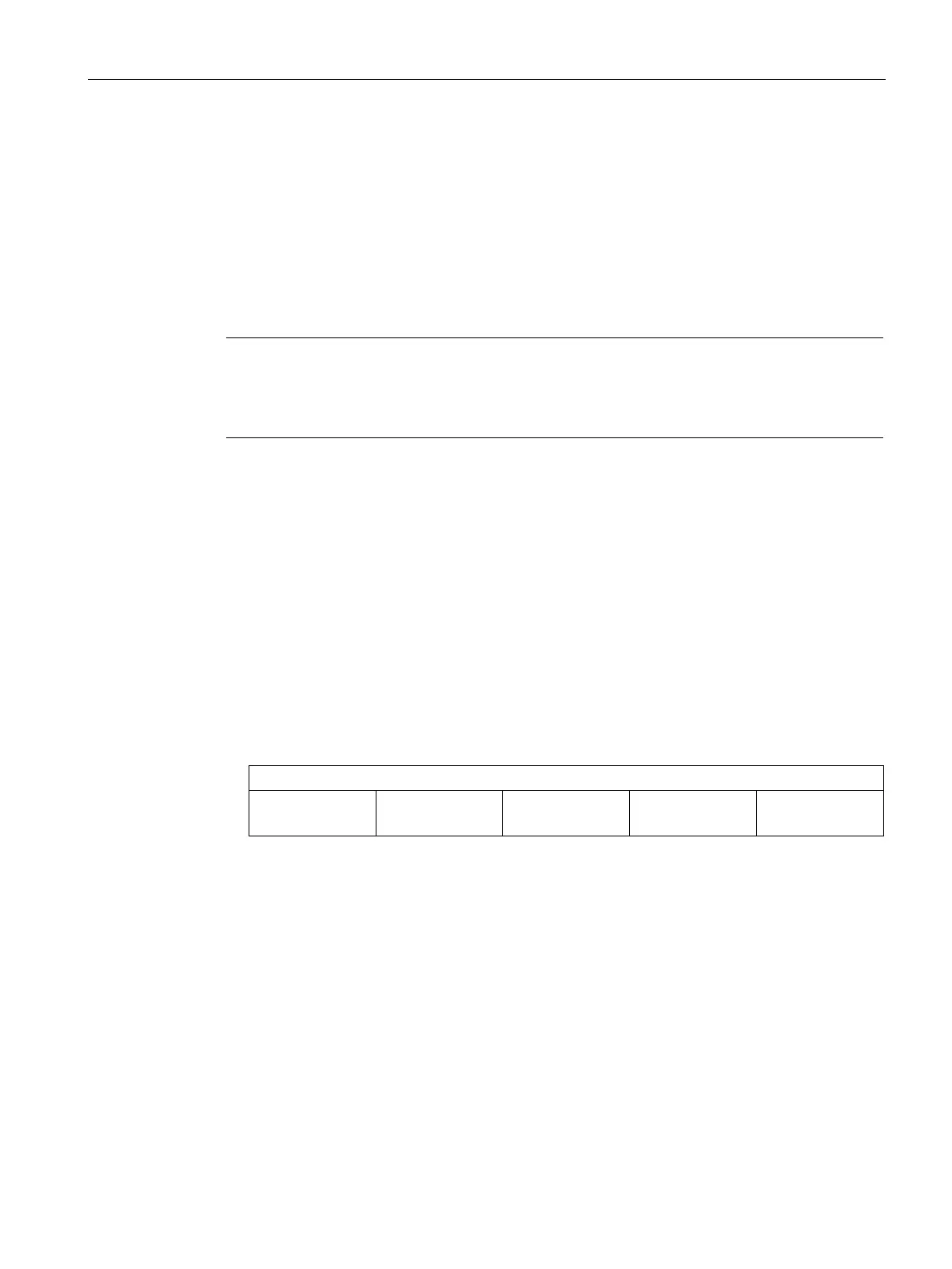Functions
6.8 [2.09] Settings > Inputs/outputs
Operating with the Local User Interface
Operating Manual, 06/2017, A5E31930478-05
137
[2.09] Settings > Inputs/outputs
6.8.1
[2.09.1] Analog inputs
6.8.1.1
Note
Availability of the menu
The availability of this menu depends on the configuration of your analyzer. The menu is
displayed only if you have optional module 2.2 in your SIPROCESS GA700 device.
The menu allows you to access the parameters of the four analog inputs provided by the
optional module 2.2.
The measured values supplied by the analog inputs can be used to display additional
process values in the main view, for pressure compensation and for correction of cross-
interferences.
Set analog inputs
Setting the measured value type
1. Main menu > "2. Settings" > "09. Inputs/outputs" > "1. Analog inputs"
A navigation bar with the following structure is assigned to each of the four analog inputs:
Structure of the navigation bar for each analog input
Input number Analog input
name
1)
Measured value
type
Name
2)
Unit
1)
"AI01: ... AI04:"
2)
Default or can be set by the user
2. Open selected analog input: Press <ENTER>.
As default, the parameter display of an analog input that has not yet had parameters
assigned contains only the "Measured value type" parameter box with the setting "Free".
