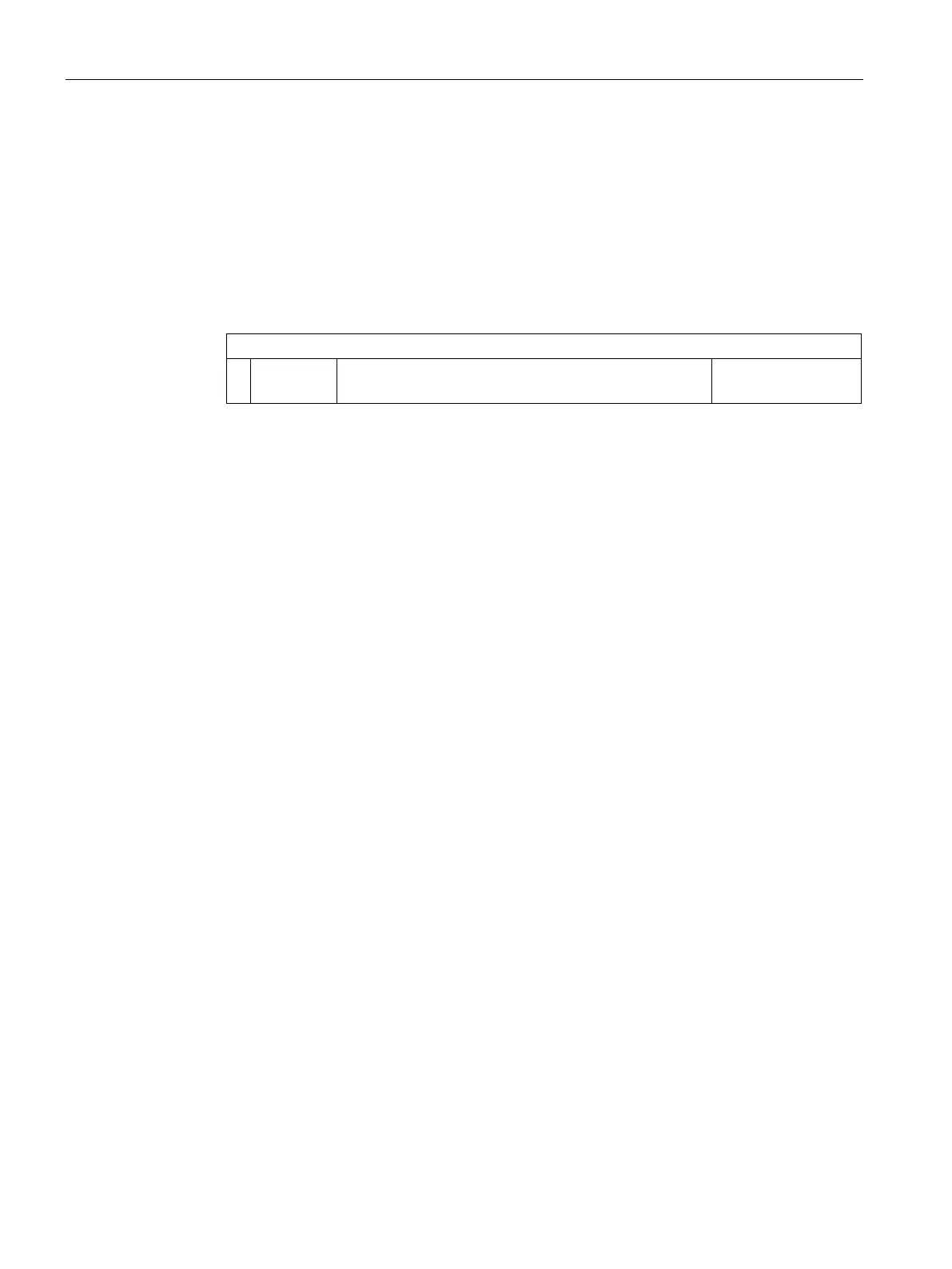Functions
6.19 [3.05] Maintenance & Diagnostics > Diagnostics values
Operating with the Local User Interface
224 Operating Manual, 06/2017, A5E31930478-05
MODBUS TCP digital inputs
Procedure
1. Main menu > "3. Maintenance & Diagnostics" > "5. Diagnostics values" >
"5. Communications" > "2. MODBUS TCP digital inputs"
You can use this menu to display and check the parameter assignments of the individual
digital inputs. The navigation lines are structured as follows:
Structure of the navigation lines
1 TAG
1)
: Function
2
High
3)
Designation of the MODBUS TCP digital input
Function that was assigned to the digital input
3)
Status of digital input
2. Open menu entry:
The following information is displayed for each menu entry:
– Current status and activation level ("High" or "Low")
– Function group and function
3. Adapt the parameter assignment, if necessary: Setting MODBUS digital inputs
(Page 249).
[3.05.6] Operating hours counter
You only have read access.
This menu includes information on the operation time of the device and the modules
included in the device. The operation time is displayed in hours. Deviations in the information
can result from the replacement of modules.
