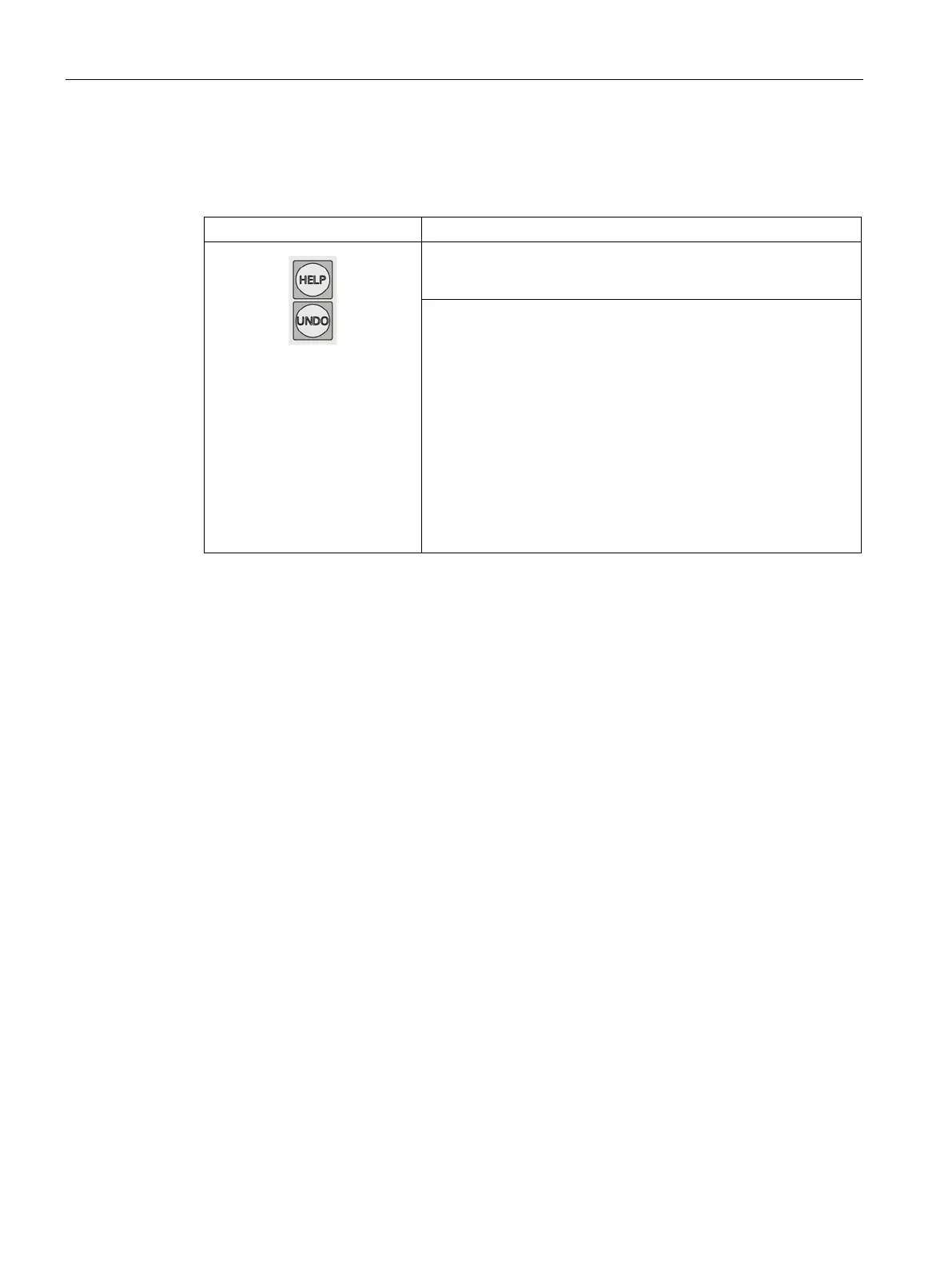Operation
4.2 Keyboard
Operating with the Local User Interface
58 Operating Manual, 06/2017, A5E31930478-05
Table 4- 6 Functions of the HELP and UNDO keys
<HELP>
Press this key to open or close the help window which displays
help for selected parameters.
<UNDO>
Press this key to undo up to ten user actions one after the other.
User actions are either individual parameter changes or input se-
quences when running a wizard.
• When editing windows are open: The original parameter as-
signment is restored by pressing this key.
• The first time you press this key you open the window of the
last action.
• Press the key again to restore the original parameter value.
You can repeat this procedure until you reach the maximum num-
ber of actions.
For further information go to → UNDO function (Page 58).
Keyboard (Page 55)
[2.01] Settings >Display/USER FUNC key (Page 98)
The <UNDO> button gives you the option to undo up to ten user actions that have already
taken place. User actions are individual operator inputs or input sequences.
