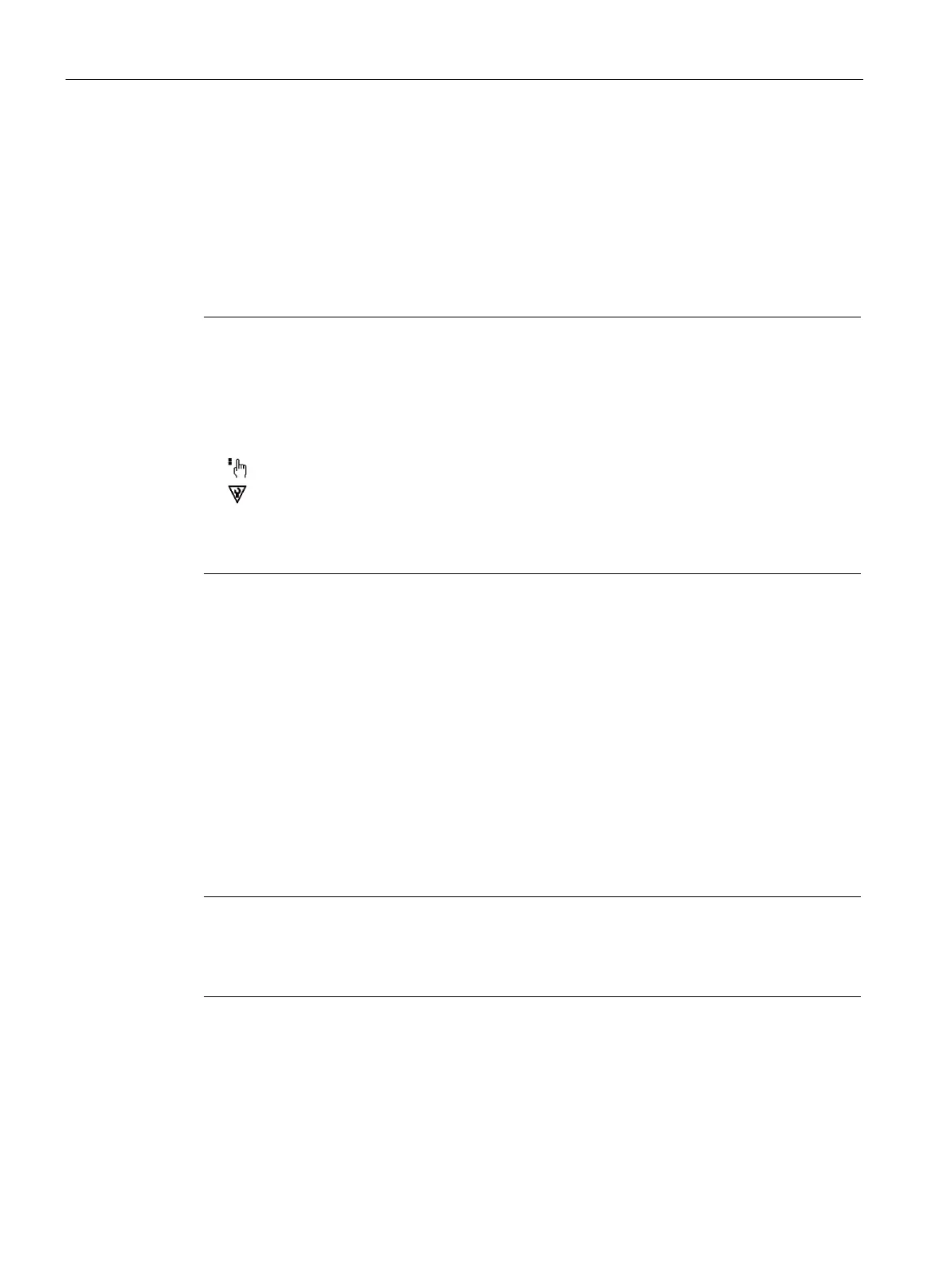Functions
6.24 [3.11] Maintenance & Diagnostics > Test
Operating with the Local User Interface
236 Operating Manual, 06/2017, A5E31930478-05
[3.11] Maintenance & Diagnostics > Test
6.24.1
You can use the submenus in this menu to test inputs/outputs, the display, and the keyboard
for functionality.
Note
"Simulation or substitute value" operating mode (Namur: "Check function")
Activation of a test requires registration at the device. When you activate a test, the device
goes into "Simulation or substitute value" ope
rating mode. The device is in "Function check"
status, but outputs a simulation value or substitute value. The corresponding function control
indicator is displayed with the following symbols:
→ SIMATIC PCS7 (symbol "Hand, 2 points")
→ NAMUR
The function control indicator is hidden once the test is complete. Information on the used
symbols, especially
when changing the operating mode, is available in: → Table 7-
1 Function
check indicators
(Page 255).
LUI symbol sets (Page 255)
[3.11.1] Test inputs/outputs
6.24.2.1
Testing of analog outputs
Requirement
Note
Availability of the menu
This menu is only available if your device has at l
east one of the option modules (2.1 and/ or
● Make sure that a suitable test device is connected.
