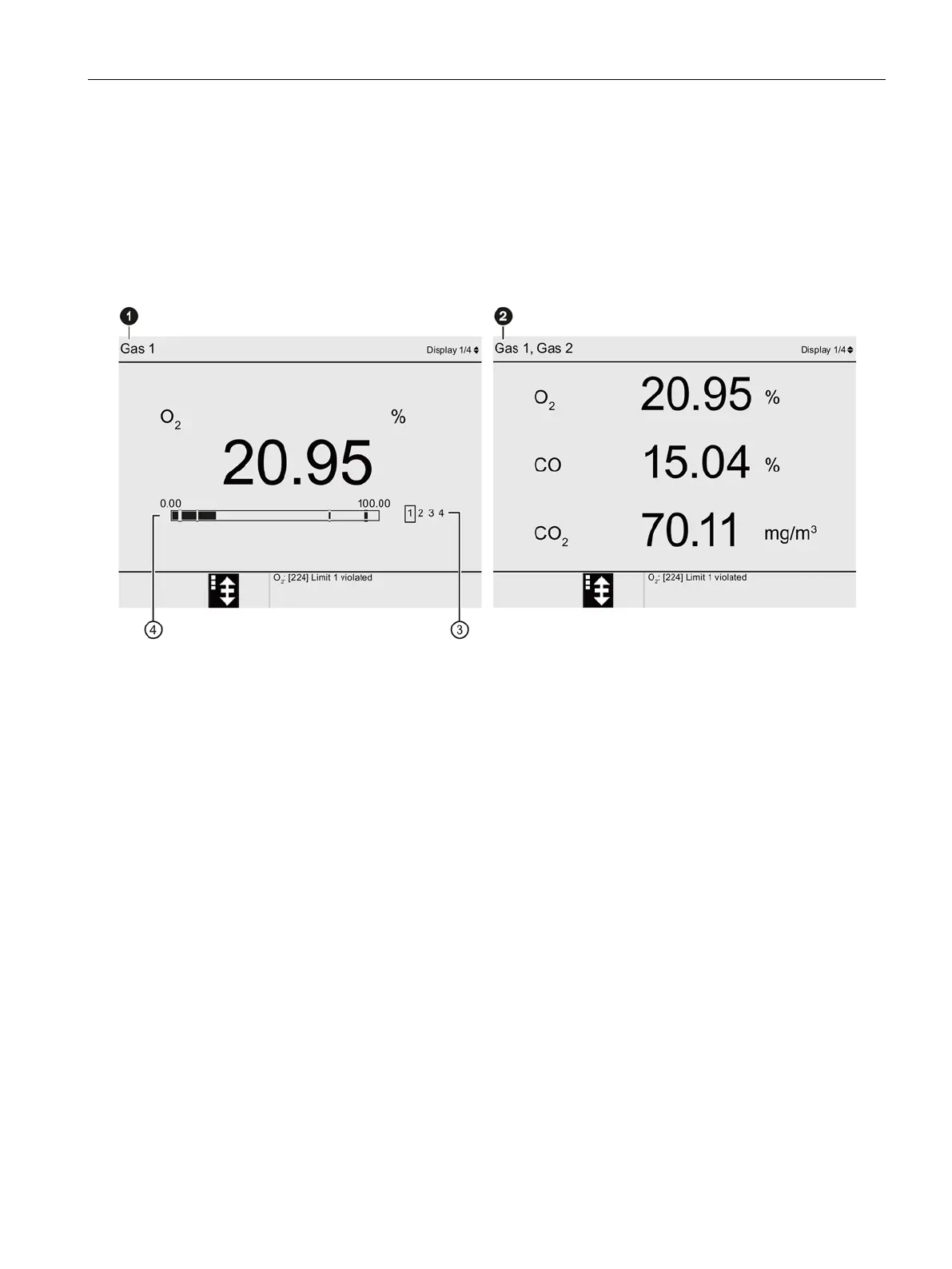Operation
4.3 Display
Operating with the Local User Interface
Operating Manual, 06/2017, A5E31930478-05
63
Main view (read mode)
Measured-value display of all components in read mode
Measured-value display for a measured component
Measured-value display for three measured components
Display of active measuring range
Bar graph for measured-value display with display of measuring range limits
Figure 4-7 Example: Measured value displays with one/three measured components
The measured-value display is factory preset and shows the current measured values of all
device components. Depending on the device version, you can display up to five measured
values simultaneously. As of three displayed components, the active measuring range
③
and the bar graph
④ are no longer displayed.
The bar graph includes the following information:
