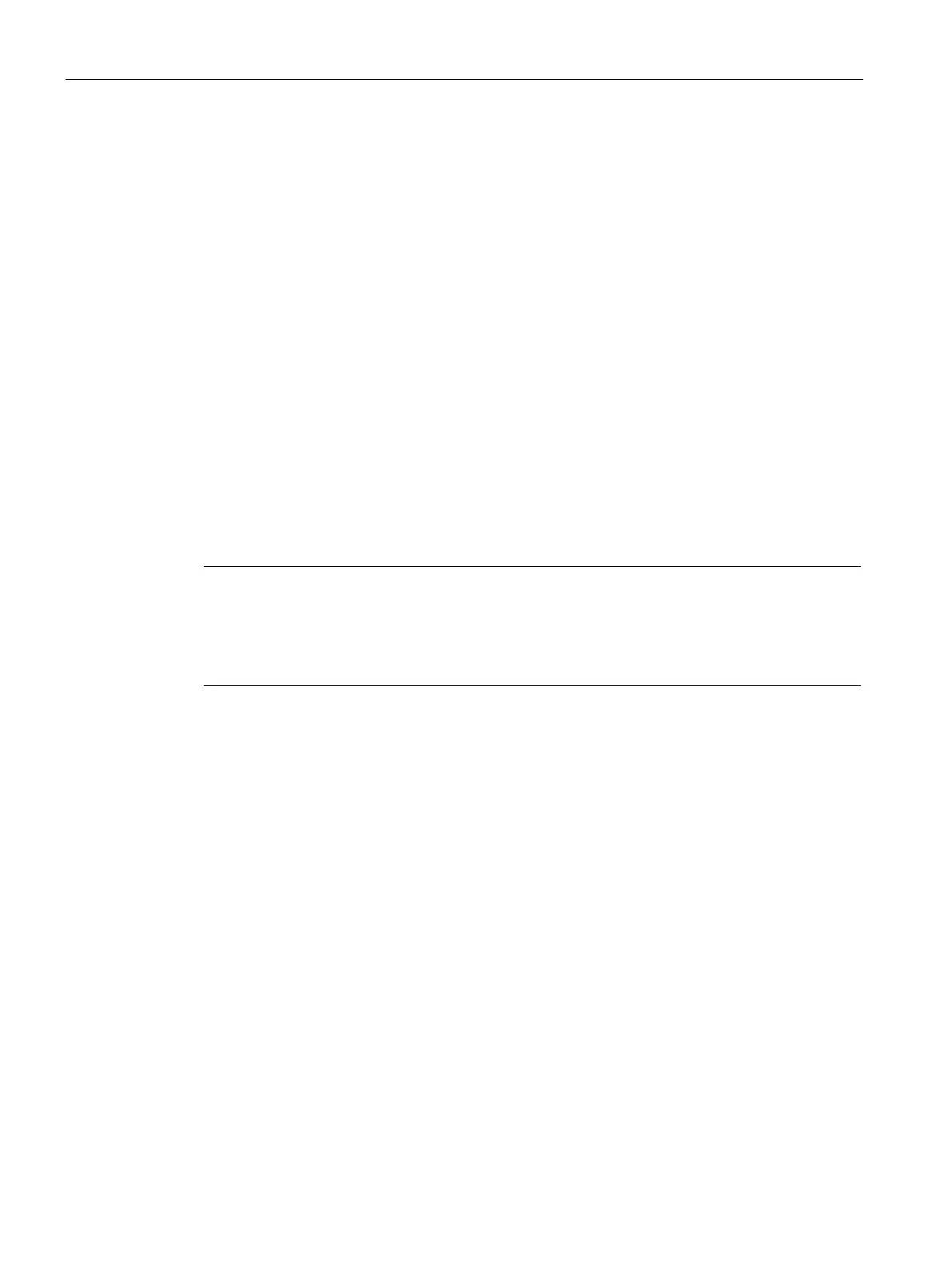Functions
6.17 [3.03] Maintenance & Diagnostics > Logbook
Operating with the Local User Interface
208 Operating Manual, 06/2017, A5E31930478-05
Acknowledge all messages
Procedure
1. Main menu > "3. Maintenance & Diagnostics" > "2 Messages to be acknowledged" >
"2. Acknowledge all"
2. "Acknowledge all messages" parameter field
– Enter user pin
The acknowledgment is triggered immediately after the Standard PIN is entered.
– There are no more messages in the message list.
3. If the message list still includes messages:
– Check to see if the cause of the message has been remedied: [3.01] Maintenance &
Diagnostics > Current messages (Page 203).
Remedy the causes.
– Check or change the parameter assignment of the message system, if necessary:
[2.14] Settings > Set message parameters (Page 187).
Note
"USER FUNC" key
The factory default setting for the "USER
FUNC" key is the "Acknowledge all messages"
function. If this function is still assig
ned, you can acknowledge all messages with one
keystroke. Additional information is available under: →
AUTOHOTSPOT.
