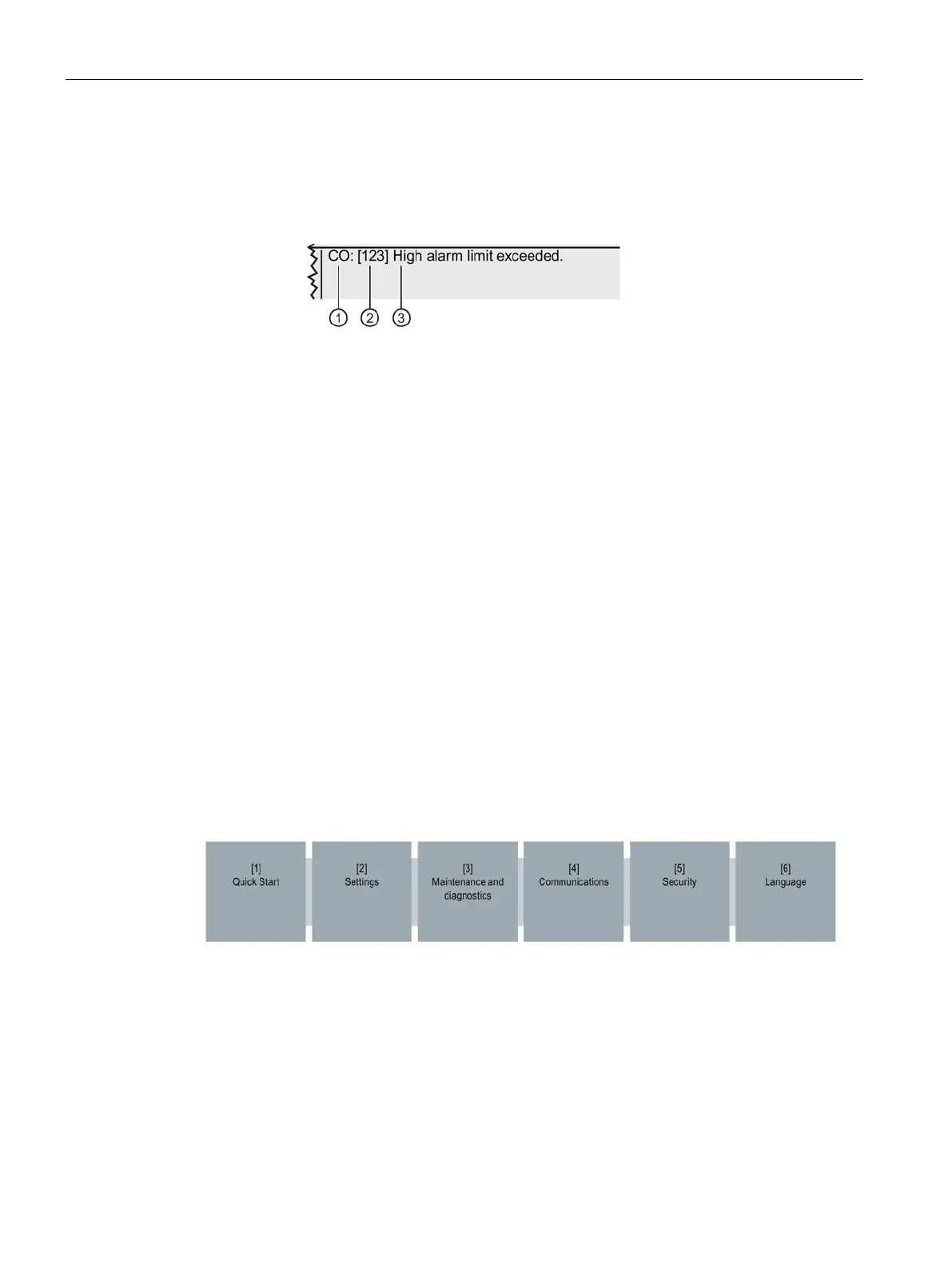Operation
4.4 Menu structure
Operating with the Local User Interface
72 Operating Manual, 06/2017, A5E31930478-05
In addition to the status symbols, the text of the most important message of all message
groups is output as well. The message structure is based on the following pattern:
Figure 4-21 Example: Output of text messages in the status bar
If the device is measuring two identical components, the component name is appended in
the message text, e.g., "O
2
(1): ...".
If module errors occur, the names of the affected components are displayed separated by a
comma, e.g., "CO, CO
2
: ...".
A component name is not appended in case of device errors.
Figure 4-22 Menu entries of the main menu
The main menu represents the highest level of the navigational view and comprises the six
menu entries shown for each component: The main menu and the submenus form the menu
structure.
