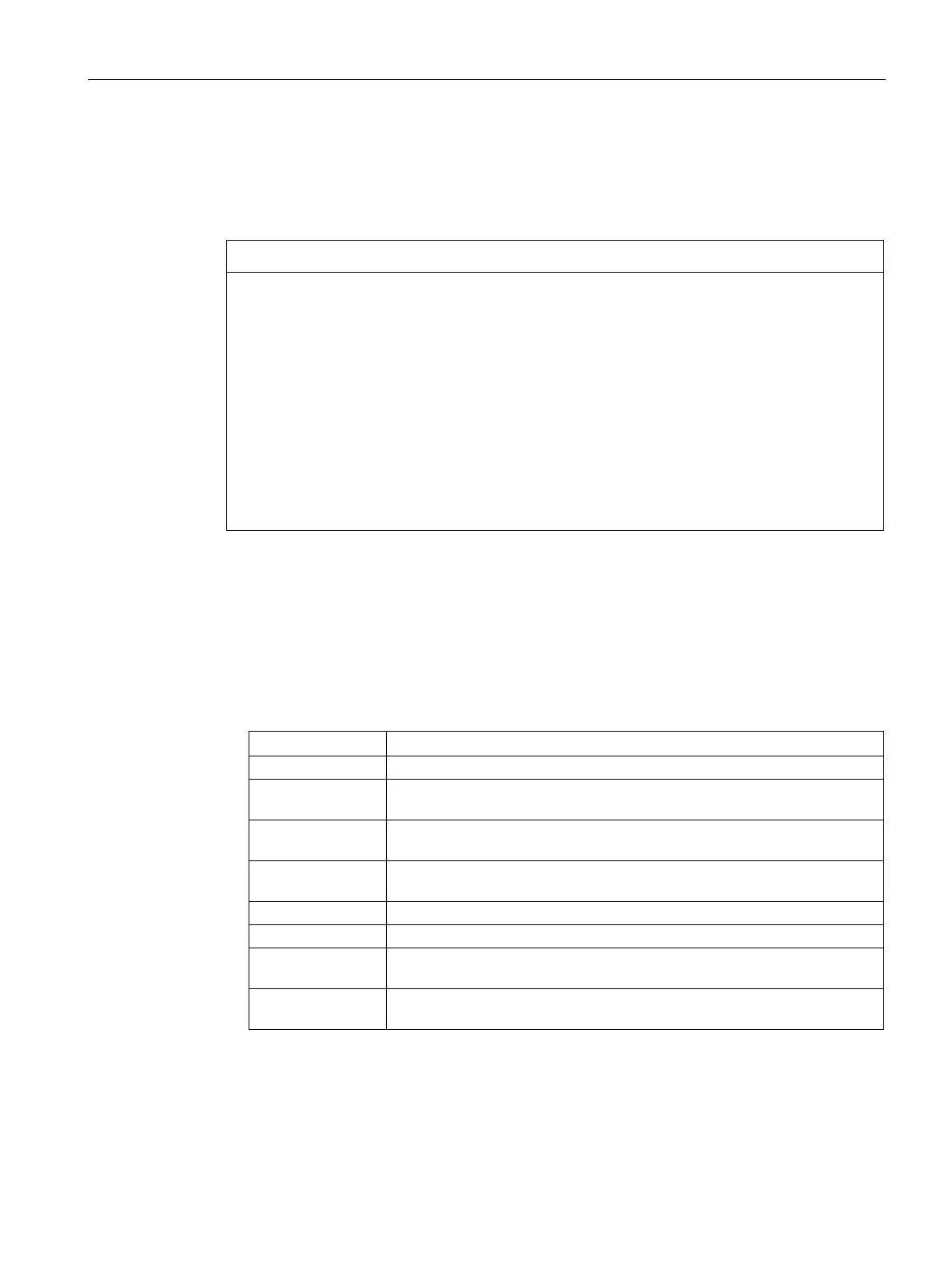Functions
6.22 [3.09] Maintenance & Diagnostics > Identification
Operating with the Local User Interface
Operating Manual, 06/2017, A5E31930478-05
231
Identifying analyzer modules
Safety instruction(s)
Installation of ULTRAMAT 7 analyzer modules
ULTRAMAT 7 analyzer modules-that are installed contrary to their intended purpose in
another device variant can cause damage. Therefore:
• Prior to installation, check the device variant for which the analyzer module is intended.
You will find the relevant information in the article number on the module nameplate:
– 7MB3010-xxxxx-xx
x-Z → "
": Analyzer module for slide-in devices
– 7MB3010-xxxxx-xx
x-Z → "
": Analyzer module for wall-mounted devices
• Compare the information on the nodule plate with the identification data of the analyzer
module.
• If installation/operation is impermissible, deactivate the device
• Contact Siemens service → AUTOHOTSPOT.
1. The access path depends on the hardware configuration: The menu includes all the
identification data specified for the analyzer module in the factory.
2. Write down the identification data, if necessary. The following module-specific data is
displayed:
OXYMAT 7/ULTRAMAT 7/CALOMAT 7
Article number Part
1)
Display of first part of module article number, e.g. "7MB3020" (OXYMAT 7)
Article number Part
1)
Display of second part of module article number, e.g. "0AA00-0AA0".
Article number
1)
Display of article number suffix, e.g. "ZABC". The article number suffix iden-
tifies options for your module.
Display serial number of the analyzer module.
Display hardware version of the module.
Firmware version
Display installed firmware version of the analyzer module.
Firmware version
Display installed firmware version of the signal processor.
1)
Complete article number, e.g.: 7MB3020-0AA00-0AA0-ZABC
3. Complete identification: → Identifying additional features (Page 232).
