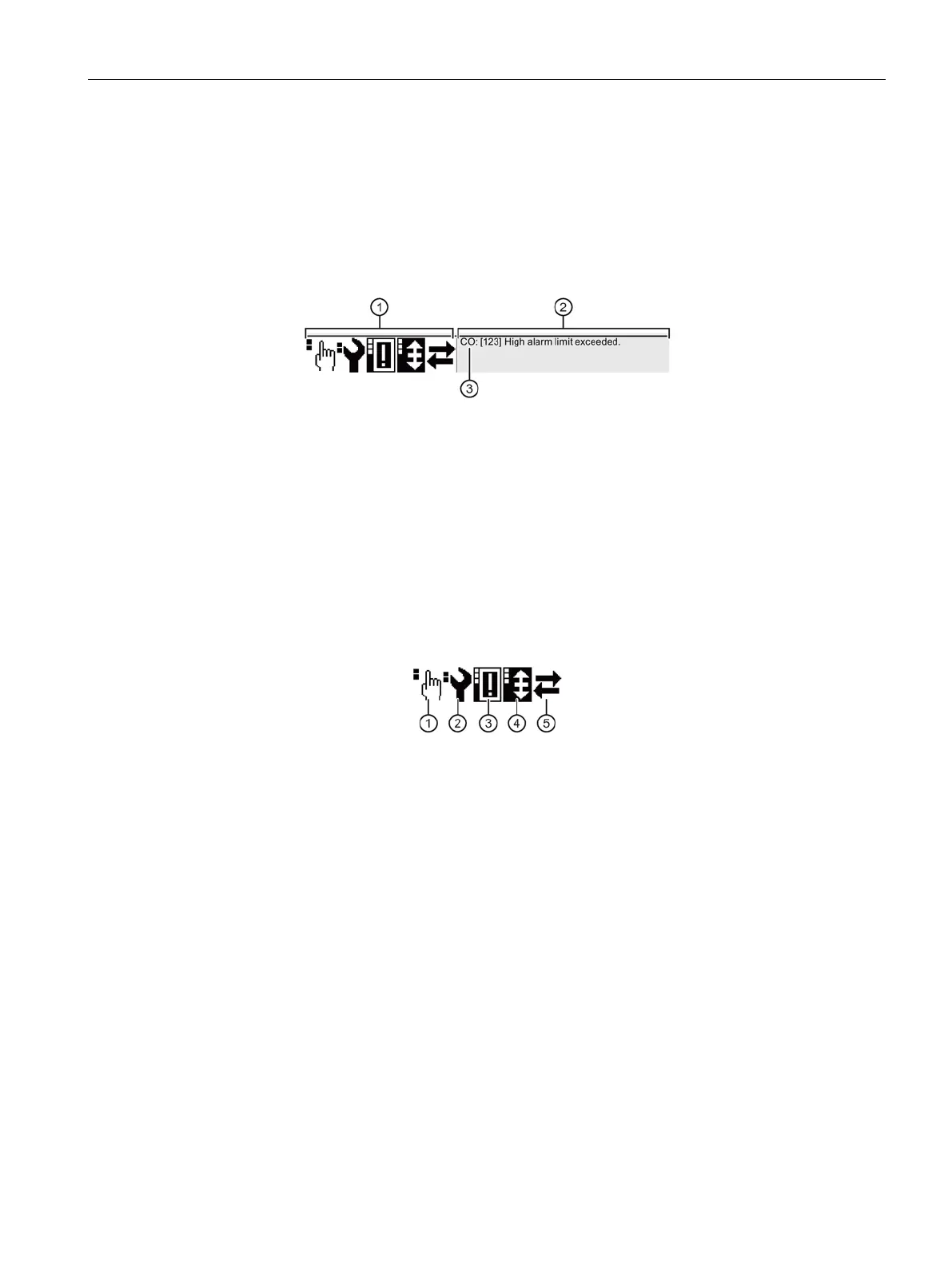Operation
4.3 Display
Operating with the Local User Interface
Operating Manual, 06/2017, A5E31930478-05
71
Status symbols can be displayed either with the PCS 7 or NAMUR NE107 set of symbols.
The following descriptions refer to the PCS 7 symbol set as an example.
Figure 4-19 Example: Status bar with status symbols of the PCS 7 symbol set
The PCS 7 symbol set includes five message groups. The message groups are arranged in
the symbol area with decreasing importance from left to right. The message with the highest
priority within an active message group is displayed in the symbol area.
Function check indicator, here: Simulation or test mode
Maintenance indicator, here: Maintenance required
Configuration indicator, here: Configuration error
Limit indicator, here: Limit alarm
Access indicator, here: Data exchange
Figure 4-20 Message groups/status symbols in the status bar
