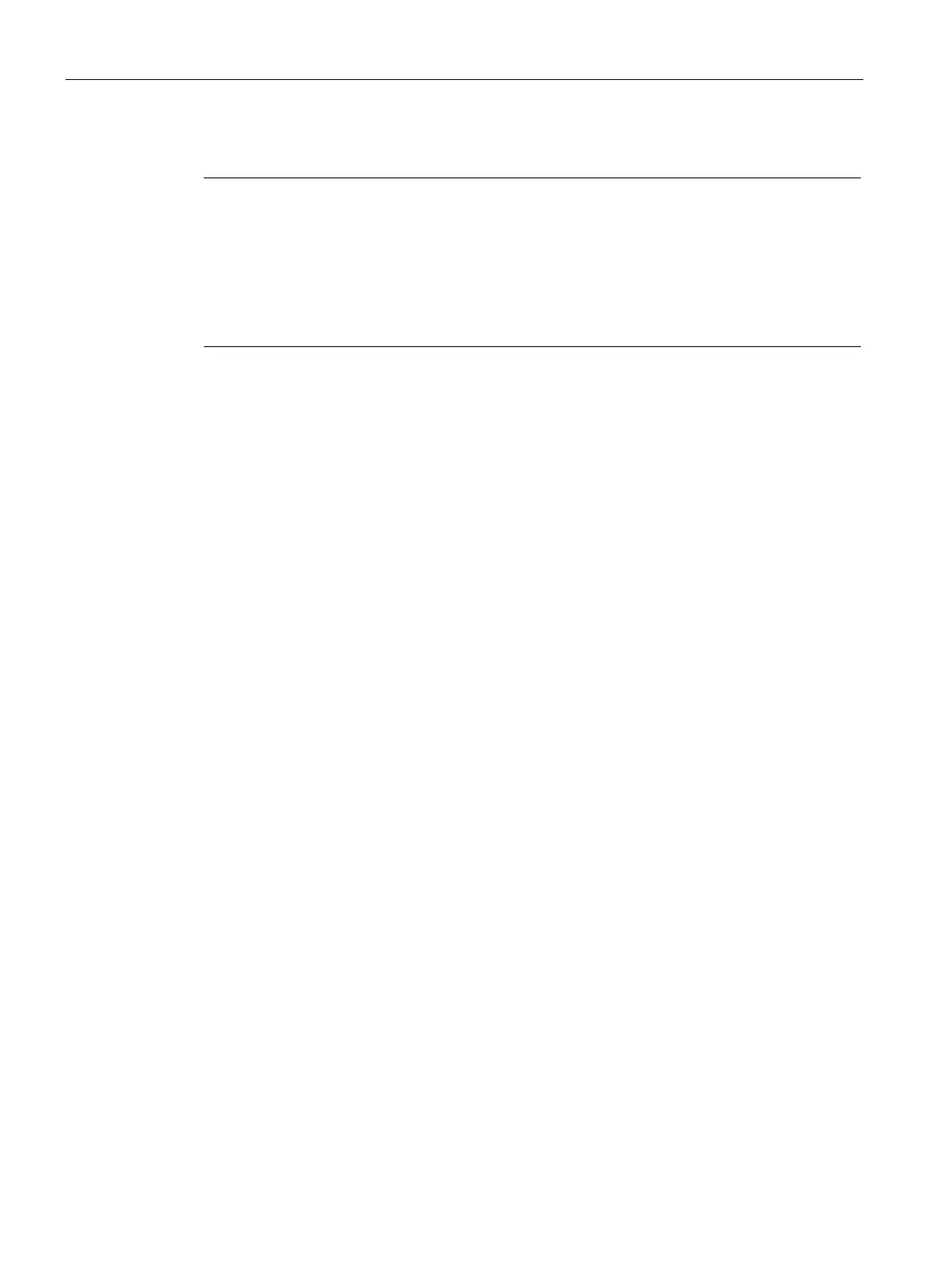Functions
6.9 [2.10] Settings > Correction of cross-interferences
Operating with the Local User Interface
176 Operating Manual, 06/2017, A5E31930478-05
Note
Order of the settings
The following applies before you activate correction of cross
-interference in the application
2
in N
2
(Q)" (" application 'furnace gas ', 'converter gas' and ‘wood distillation'"):
Make sure that you keep to the order described below.
If necessary, check the interference gas assignment in the menu [2.10]: → Setting the
correction of cross-interference (Page 168).
1. Setting the interference gas 1: Component > Main menu > "2. Settings" > "10. Correction
of cross interference" > "3 ..."
– For the "Measured value" parameter, set the value "Gas 1: CO
2
. Correction: 0 to 30%
– Set the measured value source to "Analog input" or "MODBUS TCP"
2. Setting the interference gas 2: Component > Main menu > "2. Settings" > "10. Correction
of cross-interference" > "4 ..."
– For the "Measured value" parameter, set the value "Gas 2: CO. Correction: 0 ... 100%
– Set the measured value source to "Analog input" or "MODBUS TCP"
3. Setting the interference gas 3: Component > Main menu > "2. Settings" > "10. Correction
of cross interference" > "5..."
– For the "Measured value" parameter, set the value "Gas 3: CH
4
. Correction: 0 to 10%
– Set the measured value source to "Analog input" or "MODBUS TCP"
4. Additional settings per interference gas: → Assigning variable correction of cross-
interference (Page 177).
Assigning correction of cross-interference with a constant
Procedure with CALOMAT 7
1. Component > Main menu > "2. Settings" > "10. Correction of cross-interference" > "2
Constant"
2. Enable/disable correction of cross-interference: "Correction of cross-interference"
parameter field.
Authorize access with Expert PIN, if necessary.
3. Enter constant already known: "Constant" parameter field. The measured value is
corrected by the amount entered.
