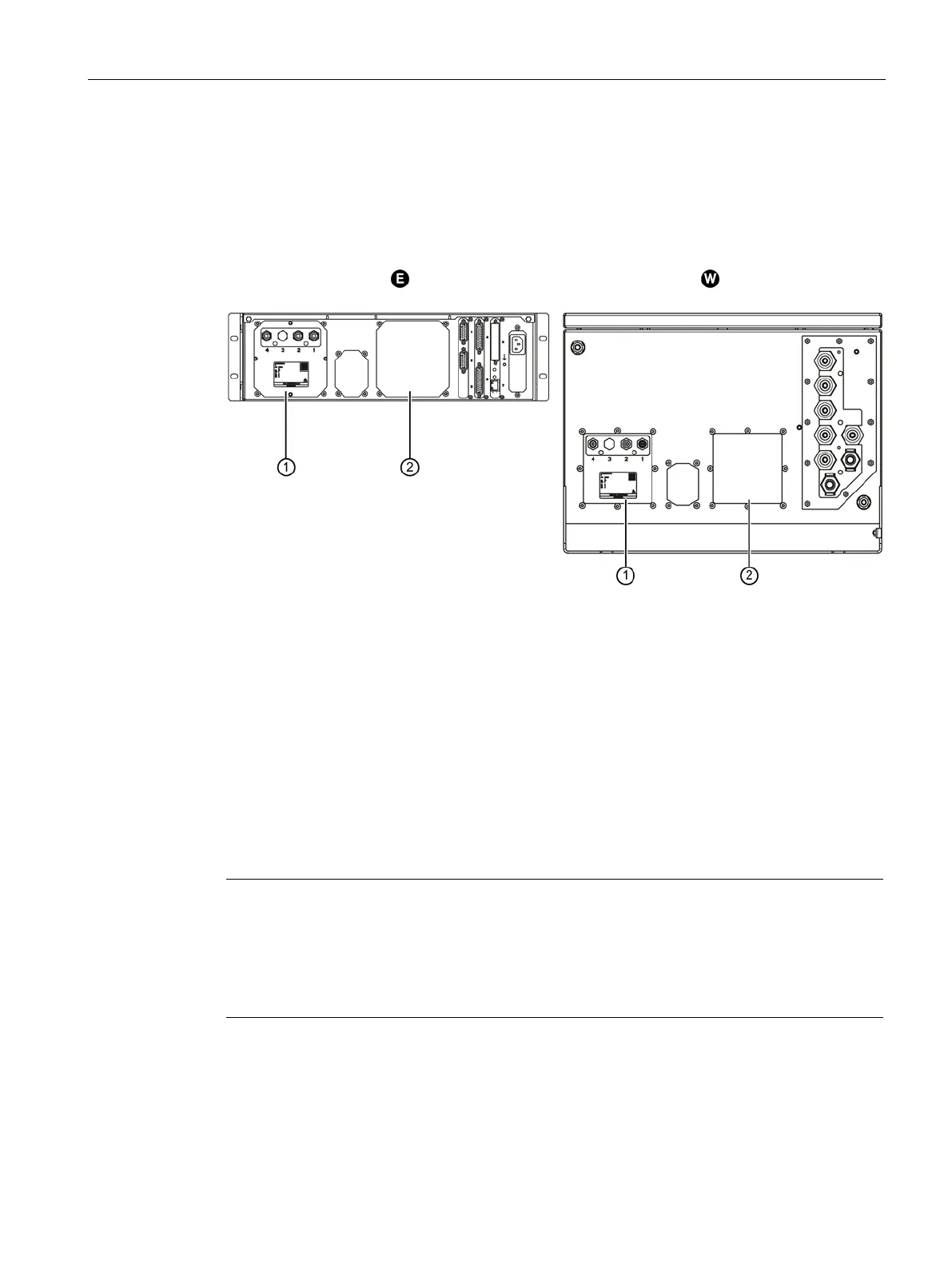Description
3.6 Combined operation
Operating with the Local User Interface
Operating Manual, 06/2017, A5E31930478-05
33
Analyzer module/slot combinations: Slots
Slots for analyzer modules
The figure below shows the slots for the analyzer modules:
Rack-mounted device (rear)
Wall-mounted device (bottom)
Figure 3-7 Slots for analyzer modules
Note
Even flow through the modules in parallel operation
Make sure that there is an even flow of sample gas th
rough the connected modules. To do
this, measure the flow rate. Set the same flow rate for each connected analyzer module.
Information on module
-specific values is available in the technical specifications of the
Operating Instructions/Compact Operating In
structions: → References (Page 281).
