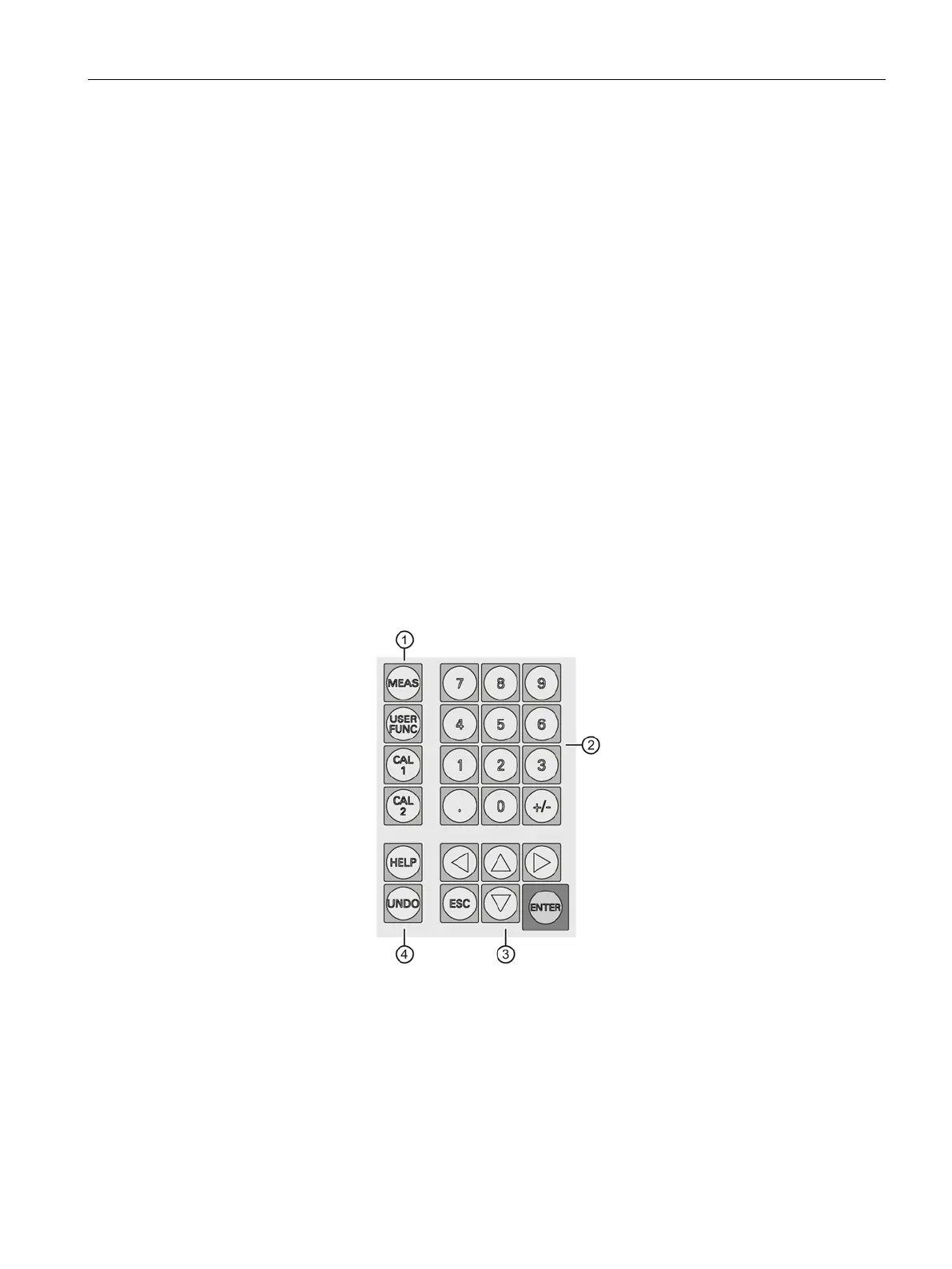Operation
4.2 Keyboard
Operating with the Local User Interface
Operating Manual, 06/2017, A5E31930478-05
55
The device has a logbook for logging abnormal events, for example, error messages that
require acknowledgment. Module-specific messages are always stored permanently on the
module itself. With the LUI, the device provides a uniform user interface that logically
combines all the individual logbooks. When a module is replaced, these logbook entries
disappear from the logbook of the device.
The logbook or logbooks are structured as a circular buffer. When the buffer is full, the oldest
entries are overwritten by new ones. This means the logbook entries are displayed in
chronological order. By setting filter functions you can limit the display range to meet your
requirements.
The following schematic shows the structure and elements of the keyboard:
Keys with special functions
Figure 4-3 Overview of the keyboard
