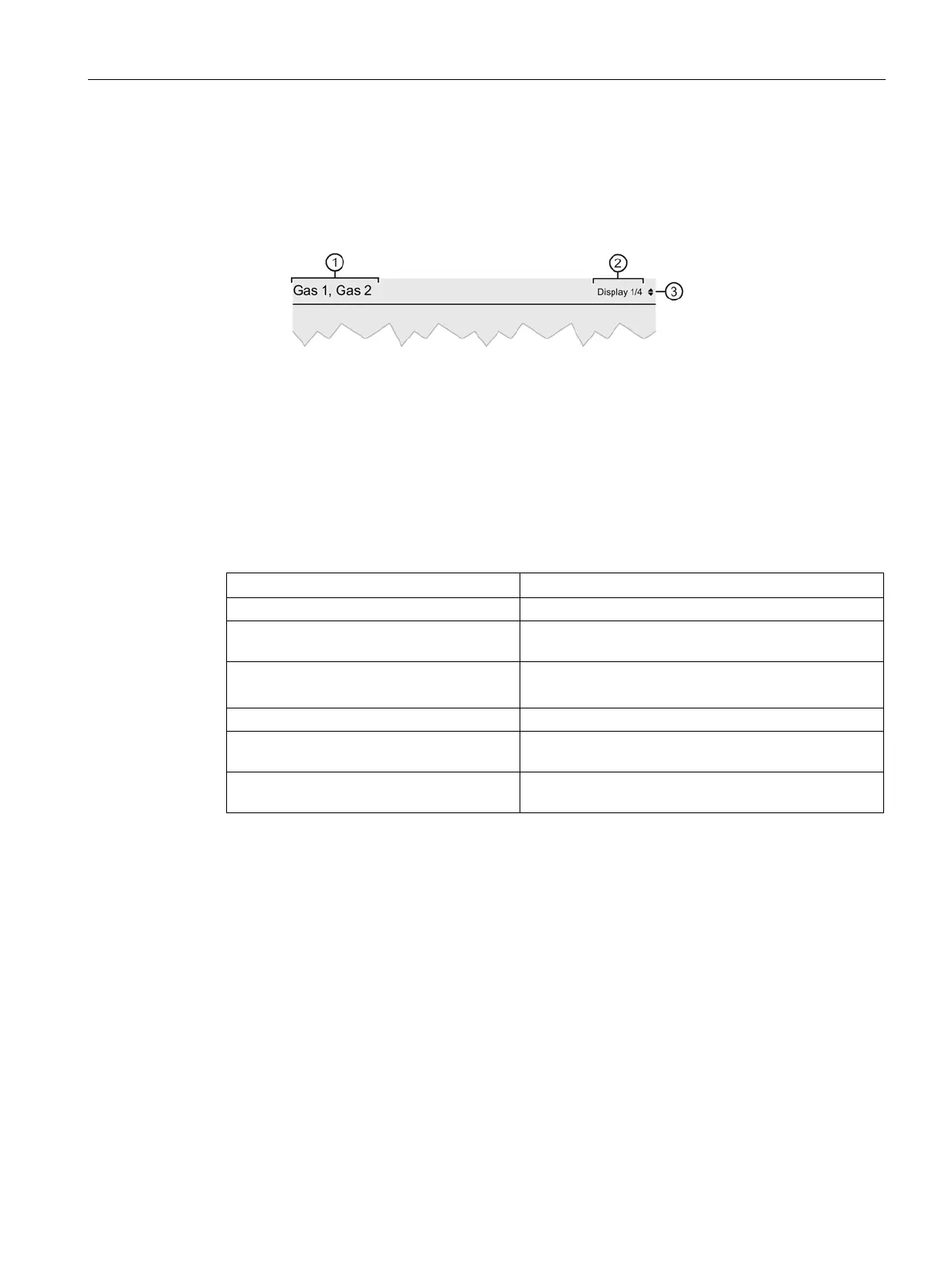Operation
4.3 Display
Operating with the Local User Interface
Operating Manual, 06/2017, A5E31930478-05
61
Header
Header (main view)
Display of the gas path or the active process tag
Number of displays included in the main view
Symbol: Switch displays with the keys <▲> and <▼>
Figure 4-5 Example: Header of measured-value display (main view)
The header of the measured-value display of all components includes the following device-
specific information:
Table 4- 7 Gas path/process tag display of the header (main view)
1 analyzer module, process tag switchover "OFF"
Name of gas path 2 analyzer modules, shared gas path, process tag
Name of gas path 1, name of gas path 2 2 analyzer modules, separate gas path, process tag
switchover "OFF" (see:
)
Name of currently selected process tag
1)
1 analyzer module, process tag switchover "ON"
Name of currently selected process tag
1)
2 analyzer modules, shared gas path, process tag
Name of currently selected process tag
1)
,
2 analyzer modules, separate gas path, process tag
1)
The process tag switchover always refers to the first gas path (gas path feeding analyzer
module 1).
