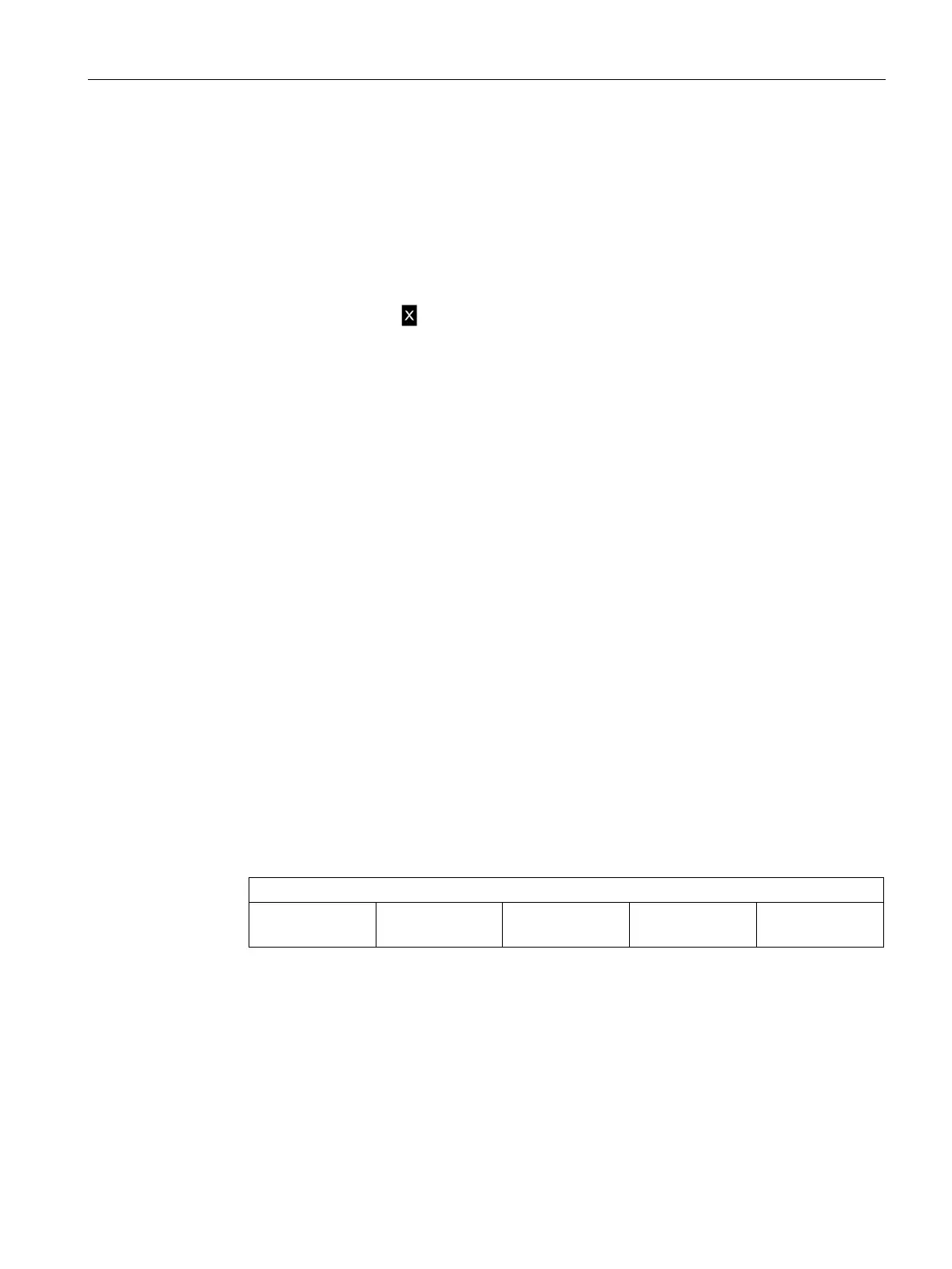Functions
6.27 [4] Communications
Operating with the Local User Interface
Operating Manual, 06/2017, A5E31930478-05
249
6. Read out gas measured values of components: Display in display fields "Gas measured
value 1 to 5". The number of displayed gas measured values depends on the available
components. For additional information go to → [3.05.5] Communications (Page 223).
– The display is updated every time you start MODBUS communication.
– If a MODBUS TCP node is unavailable (communication status "stopped"), TAG, gas
measured values, and external process values are not updated. The values are set to
0.000% (including hPa and ° C). The measured value is set to "Bad" status and is
identified with the
symbol.
7. Assign designation for external measured values:
– Each MODBUS node can receive up to two pressure measured values, two
temperature measured values, as well as two flow measured values. The assignment
of the designation in only possible for the external process values transmitted by the
MODBUS node.
– Use the corresponding parameter fields "Pressure 1/ 2", "Temperature 1/ 2" and/ or
"Flow 1/ 2" for the setting.
MODBUS TCP node (Page 223)
MODBUS interface for SIPROCESS GA700 (Page 284)
Setting MODBUS digital inputs
Procedure
1. Main menu > "4. Communications" > "2. MODBUS TCP" >
"2. MODBUS TCP digital inputs"
The menu lists the up to eight MODBUS digital inputs that other MODBUS nodes can
use. The information in the navigation lines depends on the assigned function (pre-
selection) of the digital input:
Structure versions of the navigation line for MODBUS digital inputs
Navigation no. Designation Function (pre-
selection)
-
1) 2) 3)
4)
1)
Designation of component, with function (pre-selection) "Measuring range"
2)
Function, with "Ext. fault", "Ext. maint. required", "Ext. maint. demand", "Ext. maint. alarm", or
"Ext. funct. check"
3)
Function, with "Calibration", "AutoCal", or "Other fct."
4)
Free text, with "Ext. fault", "Ext. maint. required", "Ext. maint. demand", "Ext. maint. alarm" or
"Ext. funct. check" Not assigned otherwise.
2. Open selected menu entry: Press <ENTER>.
