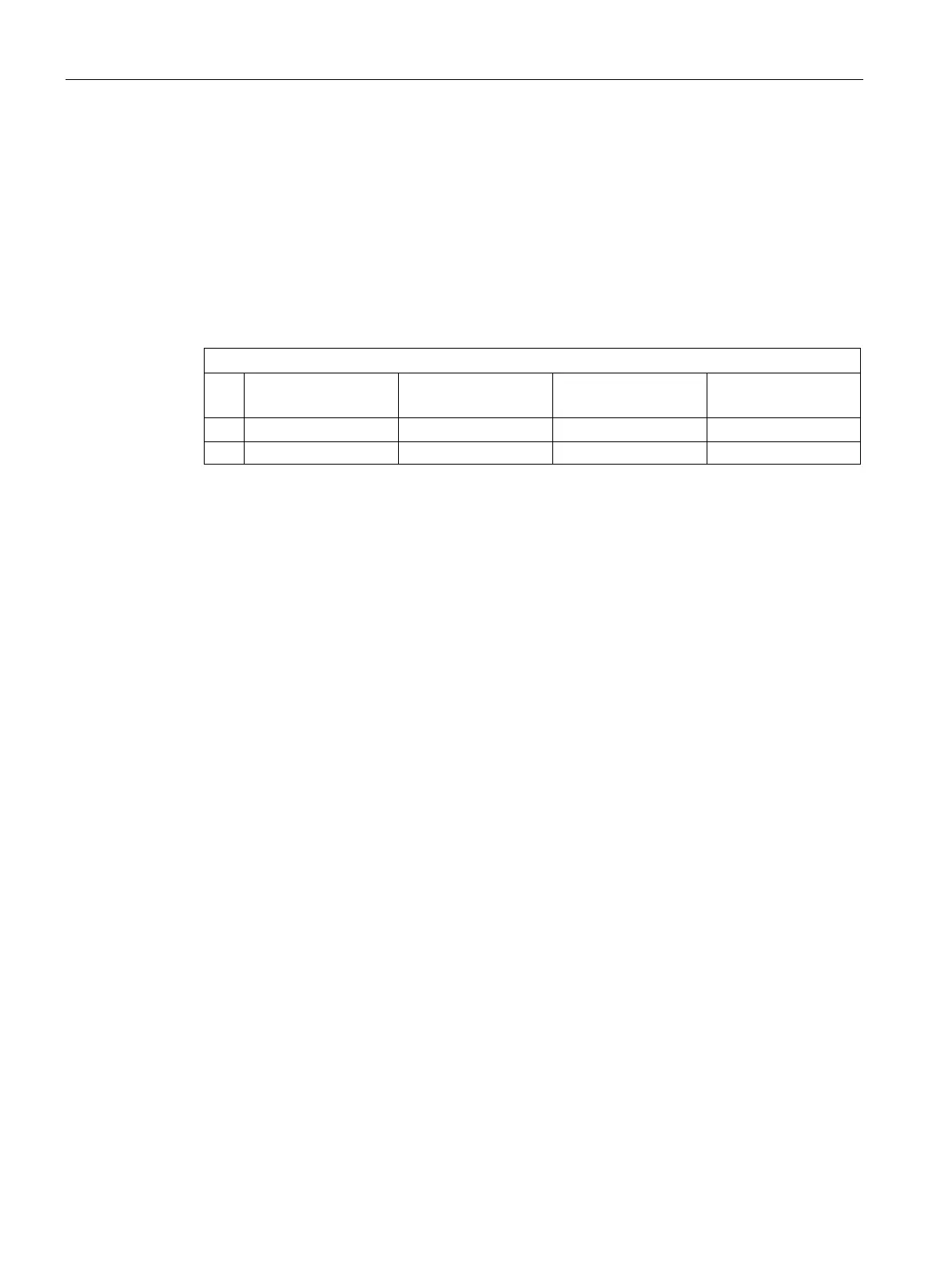Functions
6.7 [2.08] Settings > Calibrations
Operating with the Local User Interface
126 Operating Manual, 06/2017, A5E31930478-05
[2.08.2] Calibration pool
6.7.4.1
The calibration pool allows you to define up to 36 memory locations for individual
calibrations. The calibration pool entries are arranged numerically, remain permanently
saved, and can be triggered immediately or at a later point in time.
Table 6- 13 Calibration pool (Example)
Structure of the navigation lines
01. O2, CO, CO2
1)
2-pt.
2)
Total
3)
MR1
4)
02. CO, CO2 1-pt. zero gas Single MR2
Components to be calibrated/validated simultaneously
Type of calibration
Total/single: Calibration or validation of all measuring ranges/of only one measuring range
4)
Measuring range to be calibrated/validated
With appropriate parameter assignment, calibration pool entries can also be controlled by
means of digital inputs. In addition, predefined calibration pool entries can be combined and
triggered cyclically in the context of the automatic calibration function "AutoCal". The
calibration pool entries then constitute the individual steps of the AutoCal function.
Assigning parameters for calibration pool entries (Page 126)
Assigning parameters for calibration pool entries
Procedure
1. Main menu > "2. Settings" > "08. Calibrations" > "2. Calibration pool" > " ... "
Start with the parameter assignment of the selected calibration (01. to 36.):
2. Select components to be calibrated: "Components" parameter field.
– Authorize access with Standard PIN, if necessary.
– Enable/disable one or more component-related check boxes in the displayed editing
window.
