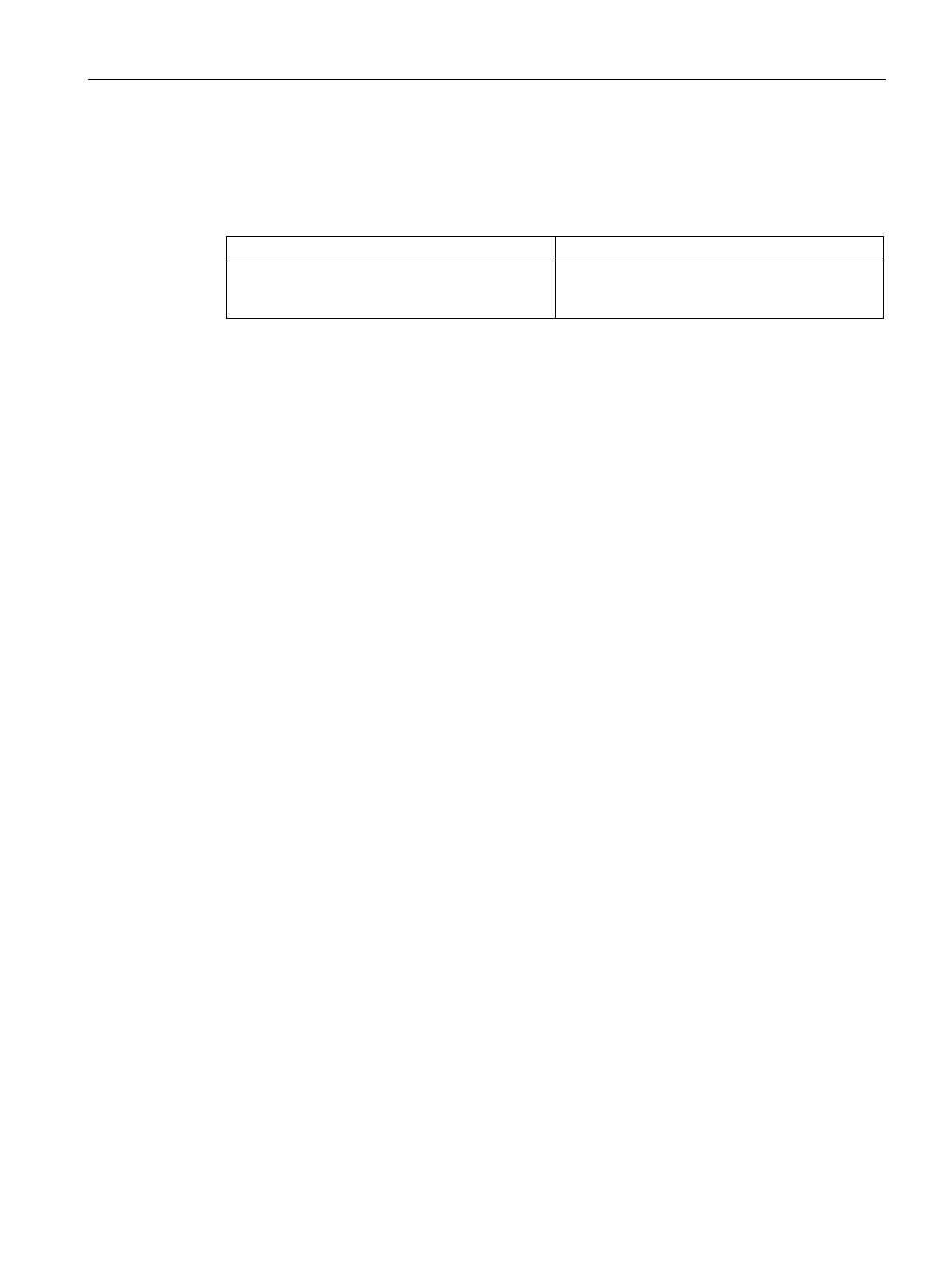Functions
6.7 [2.08] Settings > Calibrations
Operating with the Local User Interface
Operating Manual, 06/2017, A5E31930478-05
125
Depending on the hardware of the device, the sample gas purging time can be set device-
specific or module-specific:
Table 6- 12 Effect of the sample gas purging time
If only one analyzer module is installed or if a
common gas path exists for two analyzer mod-
ules (series connection).
If two analyzer modules with separate gas paths
are installed, set the parameters separately for
Check the setup of the gas path as well as the parameter assignment of the process tags
before you set the sample gas purging time: [2.12] Settings > Gas path/process tag label
(Page 183).
1. Main menu > "2. Settings" > "08. Calibrations" > "1. Setpoints, tolerances, purge
time" > "4. Sample gas purging time"
2. Specify duration: "Sample gas purging time" parameter box.
– Authorize access with Expert PIN, if necessary.
– Increase/reduce preset value.
– During the selected time, the "Function check" remains set. After the purge time has
elapsed, the device automatically changes to the "Measurement" operating state.
