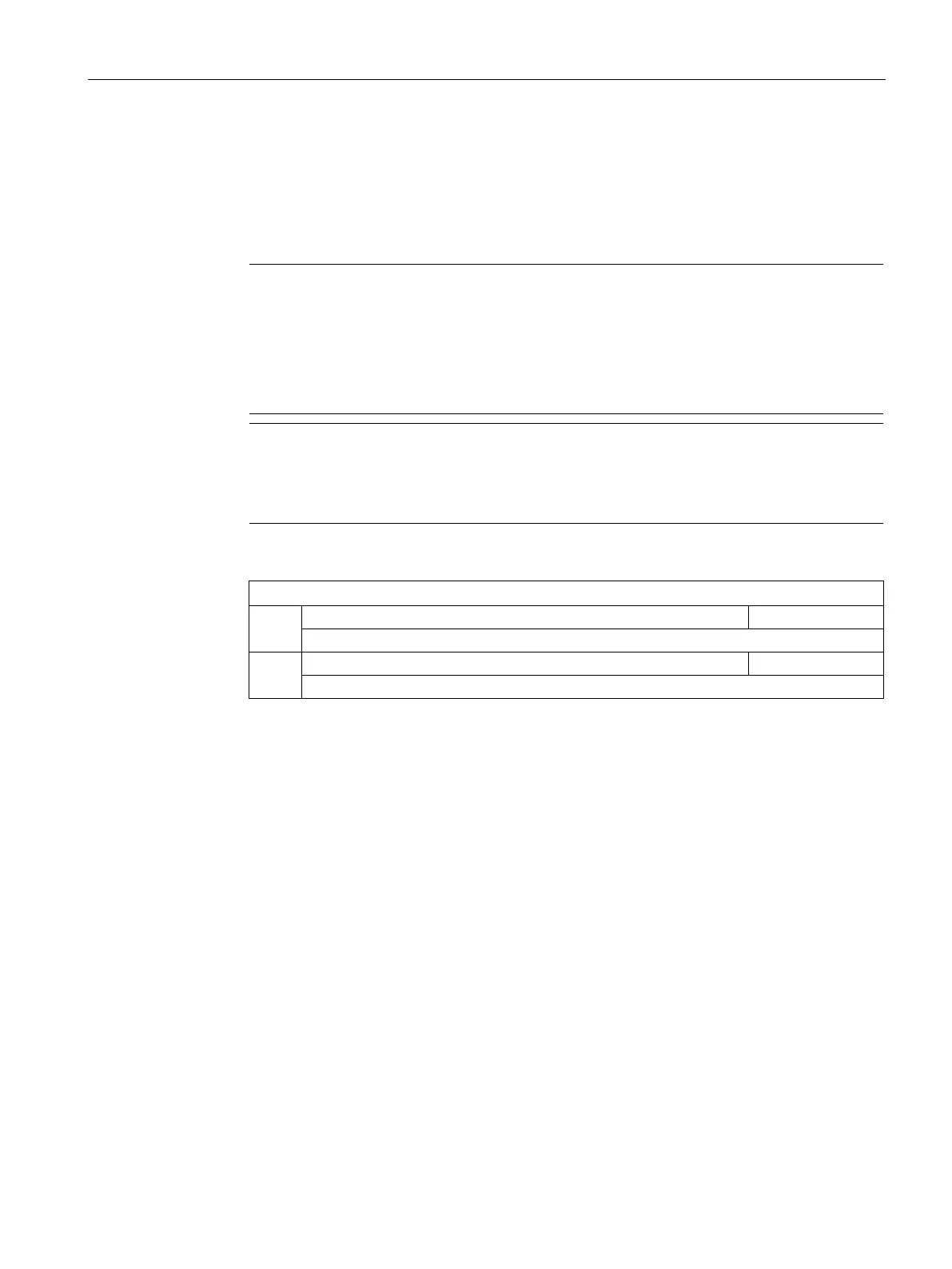Functions
6.24 [3.11] Maintenance & Diagnostics > Test
Operating with the Local User Interface
Operating Manual, 06/2017, A5E31930478-05
237
1. Main menu > "3. Maintenance & diagnostics" > "11. Test" > "1. Test inputs/outputs" >
"1. Analog outputs"
Use this menu to access the assigned test parameters of all analog outputs. You can also
start the test function for all activated analog outputs.
Note
Equipment-dependent display
Only the analog outputs actually available on the device are listed in
the menu. Example:
Analyzer module 1 with a component exists: Only analog output AO11 is displayed
Analyzer modules 1 and 2 exist each with one component: The analog outputs AO11
and AO21 are displayed.
Note
Principle of operation
When you enable the
test function, the analog outputs are released from their actual
The navigation lines of the menus are structured as follows:
Structure of the navigation lines
1.
1)
2.
2) 3) 4)
5)
Specify setpoint for testing ►
1)
Activity indicator test mode (active/ inactive)
2)
Designation of the analog output and the component
3)
AM1: AO11 (component 1), AO12 (component 2), AO13 (not assigned)
4)
AM2: AO21 (component 3), AO22 (component 4), AO23 (not assigned)
5)
2. Enter setpoint for testing the first analog output, e.g.:
Main menu > "3. Maintenance & diagnostics" > "11. Test" > "1. Test inputs/outputs" >
"1. Analog outputs" > "2. AO01: ..."
3. Specify unit for setpoint to be defined: "Setpoint input" parameter field.
– Authorize access with Standard PIN, if necessary.
– Depending on the measuring device, select the value "mA" or "Gas unit".
4. Specify the test setpoint: "Setpoint in mA" or "Setpoint in gas unit" parameter field.
– When you output the setpoint in the gas unit, the analog output is output depending on
the assigned measuring range.
– Enter the corresponding value.
