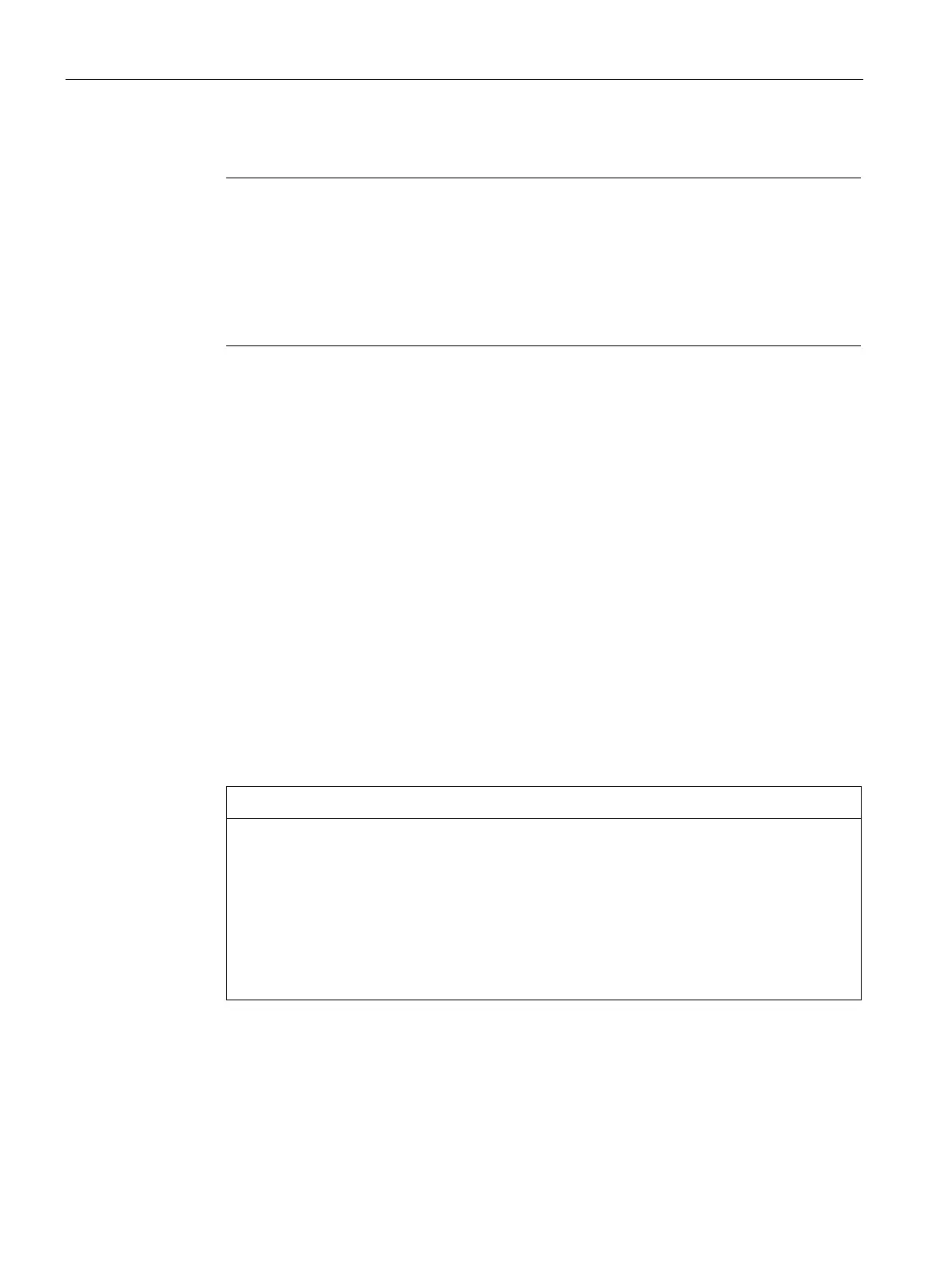Functions
6.8 [2.09] Settings > Inputs/outputs
Operating with the Local User Interface
138 Operating Manual, 06/2017, A5E31930478-05
3. Set the measured value type.
Note
Effect
By setting this parameter, you decide the typ
e of values read in via the analog input. With
your selection, you also restrict the area of application of the analog input. Values labeled
"Pressure" are used for pressure compensation. Values labeled "Gas" are used for
correction of cross
-interference.
The extent of the menu is adapted depending on your selection.
Open the "Measured value type" parameter box. Select one of the following measured
value types from the displayed list window.
– "Free"
– "Gas", "Pressure", "Flow", "Temperature"
If you use this analog input for correction of cross-interference, the volume-specific
weight of the gas is automatically taken into account.
– "Other"
4. Set the parameters for the analog input depending on the selected measured value type.
Setting the analog input with the measured value type "Gas"
1. Main menu > "2. Settings" > "09. Inputs/outputs" > "1. Analog inputs" > "Analog input n"
The measured value type is set to the value "Gas".
2. Select gas for correction of cross-interference: "Gas density as" parameter field.
By selecting one of the gases shown in the list window, you can use the analog input as
the source of a cross-interference correction. Here, the volume-specific weight of the gas
is taken into account in the correction factor.
Potential malfunction of the device
Changes to the "Gas density as" parameter are not forwarded to the corresponding
menus via the analog input with variable correction of cross-interference→ Menus 2.10.3
to 2.10.6. If these settings differ from one another, the device may malfunction when a
correction of cross-interference is performed via an analog input.
Check the settings accordingly → Assigning variable correction of cross-interference
(Page 170). Make sure that the same analog input and the same correction gases are
set for correction of cross-interference in → menus 2.09.1. n and 2.10.3 to 2.10.6 2.10.
