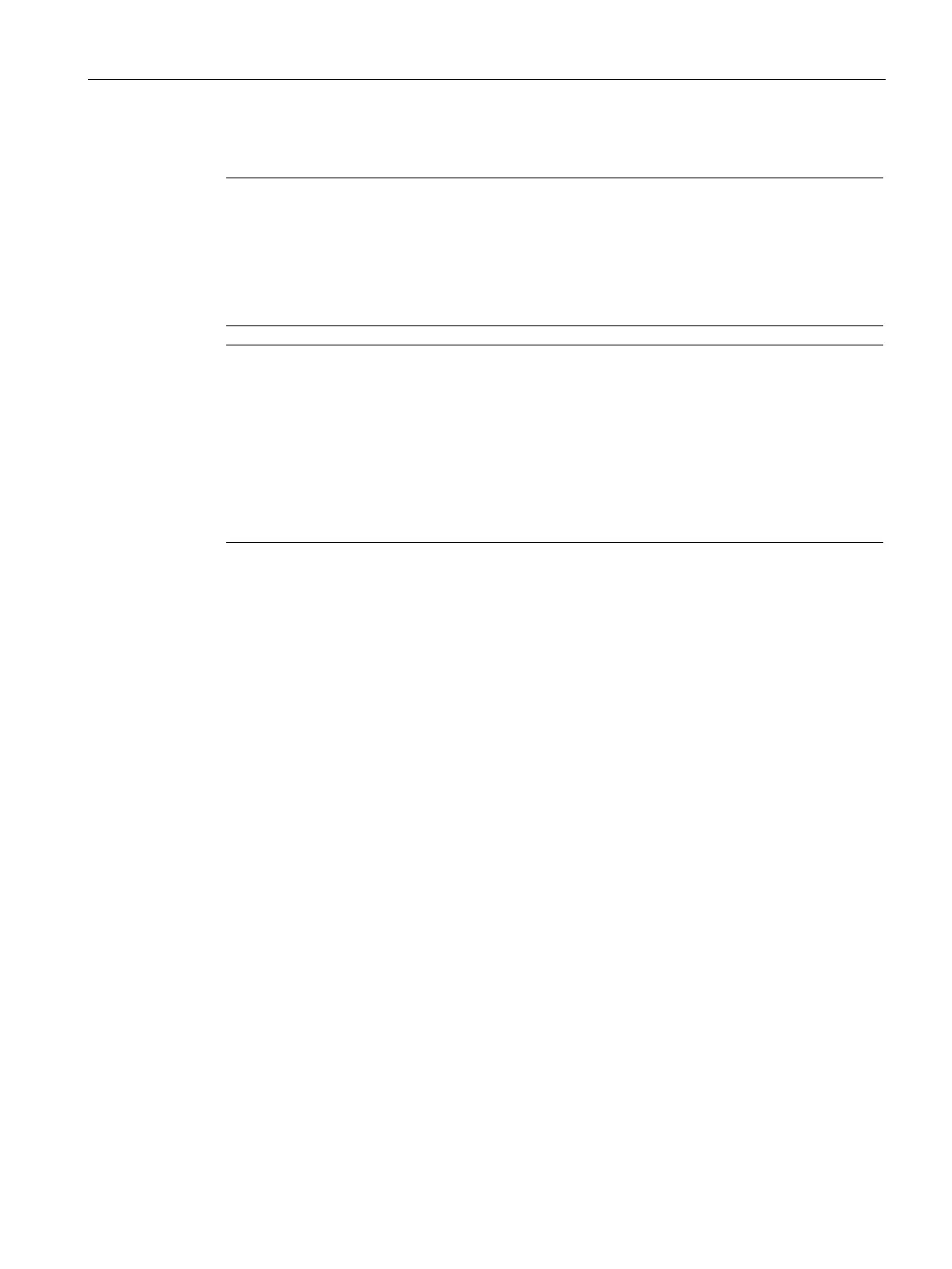Functions
6.7 [2.08] Settings > Calibrations
Operating with the Local User Interface
Operating Manual, 06/2017, A5E31930478-05
135
Note
Setting instructions
The "countdown" for the next cycle starts each time you
start a cyclic AutoCal/AutoVal.
The following applies to prevent a cycle "B" from starting immediately after a cycle "A": The
configured cycle time must be longer than the execution time of the running
AutoCal/AutoVal.
Note
Triggering cyclic AutoCal/AutoVal operations
•
When you trigger an AutoCal/AutoVal operation with a digital input or manually, the
cyclical execution remains unaffected. The operation starts after expiration of the
correspondingly configured cycle time.
If triggering an AutoCal/AutoVal when the cycle time has already elapsed is temporarily
not possible, for example, due to the user currently logged on, the following applies: Once
the operation can be executed, the AutoCal/AutoVal process starts. The cycle time is
shortened by the delay in order to maintain the interval.
1. Main menu > "2. Settings" > "08. Calibrations" > "4. AutoCal/AutoVal 1" > "1. Operating
mode" or
Main menu > "2. Settings" > "08. Calibrations" > "5. AutoCal/AutoVal 2" > "1. Operating
mode"
Both menus have the same structure and contain settings that are used to have
calibrations or validations run in an automated manner.
2. Specify execution type: "Cyclic AutoCal/Val" parameter field.
– Authorize access with Standard PIN, if necessary.
– Use the "Cal" or "Val" settings to enable the cyclic start of a calibration or validation
process.
– If you select "Off", the available settings for initial execution and cycle time are
displayed but cannot be edited.
3. Enter date and time of the first cycle start: "Execute for first time" parameter field
