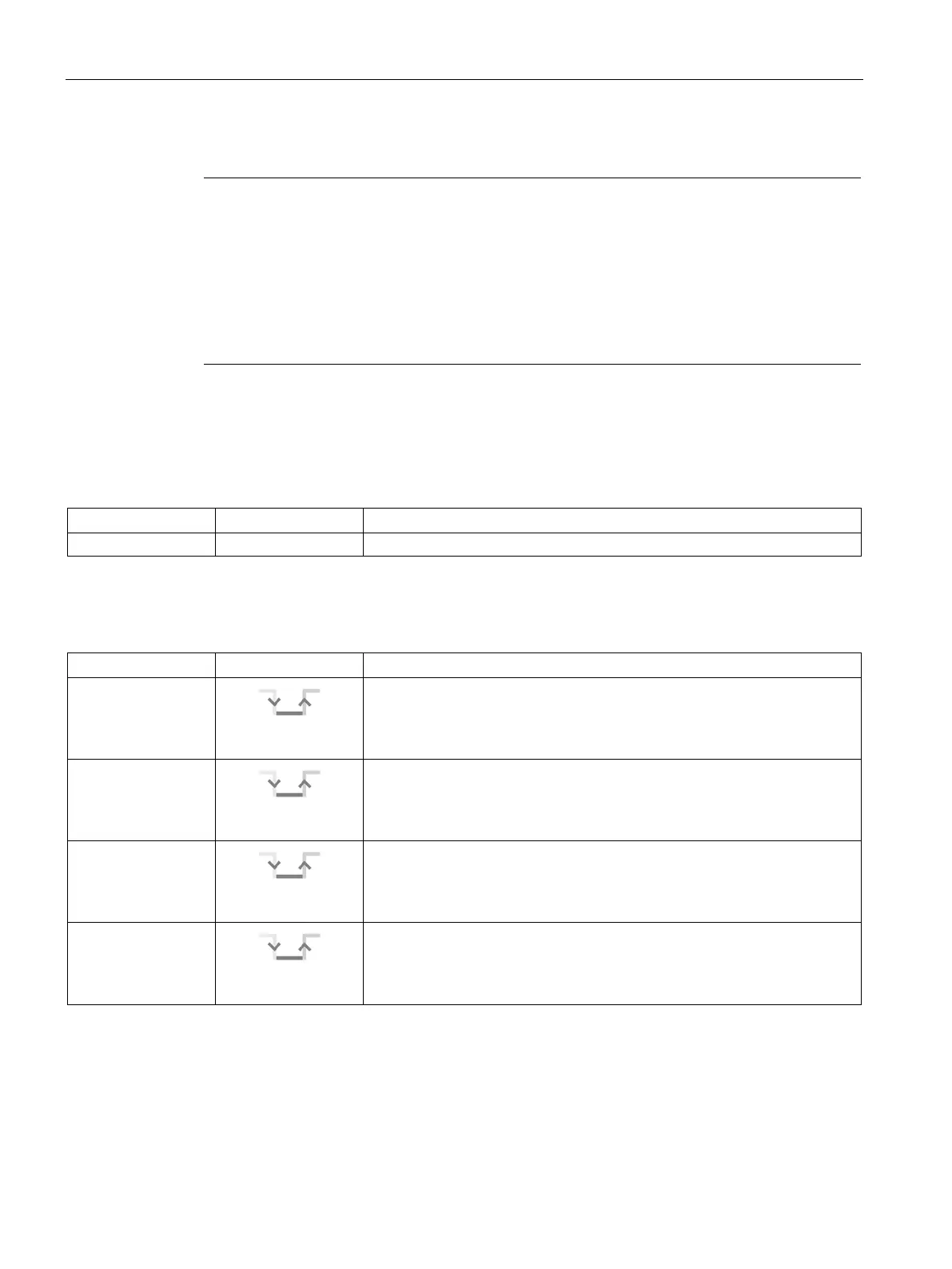Functions
6.8 [2.09] Settings > Inputs/outputs
Operating with the Local User Interface
144 Operating Manual, 06/2017, A5E31930478-05
Assignments of function (pre-selection) - function
Note
Assignment rule
To assign a functio
n, you first make a pre-
selection and then set a function that is included in
the pre
-selection: → Setting digital inputs (Page 148).
The device excludes the multiple assignment of functions. When you assign a function, this
function is no lon
ger available for other digital inputs. Although the already assigned function
continues to be listed, it can no longer be adopted. Instead the device outputs an error
message.
The list below includes all functions that you can control digitally. The information in the
"Trigger" column applies to the "High" setting. The signals or signal edges are inverted at
"Low".
Table 6- 17 Function assignment at function (pre-selection): "Free"
Digital input is free: no function assignment.
Table 6- 18 Function assignment at function (pre-selection): " Ext. fault", "Ext. maint. alarm", "Ext. maint. demand" or "Ext.
maint. required"
Fault 1 to 8
Negative/positive
1)
External fault 1 to 8
Maint. alarm 1 to 8
Negative/positive
edge
External maintenance alarm 1 to 8
Maint. demand. 1 …
8
Negative/positive
External maintenance demand 1 to 8
Maint. required 1 to 8
Negative/positive
External maintenance required 1 to 8: user-defined signal
"Level-triggered": With the parameter assignment digital input active when "High" ⇒ activation by a rising edge (level =
HIGH /deactivation by a falling edge (level = LOW). Active at signal level "High".
