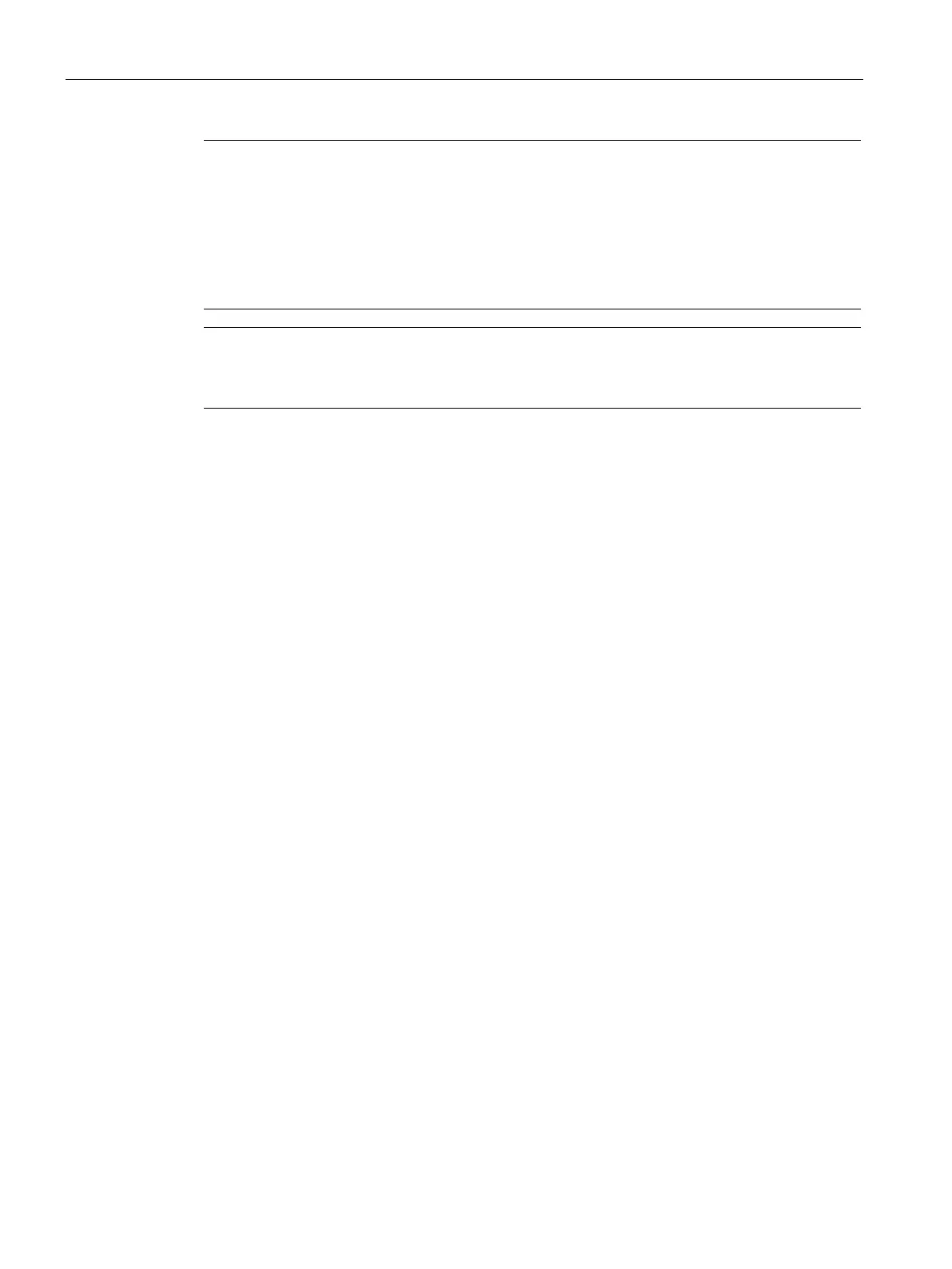Functions
6.14 [2.20] Settings > Service
Operating with the Local User Interface
192 Operating Manual, 06/2017, A5E31930478-05
Note
Combined operation with ULTRAMAT 7: Signal frequency of the OXYMAT 7
If you use an OXYMAT
7 and an ULTRAMAT 7 analyzer module in combined operation, the
7 signal frequency can have a negative influence on the ULTRAMAT 7
Check the set frequency of the OXYMAT 7 analyzer module.
If the nominal frequency 8.33 Hz is still set, change the signal frequency to 10 Hz.
Note
Changing the nominal frequency
When you change the signal frequency, you are prompted to run a normalization calibration.
1. Main menu > "2. Settings" > "20. Service > "03. Factory calibrations" > "01. Signal
frequency".
The factory default signal frequency (nominal frequency) is 8.33 Hz and 10.00 Hz
respectively (OXYMAT 7). You can specify an alternative signal frequency. The
frequency range is from 6.94 Hz to 11.11 Hz.
2. Entering alternative signal frequency: "Signal frequency" parameter field.
– Authorize access with Expert PIN, if necessary.
– Change default value.
3. Carry out a normalization.
Executing phase calibration
1. Main menu > "2. Settings" > "20. Service > "03. Factory calibrations" > "02. Phase
calibration".
This function serves for test purposes. The phase is automatically set during
normalization.
The current phase is displayed: "Phase" display field.
2. Start phase calibration wizard:
– Authorize access with Expert PIN, if necessary.
– Follow the instructions of the wizard.
The newly determined phase value is displayed at the end of the wizard process.
