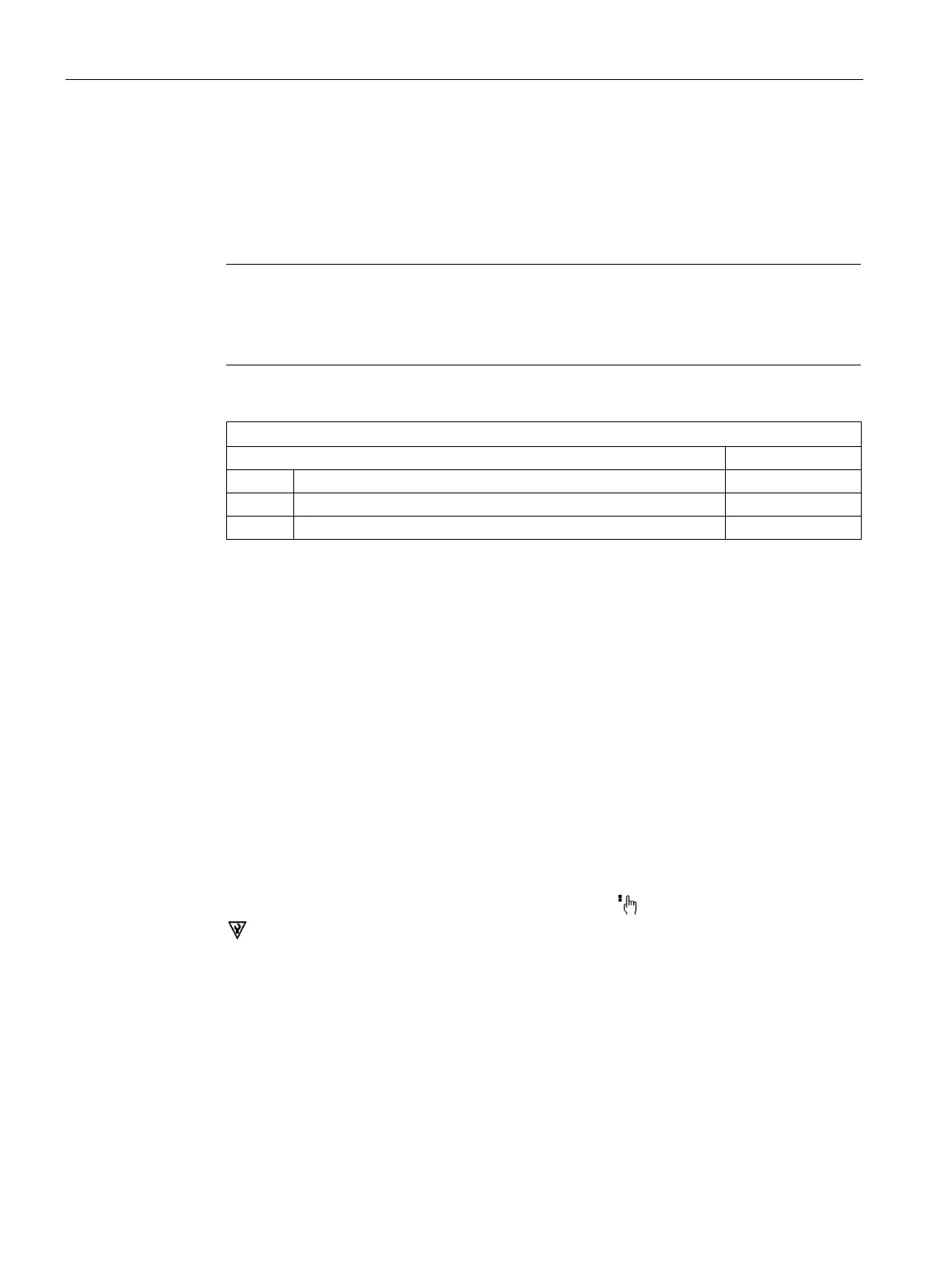Functions
6.24 [3.11] Maintenance & Diagnostics > Test
Operating with the Local User Interface
242 Operating Manual, 06/2017, A5E31930478-05
1. Main menu > "3. Maintenance & diagnostics" > "11. Test" > "1. Test inputs/outputs" >
"3. Digital outputs"
Use this menu to access the assigned test parameters of all digital outputs. You also
activate the test function for all digital outputs.
Note
Principle of operation
When you enable the test
function, the digital outputs are released from their actual
The navigation lines of the menus are structured as follows:
Structure of the navigation lines
1)
2)
3)
DO08: Free
4)
De-energized
The following digital outputs are displayed, depending on the configuration level of the device:
01 ... 08 (PU), 09 ... 20 (OM 1), 21 ... 23 (AM 1) and 24 ... 26 (AM 2)
User defined function groups or function assignment
Activation level
4)
Digital output is not assigned / no function group or function assigned.
2. Select the first digital output you want to test.
– Change the activation level for test purposes.
Authorize access with Standard PIN, if necessary.
– Set the parameter value to "Live" or "De-energized".
3. Check and, if necessary, change the activation level of additional digital outputs.
4. Enable test mode.
When you enable test mode, the digital outputs can only be used for test purposes. The
"?" symbol is displayed behind the measured value in the TLV.
The function control indicators appear in the status bar
(Symbol "Hand, 2 points") or
(Symbol "Screw wrench" → Table 7-1 Function check indicators (Page 255).
5. Read out test results on the test device.
6. Disable test mode.
When you disable test mode, the digital outputs work once again according to their
parameter assignment.
LUI symbol sets (Page 255)
