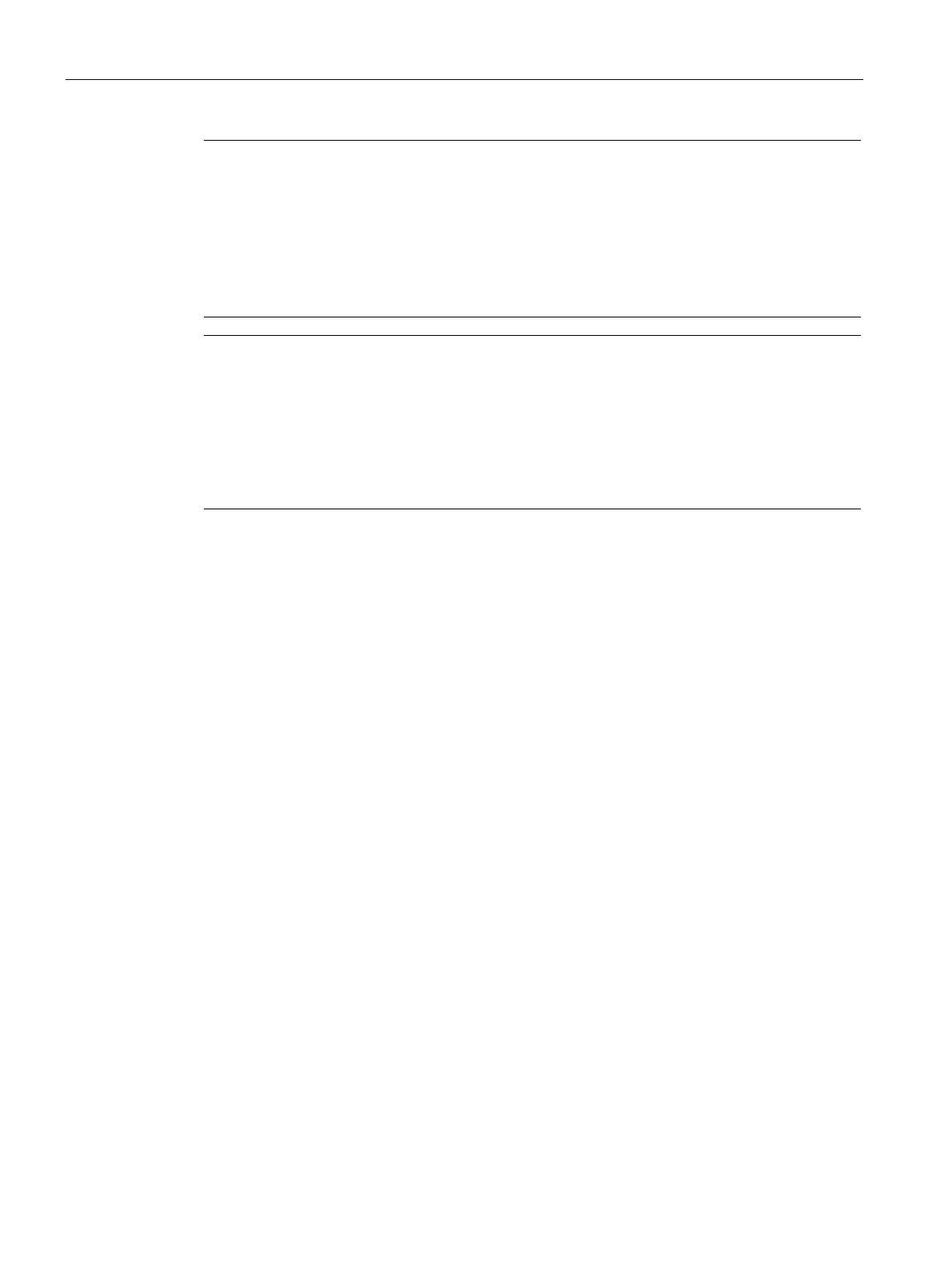Functions
6.28 [5] Security
Operating with the Local User Interface
252 Operating Manual, 06/2017, A5E31930478-05
Note
Function of automatic log-off
When this function is activated and the log
-off time expires, the device logs you off
automatically. All changes that are not saved permanently will be discar
ded.
-off time expires, a warning window will make you aware of the pending log-off
process. You can disable the automatic log
-off by pressing <ESC>.
Confirm the changes of the parameter assignment by pressing <MEAS> twice.
Note
Data in non-volatile memory
The following data are saved in non
-volatile memory immediately after a change and are
retained even in case of an automatic log
-off:
Date & time
IP address
Display contrast and brightness
1. Main menu > "5. Security" > "2. Automatic log-off"
2. Set the log-off time:
– Open the "Duration" parameter box.
You are prompted to enter the Expert PIN.
– Enter a time in the format hh:mm:ss.
3. Enable/disable function:
– Open "Automatic log-off" parameter box.
– Select and accept "active" or "inactive" value.
