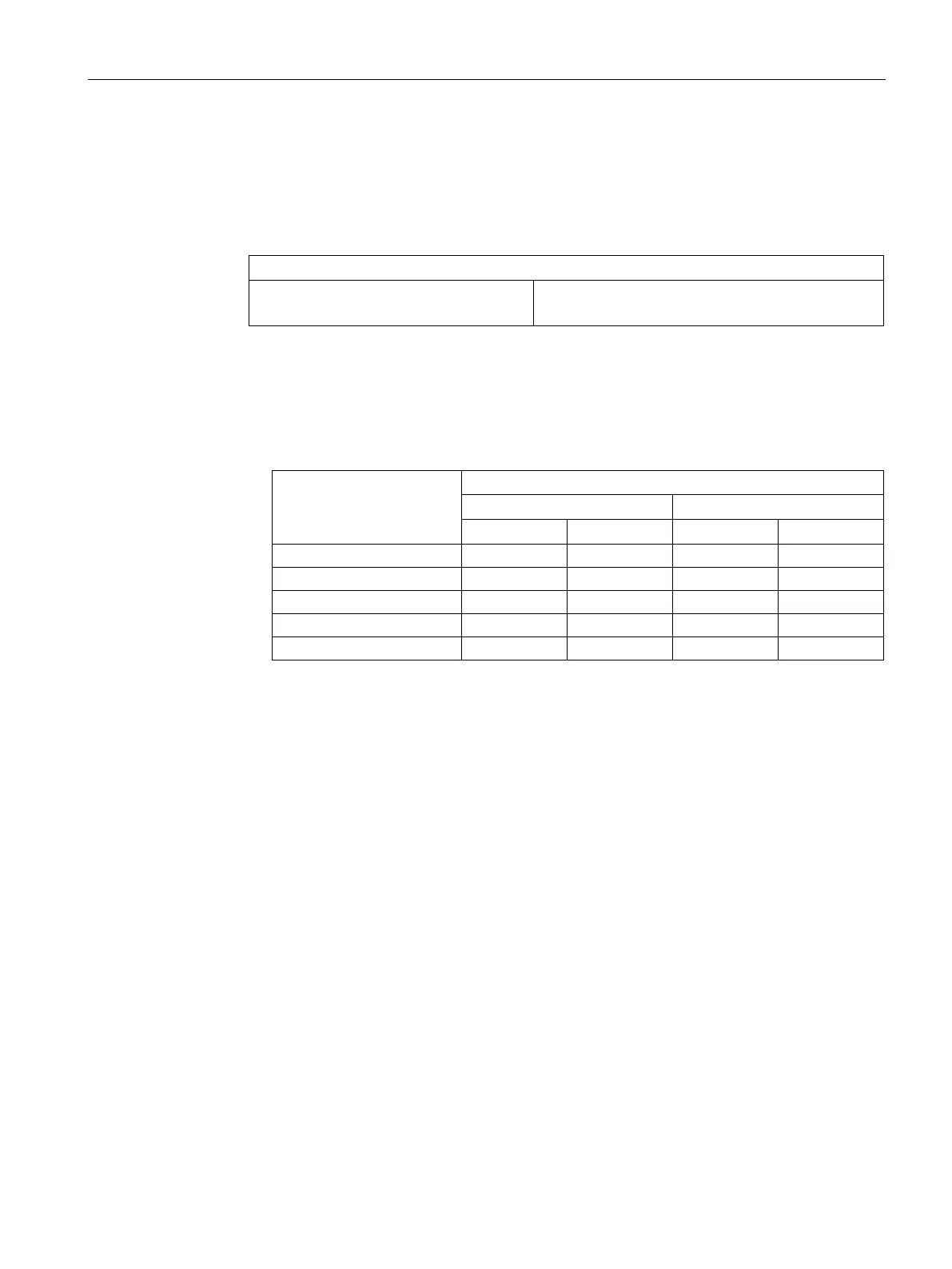Functions
6.1 [1] Quick Start
Operating with the Local User Interface
Operating Manual, 06/2017, A5E31930478-05
87
Setting analog output ranges
1. "1 Quick Start" > "04 Analog outputs" main menu
The menu includes one navigation line for each of the five analog output ranges that can
be set:
Structure of the navigation line for each analog output range
Component name Analog output range
2. Set the output current range of an analog output.
– Open the parameter field you wish to edit: Press <ENTER>.
– Authorize access with Standard PIN, if necessary.
– Set the analog output range according to the table below:
Specified analog output
range [mA]
2)
20 to 4
2)
2 21 2 21
CTRL = Function check
3. Repeat step 2 for all additional analog output current ranges.
