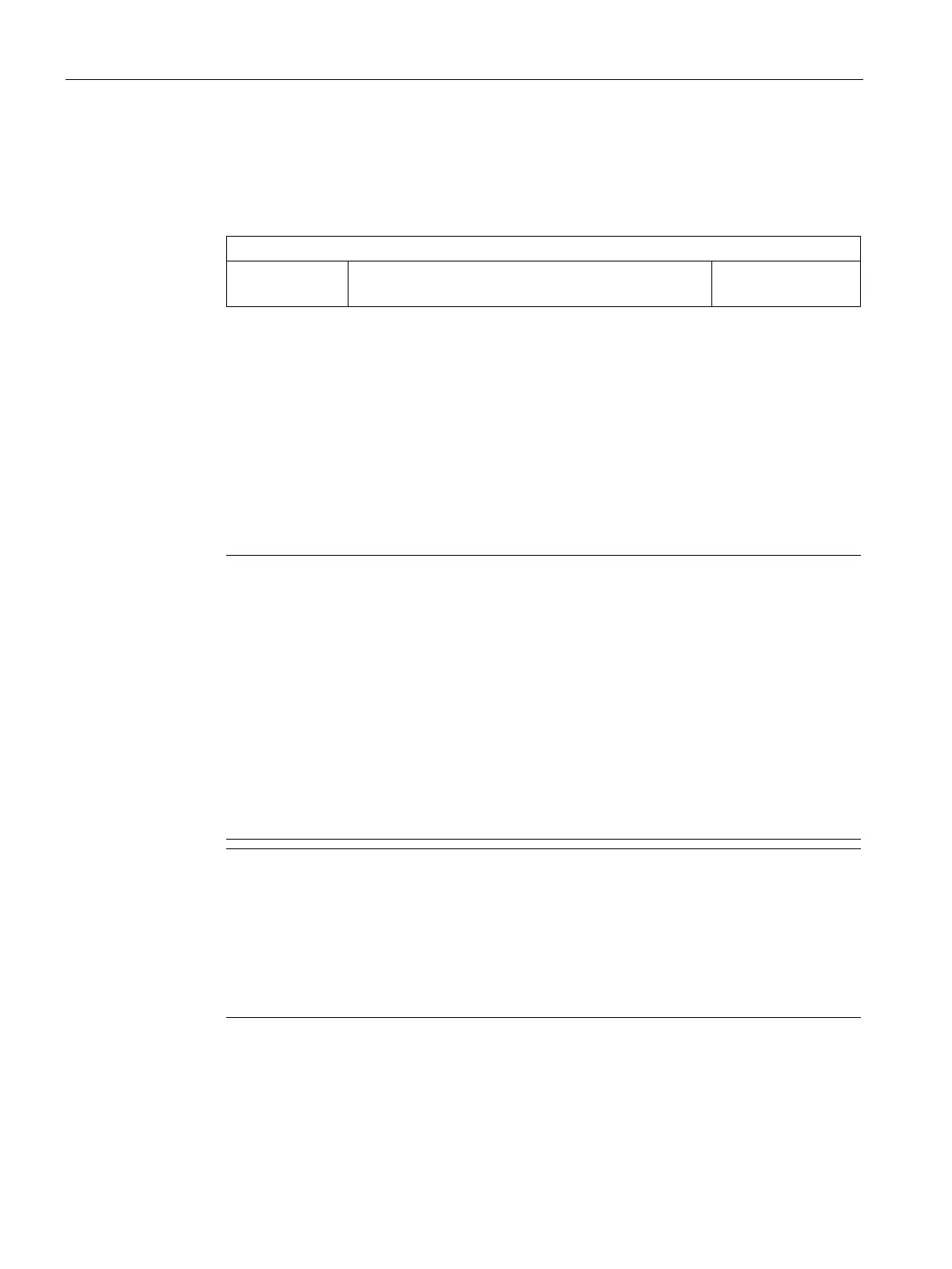Functions
6.1 [1] Quick Start
Operating with the Local User Interface
90 Operating Manual, 06/2017, A5E31930478-05
1. "1 Quick Start" > "4. Measuring ranges" > "n component" main menu
The menu includes a navigation line for setting of autoranging.
One navigation line is reserved for each of the four measuring ranges that can be set:
Structure of the navigation line for each measuring range
Measuring range
1 to 4
Measuring range start - measuring range end Activation status
1)
1)
On/Off: signals if the measuring range is currently active and in use.
2. Open selected measuring range: Press <ENTER>.
The parameter display of the measuring range is opened.
3. Set up the measuring range:
Refer to the specifications under → Overview of measuring ranges (Page 88).
– Enter start of measuring range: "Start-of-scale value" parameter field
Authorize access with Standard PIN, if necessary.
– Enter end of measuring range: "Full-scale value" parameter field.
Note
Adjustment aid: Distance between the start of scale value and full-scale value
When setting the measuring range, the maximum or minimum values you can
enter are
displayed in the corresponding editing window. But changing the start value and the end
value of a measuring range can violate the smallest measuring range span. The changes
are rejected in this case.
You may have to change the setting sequence (full-scale value before start-of-scale
value)
Make sure that the smallest measuring range span is not violated. The smallest
measuring range span that can be set is 20% of the smallest measuring span. Refer
to the following example:
Smallest measuring span = 5000 ppm
⇒ at least 1000 ppm must be between the start
of scale value and full-scale value (5000 ppm x 20% = 1000 ppm).
Note
Setpoints for zero/span gas beyond the min./max. limits
After changing the start
-of-scale value and/or the end-of-scale value, the setpoints for
zero/span gas may be outside the configured limits. The "[150]
- Parameter value invalid"
Make sure that the measuring range is active.
Adjust the setpoints to the changed measuring range.
