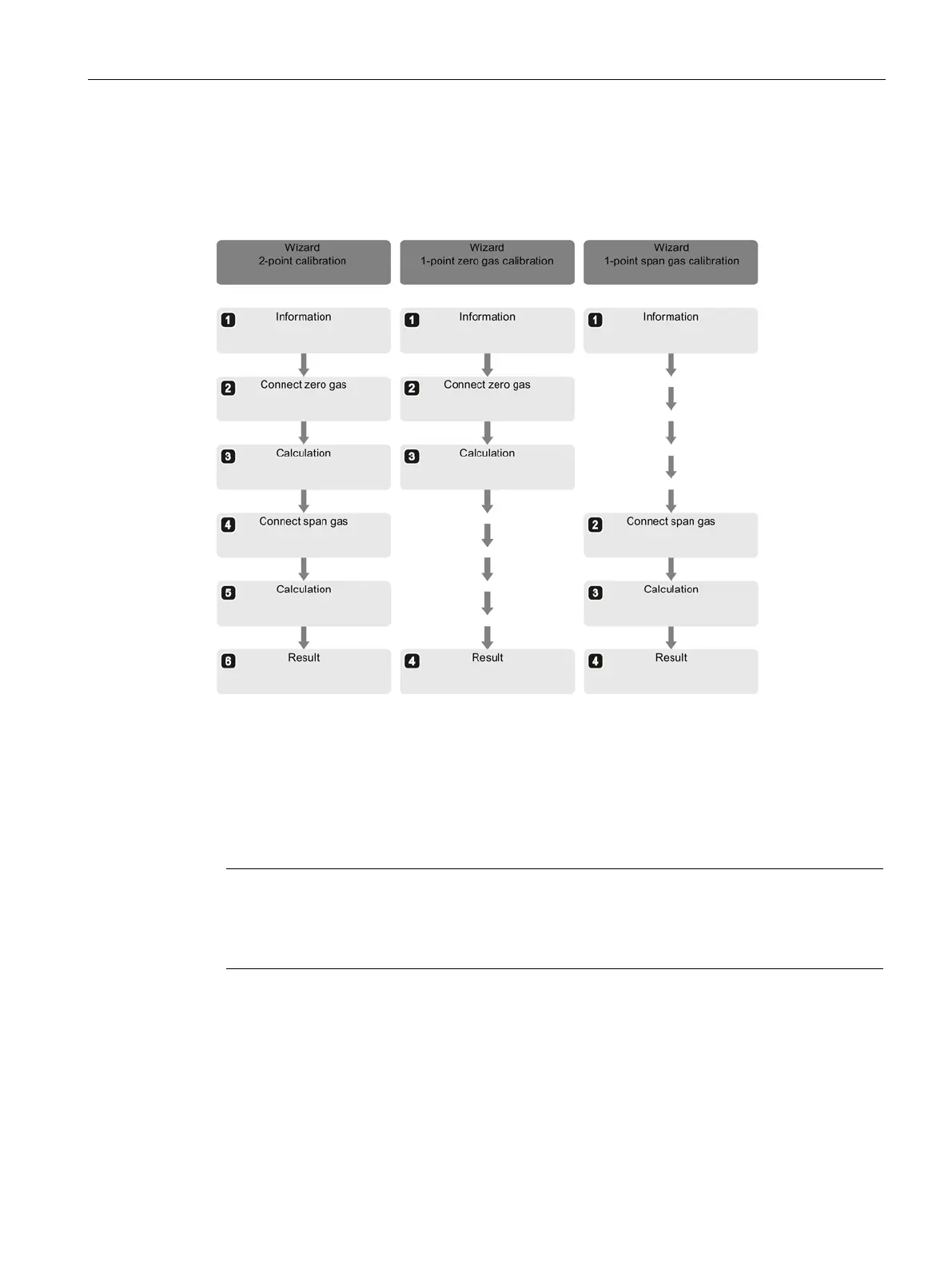Functions
6.1 [1] Quick Start
Operating with the Local User Interface
Operating Manual, 06/2017, A5E31930478-05
95
When you start the calibration, a wizard is started that guides you through calibration.
Depending on the type of calibration selected, the wizard includes the following steps:
Figure 6-1 Steps during calibration
[2.20.03] Factory calibrations OXYMAT 7 (Page 191)
[2.08] Settings > Calibrations (Page 114)
Note
Component-specific setup
Measuring ranges are component
-specific. Repeat the procedure described below for all
components, if necessary.
