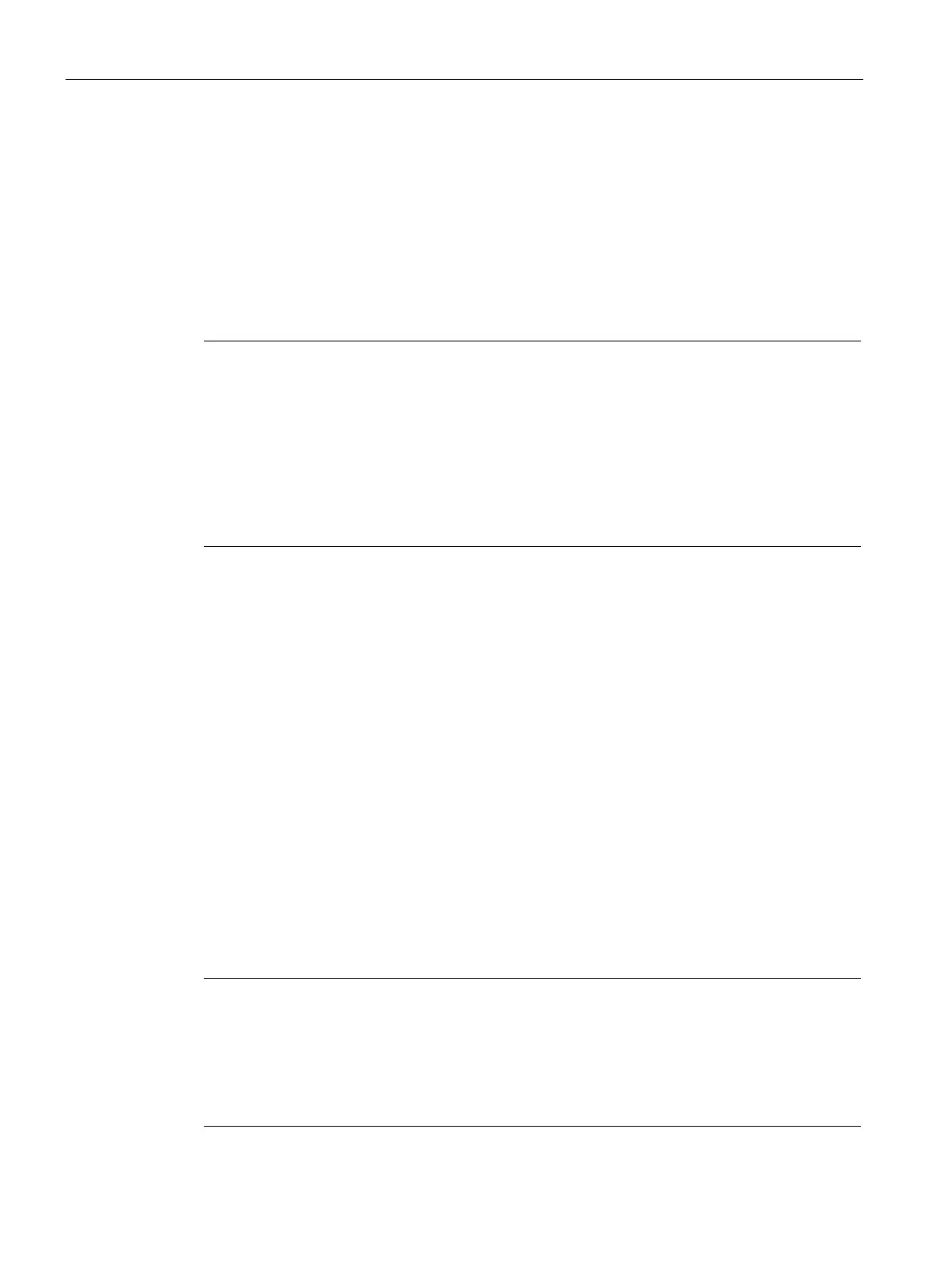Block library TeleControl ST7
5.7 Master copies
TIM 1531 IRC
188 Operating Instructions, 02/2018, C79000-G8976-C468-02
The content of each double word can be a value in double word format (DINT, REAL etc.). A
combination of other formats is permitted that together result in a double word again, for
example
● 32 Bool
● 4 bytes
● 2 words
● Any combination such as 2 bytes plus 1 word etc.
Note
Remember double word boundaries
When changed data is transferred and the data area contains values in double word format,
make sure that the double word values
are actually located in one of the maximum 256
double words of the data area to be acquired.
Distribution over two consecutive data double words could lead to the transfer of only one
word of the double word value (high or low word) because a change has oc
curred in only
that particular word. In this case, the missing word can lead to a data error on the receiving
partner (applies to ST7cc, not for an S7 CPU).
Sending the data area can be triggered in two ways:
● By a change check
The data is transferred as soon as a bit changes ("SendOnChange" = TRUE).
● By the user program
The transfer can be triggered by an edge change 0 → 1 at the "TriggerInput" input
For time-driven transfer FC Trigger can be used.
With "SendAll" you can also specify whether the transfer always includes all data or only the
data double words that have changed.
With S7-300 CPUs with X communication, the maximum length of a data frame is 76 bytes.
1024 bytes of net data are transferred using a serial transfer process consisting of a
sequence of at least 22 data frames (segments). Each data frame apart from the last
contains a segment of 48 bytes of net data of the input data area.
To ensure data consistency when the "SendAll" parameter is activated or during a general or
single request, the data is transferred in consecutive segments. During the transfer process,
the status is indicated by "SendAllBusy". On the recipient, the status is indicated at the
"DataStatus" output.
Note
TriggerInput - SendAllBusy
If "TriggerInput" is triggered when "SendAllBusy" = TRUE, this leads to the "DataLoss" error
message (status in the frame header) if the transfer is trigg
ered again.
Only when "SendAllBusy" = FALSE is set is the edge change 0
→ 1 triggered at