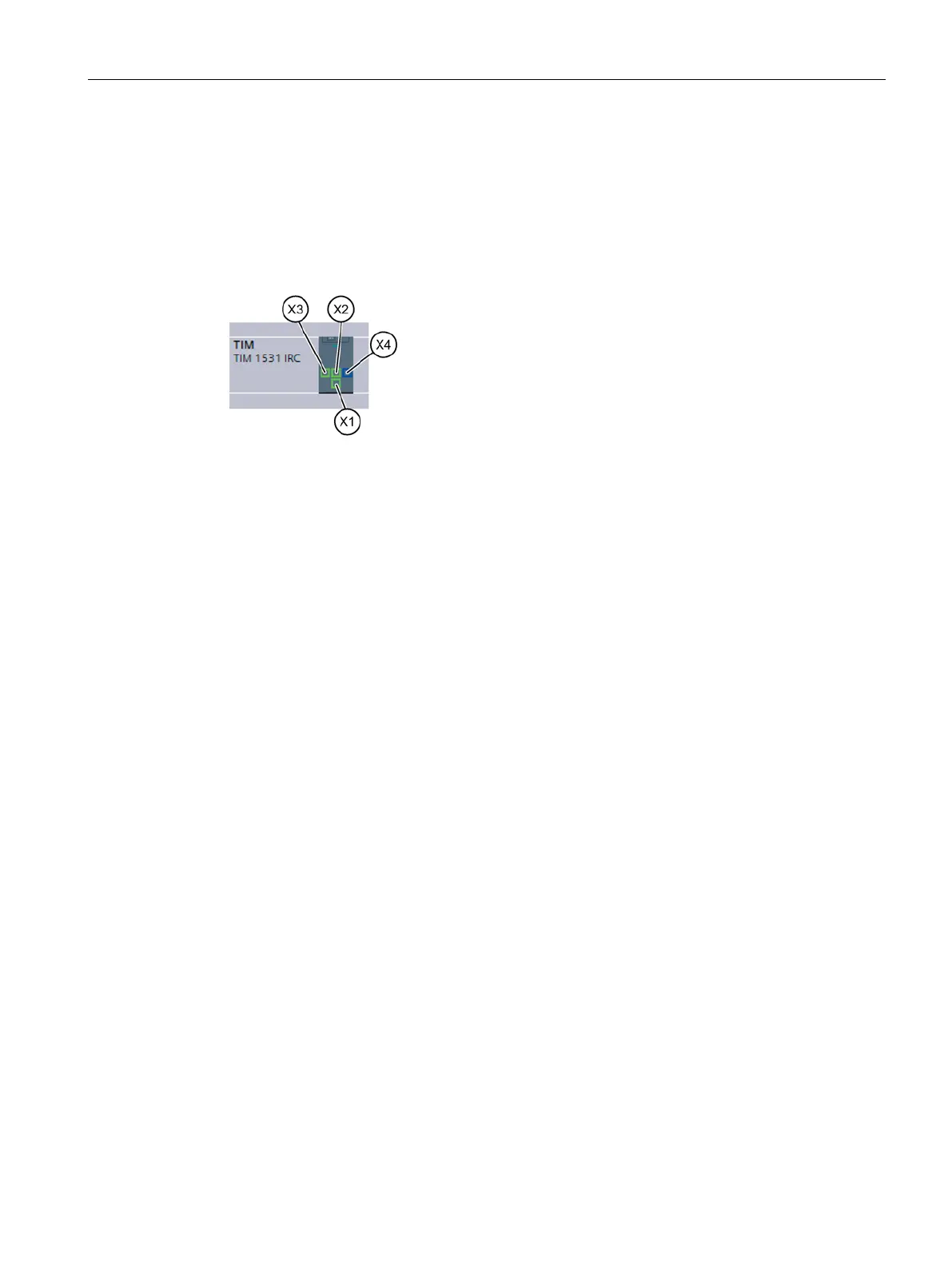Configuration
4.6 Networking a TIM (Ethernet addresses / WAN settings)
TIM 1531 IRC
Operating Instructions, 02/2018, C79000-G8976-C468-02
61
Networking a TIM (Ethernet addresses / WAN settings)
Interfaces of the TIM
The arrangement of the interface in the STEP 7 device symbol (network view) corresponds
to the structure of the device. The interfaces are arranged as follows:
Figure 4-1 Device symbol of the TIM with interface numbers
To network an interface depending on the initial situation you have different options:
● Creating a subnet
● Connecting two target devices via a new subnet
● Connecting devices to existing subnet
● Selecting an existing subnet from the "Subnet" list
You will find the description of the individual methods in the STEP 7 information system.
Interface networking with the TIM
You will find the transmission options of the TIM depending on the interface in the section
Overview: Connection to LAN / WAN (Page 59).
Recommendation networking:
To network the interfaces with a WAN network, the following procedure is recommended:
1. Network the WAN networks in the network view of STEP 7.
In the graphic network view, you have an overview of the subnets of the entire system in
the project.
2. First configure the interface parameters described in the section WAN settings of the
interfaces (Page 63):
– WAN type
– Network type
– Network node type
– Modem type