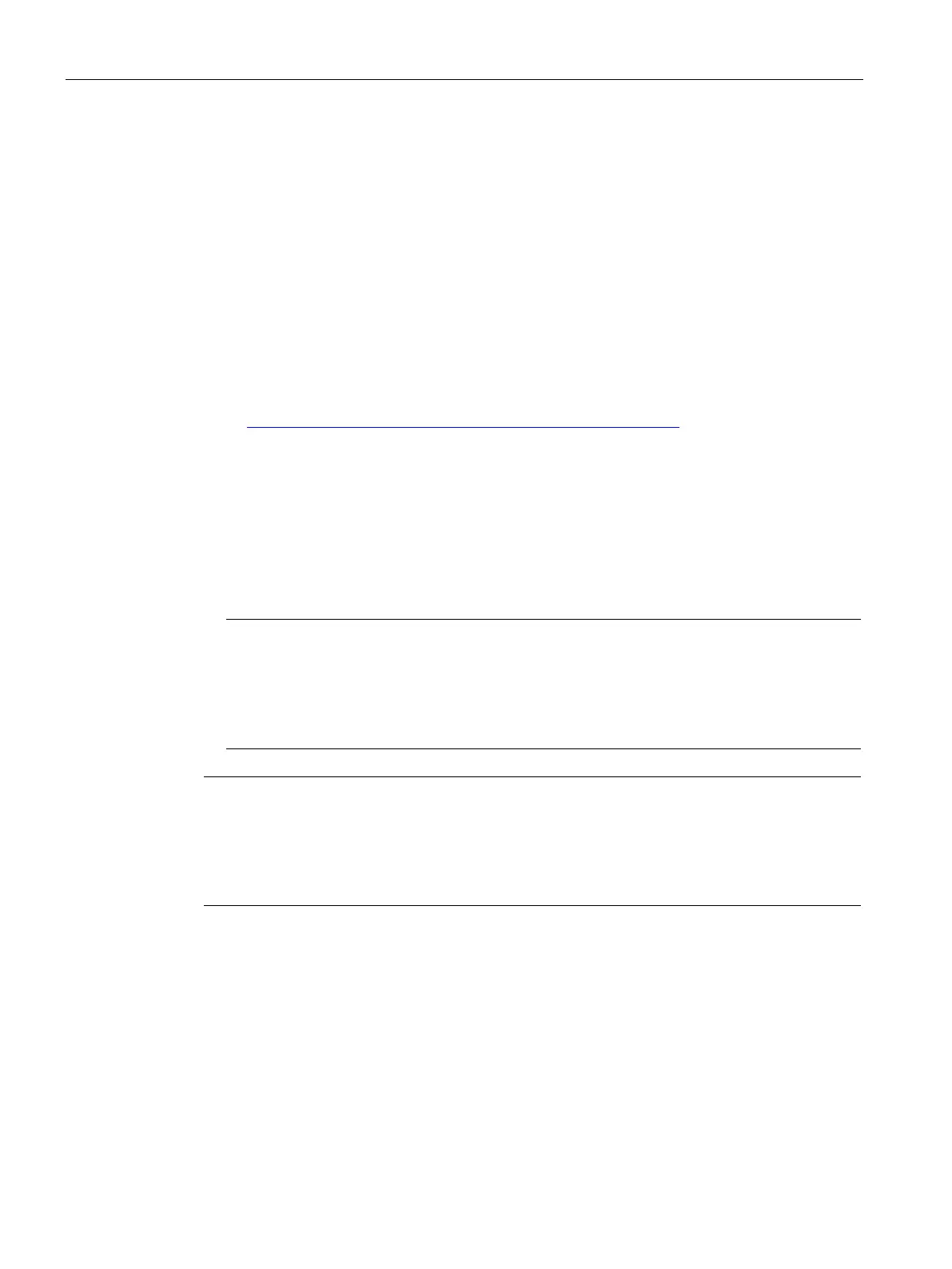Diagnostics and upkeep
7.3 Update firmware
TIM 1531 IRC
284 Operating Instructions, 02/2018, C79000-G8976-C468-02
Terminate online connection
On completion of the online session, terminate the online connection again using the
"Disconnect" button.
Update firmware
New firmware versions of the TIM
If a new firmware version is available for the TIM, you will find this on the Internet pages of
Siemens Industry Online Support:
Link: (https://support.industry.siemens.com/cs/ww/en/ps/21764/cert)
Firmware files have the file format *.upd.
Save the firmware file on your PC.
There are different ways of loading a new firmware file on the TIM:
● Loading the firmware via the WBM
● Loading the firmware with the online functions of STEP 7 via Ethernet / Internet
● Loading the firmware from an SD card
Note
SD card only for firmware file
For the firmware file
you require a separate SD card. This must meet the requirements of
SD cards (Page 303).
You cannot use the SD card with the
configuration data.
Note
Duration of the firmware update
Downloading a new firmware file can take several minutes.
Always wait until the completion of the firmware update can be recognized from the LEDs
(see below).
Loading the firmware via the WBM
Requirements:
The new firmware file is stored on your engineering station.
For a description of the procedure, refer to the section Firmware (Page 268).