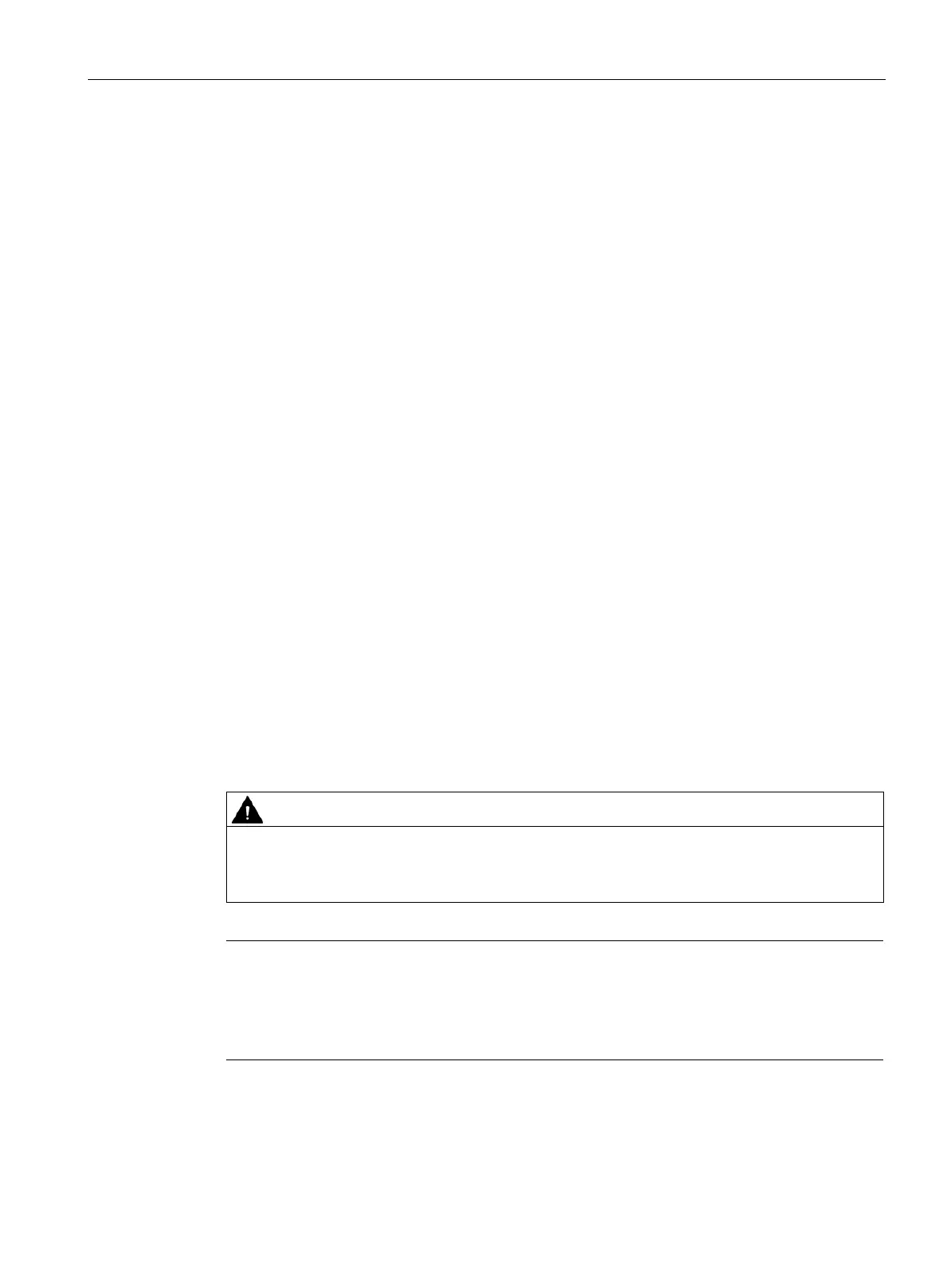Installation, connecting up, commissioning
3.3 Wiring
TIM 1531 IRC
Operating Instructions, 02/2018, C79000-G8976-C468-02
45
The TIM is suitable for mounting on a standard rail of the S7-1500 (article number
6ES7590-1Axx0-0AB0).
1. Hang the TIM on the mounting rail.
2. Tilt the TIM towards the back.
3. Screw the TIM at the bottom using the securing screws (tightening torque 1.5 Nm).
4. Ground the mounting rail, see next section.
For reasons of electrical safety, the DIN rail must be connected to the protective conductor
system (PE) of the electrical system.
You will find details on grounding and installation in the SIMATIC S7-1500/ET 200MP
Manual Collection, see /2/ (Page 319).
Removal from the DIN rail
Follow the steps below to remove the TIM from the DIN rail:
1. Switch the TIM to STOP.
2. Turn off the power supply to the TIM.
3. Pull off the Ethernet cables and the serial bus.
4. Release the securing screws of the TIM.
5. Tilt the TIM out of the standard rail.
The device is designed for operation with a directly connectable safety extra-low voltage
(SELV) and protective extra-low voltage (PELV) according to IEC 60364-4-41.
Note
Protective ground
A PELV circuit contains a connection to protective ground. Without a connection to protective
ground, or in case there is a fault in the connection to the protective grou
nd, the voltage for
the circuit is not stabilized.