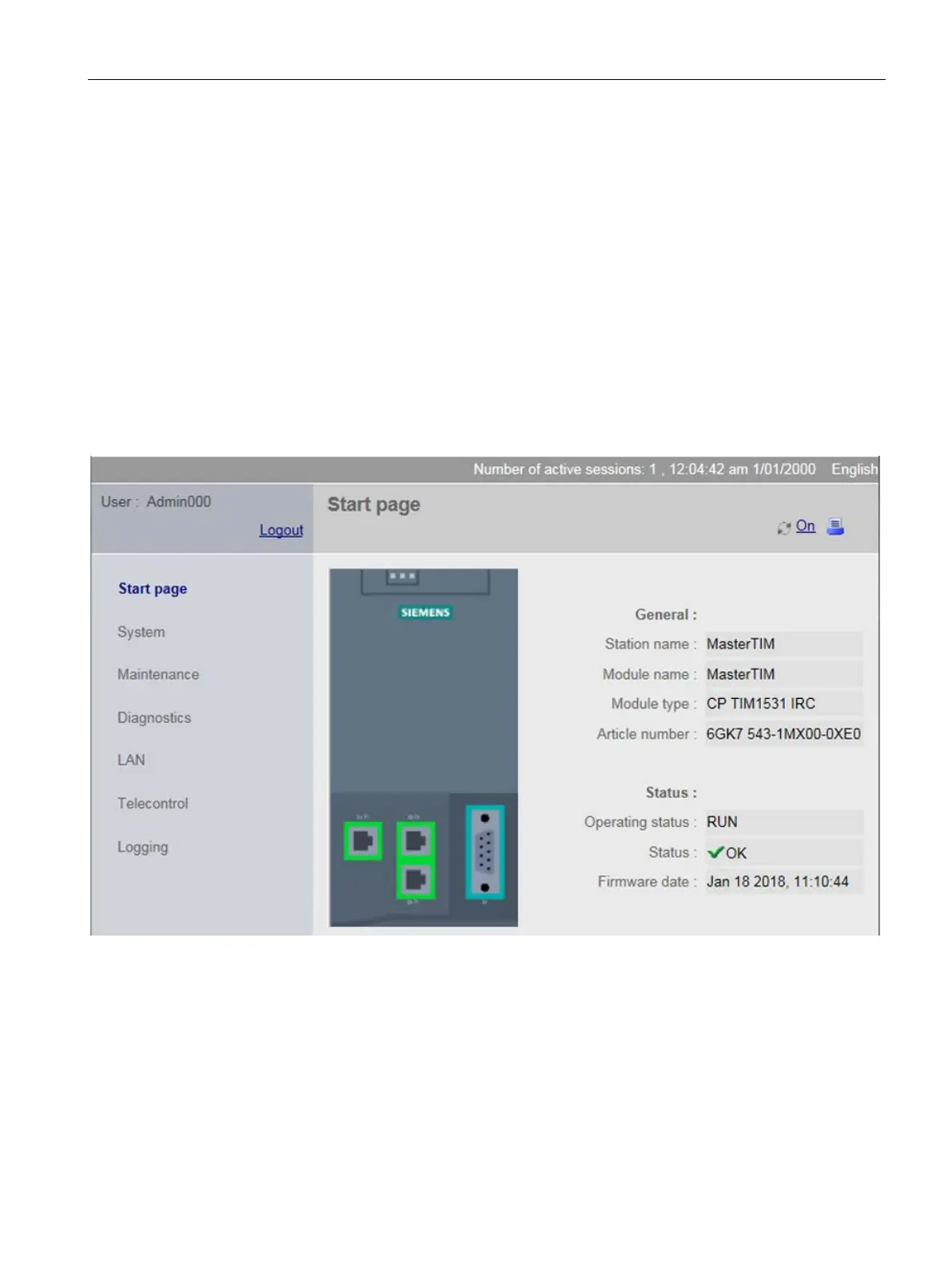The Web server (WBM)
6.4 Start page
TIM 1531 IRC
Operating Instructions, 02/2018, C79000-G8976-C468-02
265
After logging in to the WBM, the start page appears.
On the left you will find the navigation area with the main levels of the WBM.
By clicking on an entry in the navigation area on the left open the WBM page you want for
further information or on which you want to configure or program.
The WBM opens the first tab of the entry.
On other pages with several tabs change to the relevant tab by clicking on the tab name.
Figure 6-1 Start page of the WBM
The page shows general data of the module.
●
Parameter configured in STEP 7
●
Parameter configured in STEP 7