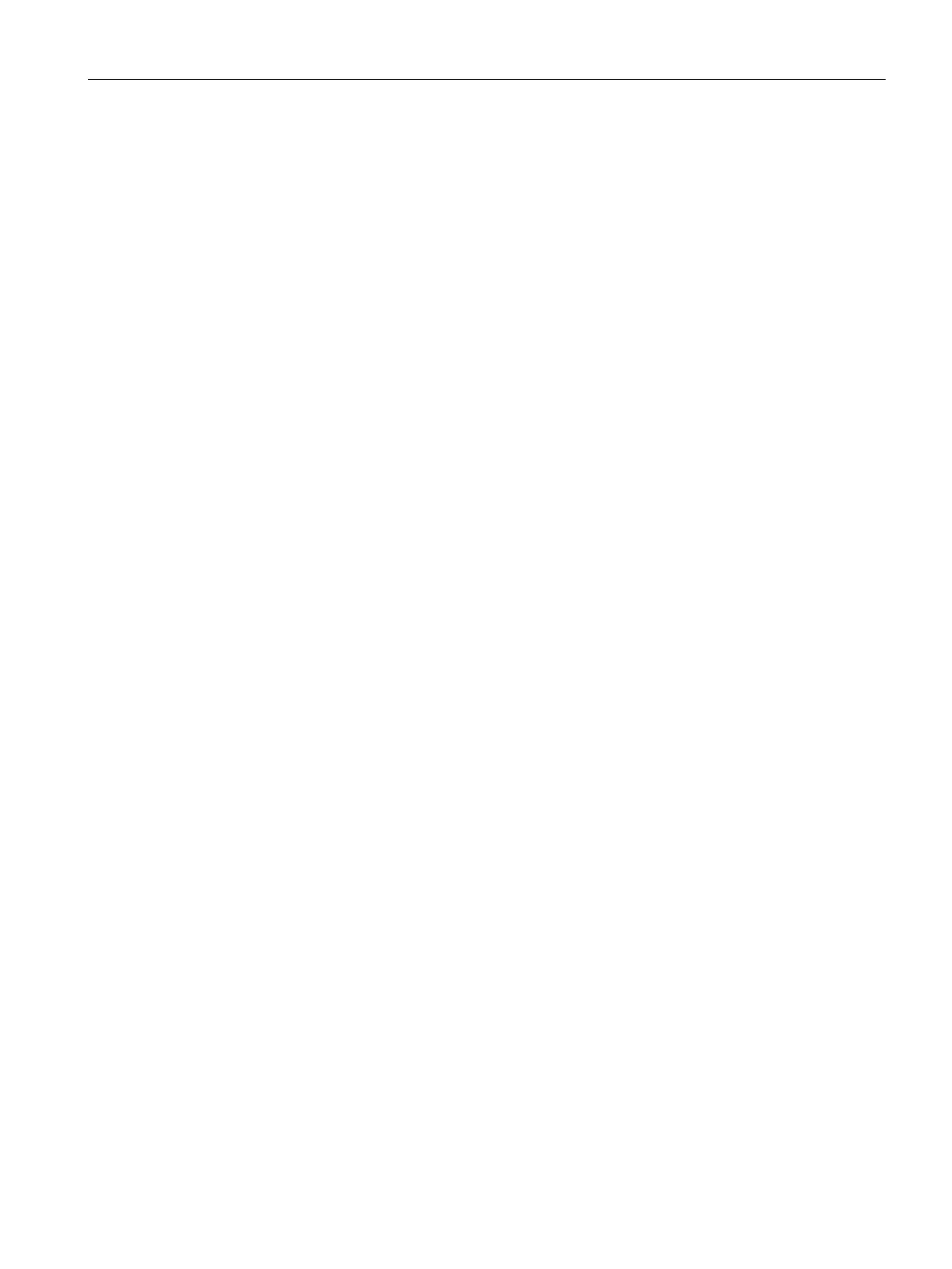Configuration
4.7 WAN settings of the interfaces
TIM 1531 IRC
Operating Instructions, 02/2018, C79000-G8976-C468-02
63
WAN settings of the interfaces
WAN parameters of interfaces
In this parameter group of the interfaces you will find parameters that decide the properties
of the connected WAN network: First, configure the respective interface of the TIM. The
subsequently connected WAN network adopts the most important settings (see below).
●
Selection of the WAN type of the interface:
– IP-based
Default setting of the Ethernet interface
– Classic WAN
Default setting of the serial interface
To use MSC via GPRS, the serial interface can be changed to "IP-based".
●
For classic WAN:
– Dedicated line
– Dialup network
For IP-based WAN:
– Neutral
– Mobile wireless with VPN
– MSC
●
Decides the Network node type of the interface:
– Master station
– Node station
For TIM modules that act as node stations, the following applies:
The interface in the direction of the master station is configured as a "node station".
The interface in the direction of a lower-level station is configured as a "master
station".
– Station
With the classic network types dedicated line and dialup network, a modem needs to be
connected to the serial interface of the TIM. You select the suitable modem type using the
following parameters (serial interface only):