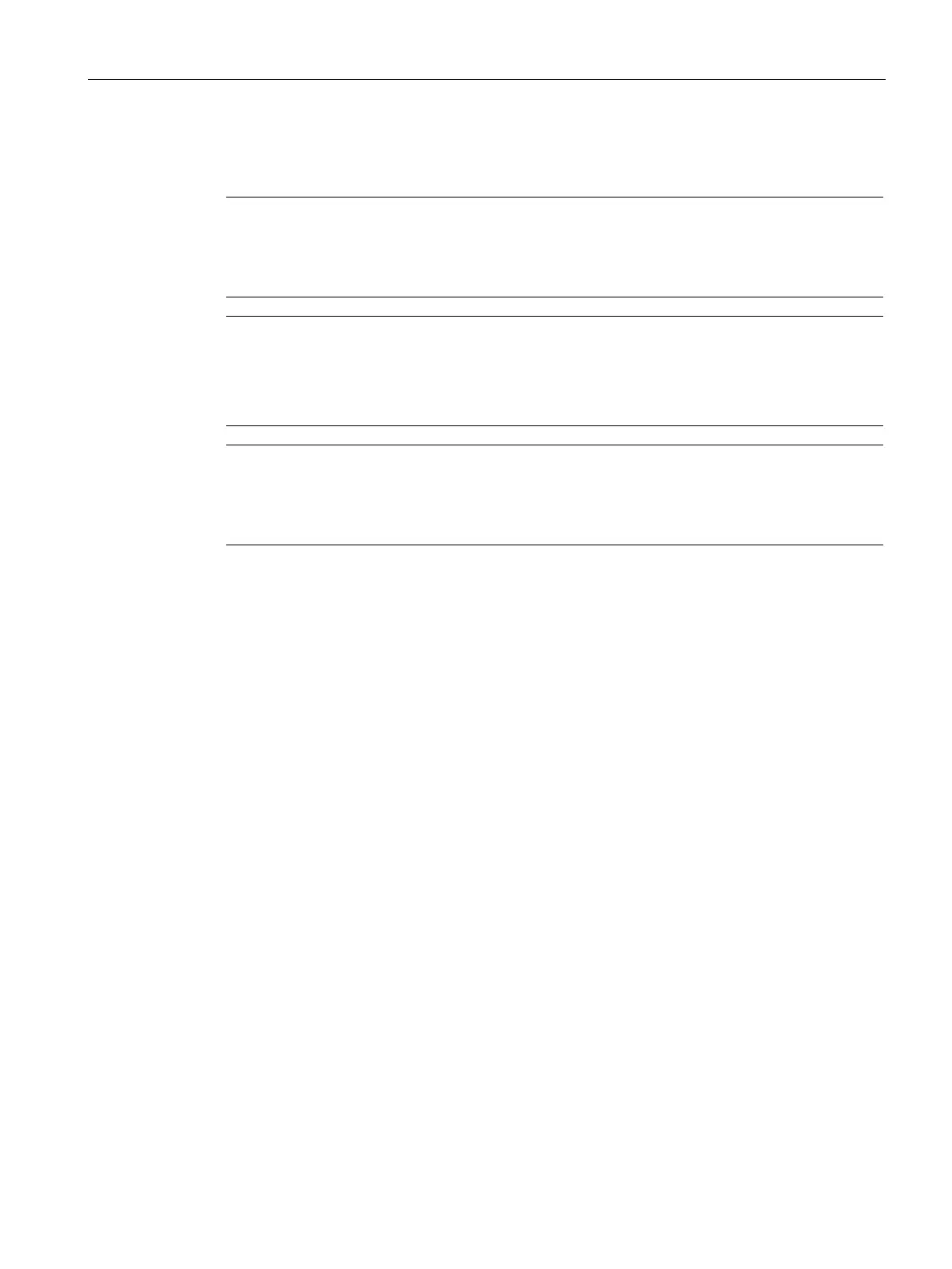The Web server (WBM)
6.6 Maintenance
TIM 1531 IRC
Operating Instructions, 02/2018, C79000-G8976-C468-02
269
If a new firmware version is available, you can download the firmware file from the PC to the
TIM via this WBM page.
Note
Digitally signed and encrypted firmware prevents manipulation by third parties
To be able to check the authenticity of the firmware,
the firmware is digitally signed by
Siemens. This allows manipulation by third parties to be detected and prevented.
Note
Do not operate during the update
During the update of the firmware until the TIM restarts, the WBM is not blocked.
any operations during this time (e.g. no restart).
Note
Do not switch off the power supply
During activation of the firmware do not switch off the power supply. This avoids the
occurrence of inconsistent statuses.
The following information is shown:
●
Version of the firmware currently being used by the TIM.
●
Date the firmware was generated
Download the firmware file to the file system of your connected PC.
●
After selecting a firmware file stored on the PC using the "Browse" button, the file name is
displayed here.
●
Searches the file system of the PC for a firmware file saved there that is intended to be
loaded on the TIM.
●
By clicking the button, download the selected firmware file to the TIM.
Note that updating the firmware can take a while. You can recognize the current status of
the firmware download based on the LED pattern, see section Update firmware
(Page 284).
After updating the firmware the TIM starts up again automatically.