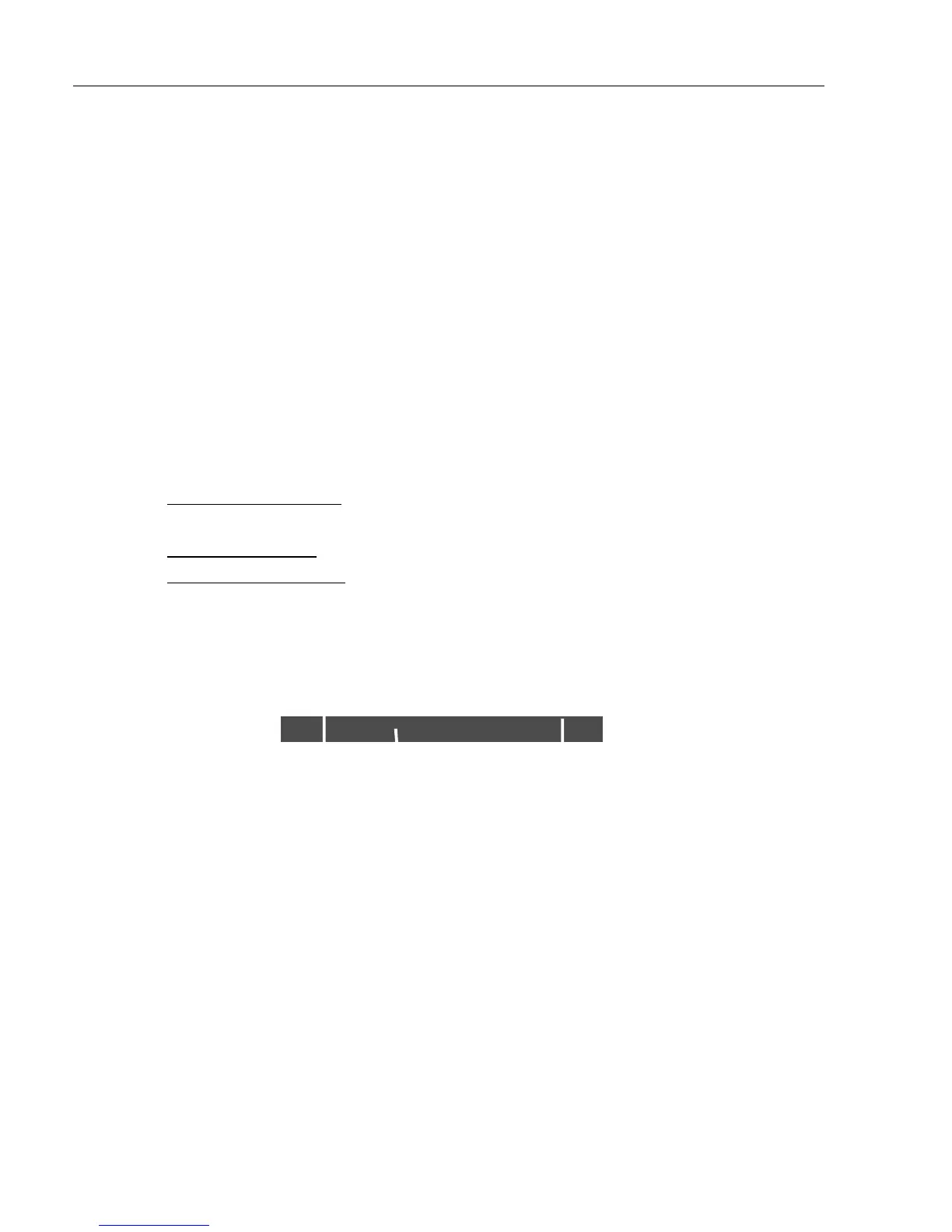CA4
2/50
/52 Radar operation Chapter 8
108
•
••
• Auto sea values
To adjust the preset values, you first have to:
1. Adjust Rain to minimum acceptable value: move cursor to the
‘Rain’ bar, and adjust with +/- keys.
2. Set ‘Sea’ bar to ‘AUTO’ mode: move cursor to the ‘Sea’ bar and
press [CLR].
3. Set ‘Gain’ bar to ‘AUTO’ mode: move cursor to the ‘Gain’ bar and
press [CLR].
4. Set ‘Tune’ bar to ‘AUTO’ mode: move cursor to the ‘Tune’ bar
and press [CLR].
5. Choose a displayed range of 0.5nm (press key [7]).
Now you are ready to adjust the Auto sea values in the lower part of
the Radar setup display:
Auto sea minimum (factory value 035): Adjust to visible Sea clutter on
screen.*
Auto sea default (factory value 050): Adjust to best picture.*
Auto sea maximum (factory value 070): Adjust to max. allowable
suppression of sea clutter.* (If the value is set too high, some targets
may be invisible on close range).
*) wait for screen to update to see the result of adjustment.
Auto Sea clutter adjustment bar
AUTO
Level: 035 050 070
Test scanner – to activate press one of the +/- keys, which will call up
an info window with technical details. (For technicians only).