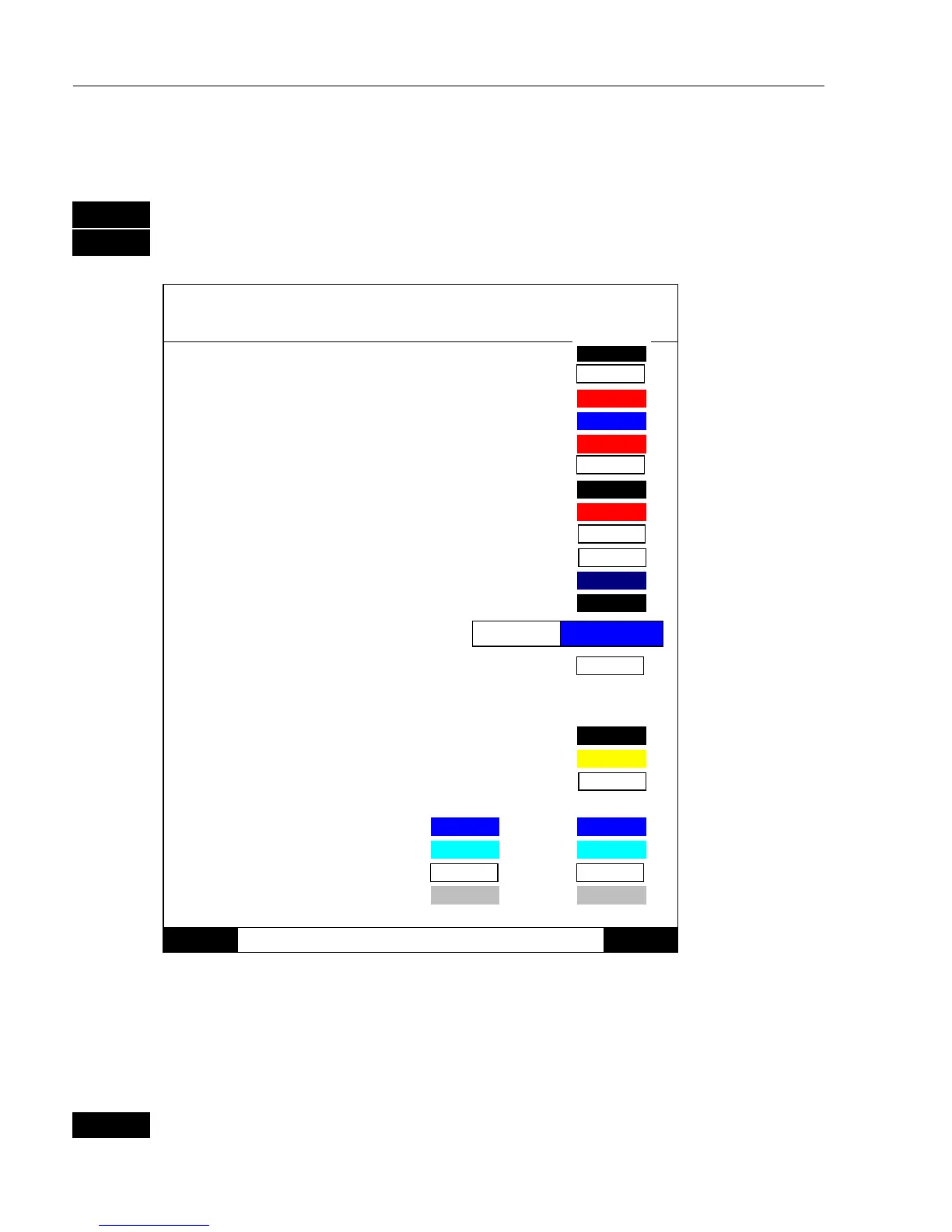CA42/50/52 Setup menu Chapter 10
142
10.6 Display color
MENU
Call up the menu bar, and…
8,6
load the Palette setup
Palette setup: 5
Name:
Text:
Background:
Data cursor:
Frame/fill in pop-up windows:
Active frame:
Inactive frame:
Menu text:
Inactive menu text:
Menu text highlight:
Menu background:
Menu highlight:
Menu frame:
Menu example:
POS POS
There is a total
of nine
palettes,
numbered
from 1 to 9.
Echogram background:
Radar colors: DAY
Chart colors:
Ship & Cursor:
Landfilling:
Background:
CHART1 - CHART2
Depth 1:
Depth 2:
Depth 3:
Grid:
MENU
Exit Accept
ENT
Palette 1 to 4 are preset to bright daylight (sunshine) in 1 and 2, no. 3
to normal daylight, and no. 4 to nightlight, and they are not adjustable.
Palette 5 to 9 can be customized to suit individual needs and wishes. If
you wish to make your own special palette setup in e.g. Palette 5, then:
5
Select Palette 5